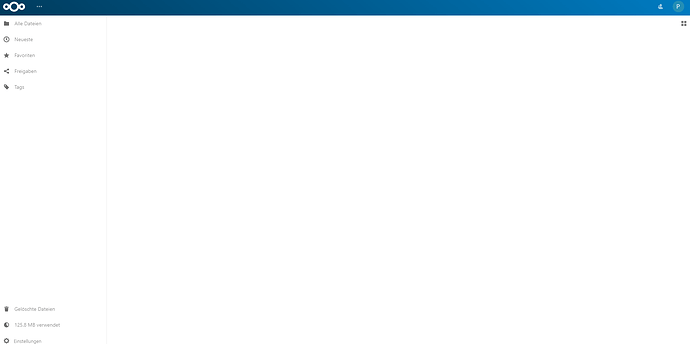Nextcloud version (eg, 18.0.2): 19.0.0.12
Operating system and version (eg, Ubuntu 20.04): FreeBSD 11.3-RELEASE-p9
Apache or nginx version (eg, Apache 2.4.25): Apache 2.4.43
PHP version (eg, 7.1): 7.4.7
The issue you are facing:
Some of the pages of my nextcloud installation are broken/not accessible at all, when accessing them via https through the FQDN. Everything seems to be working perfect when accessing the nextcloud locally by pointing the browser at the local ip. The setup is very similiar to the one described by
- https://www.samueldowling.com/2020/01/18/nginx-reverse-proxy-freenas-ssl-tls/
- https://www.samueldowling.com/2020/06/26/install-nextcloud-on-freenas-iocage-jail-with-hardened-security/
To sum it up, Nextcloud is installed inside a FreeBSD jail and accessible via another jail which serves as reverse proxy with Nginx. Everything used to work well until I failed uploading a 16GB .zip file and started changing things following this part of the documentation: https://docs.nextcloud.com/server/19/admin_manual/configuration_files/big_file_upload_configuration.html
Somewhere along this process something got broken (uploading big files is possible now, by the way).
Is this the first time you’ve seen this error? (Y/N): Y
Steps to replicate it:
- Install Nextcloud following the two guides mentioned above
- Try to fix the problem with big file uploads
The output of your Nextcloud log in Admin > Logging:
https://pastebin.com/LtgvkQUC
The output of your config.php file in /path/to/nextcloud (make sure you remove any identifiable information!):
https://pastebin.com/ZZnfSQcF
Example of broken main page (no app icons, none of the links/menu items are actually clickable etc.):