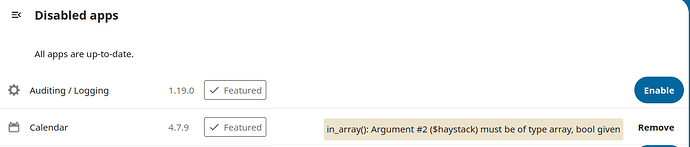Unable to enable/install apps after update to 29.0.3.
Setup: Docker on Ubuntu 22.04 with MariaDB
Initially after update from v28 to 29.0.3 Nextcloud failed to start untill I disabled Calender app using occ.
After disabling the app if I tried to update it in GUI Nextcloud falled into maintenance mode.
Apparently app update worked from with occ, however it is still not possible to enable apps (tried with Calender and Music) neither in GUI nor with occ.
When trying to update in GUI the error is:
When trying to enable with occ the error is as follows:
docker exec -itu www-data nextcloud-app php occ app:enable -vv -- music
An unhandled exception has been thrown:
TypeError: in_array(): Argument #2 ($haystack) must be of type array, bool given in /var/www/html/lib/private/Installer.php:112
Stack trace:
#0 /var/www/html/lib/private/Installer.php(112): in_array('music', true, true)
#1 /var/www/html/core/Command/App/Enable.php(110): OC\Installer->installApp('music', false)
#2 /var/www/html/core/Command/App/Enable.php(80): OC\Core\Command\App\Enable->enableApp('music', Array, false, Object(Symfony\Component\Console\Output\ConsoleOutput))
#3 /var/www/html/3rdparty/symfony/console/Command/Command.php(298): OC\Core\Command\App\Enable->execute(Object(Symfony\Component\Console\Input\ArgvInput), Object(Symfony\Component\Console\Output\ConsoleOutput))
#4 /var/www/html/3rdparty/symfony/console/Application.php(1040): Symfony\Component\Console\Command\Command->run(Object(Symfony\Component\Console\Input\ArgvInput), Object(Symfony\Component\Console\Output\ConsoleOutput))
#5 /var/www/html/3rdparty/symfony/console/Application.php(301): Symfony\Component\Console\Application->doRunCommand(Object(OC\Core\Command\App\Enable), Object(Symfony\Component\Console\Input\ArgvInput), Object(Symfony\Component\Console\Output\ConsoleOutput))
#6 /var/www/html/3rdparty/symfony/console/Application.php(171): Symfony\Component\Console\Application->doRun(Object(Symfony\Component\Console\Input\ArgvInput), Object(Symfony\Component\Console\Output\ConsoleOutput))
#7 /var/www/html/lib/private/Console/Application.php(213): Symfony\Component\Console\Application->run(Object(Symfony\Component\Console\Input\ArgvInput), Object(Symfony\Component\Console\Output\ConsoleOutput))
#8 /var/www/html/console.php(102): OC\Console\Application->run()
#9 /var/www/html/occ(11): require_once('/var/www/html/c...')
#10 {main}