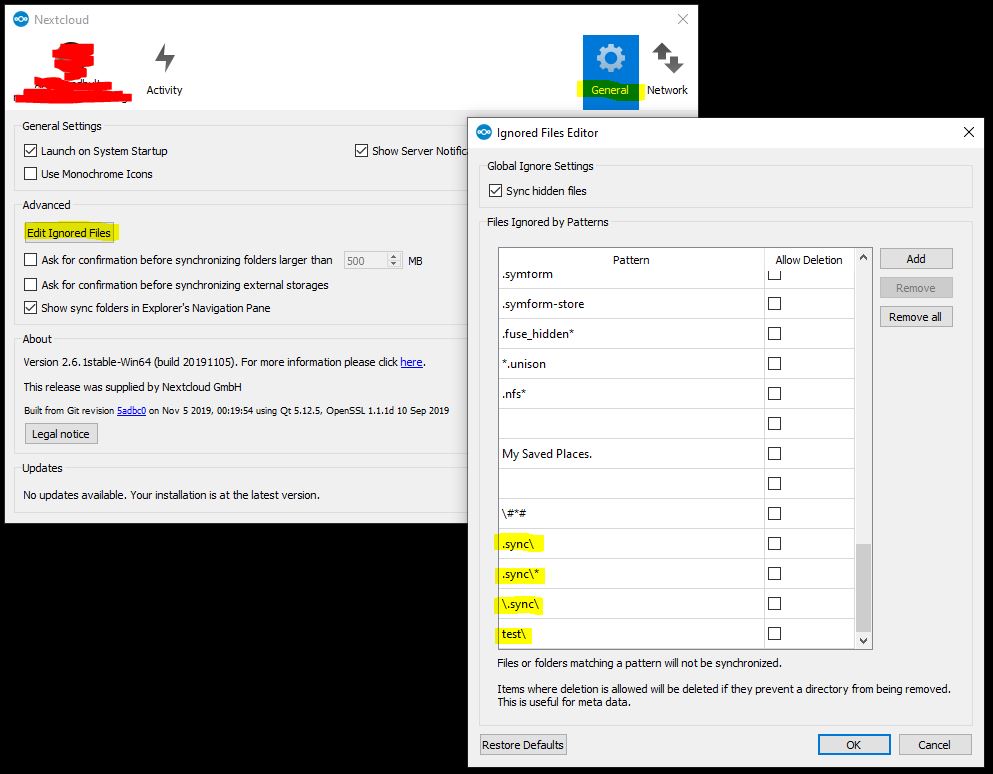I tried adding a ‘pattern’ to ignore and NOT upload certain files or directories from the NC Client PC to the NC Server. But, I cannot get it to work. The folders & files always get uploaded anyway.
Am I doing something wrong?
Windows Client Version 2.6.1stable-WIn64 (build 20191105).
In the client app, I went to General, Edit Ignored Files. Then, I added a pattern. Here is what I tried:
‘.sync’
‘.sync*’
‘.sync’
‘test’
None of those seemed to work. If I create a folder, ‘.sync’ it gets synced to the server.
Also, when I add a file in the ‘.sync’ folder, it is also uploaded to the server.