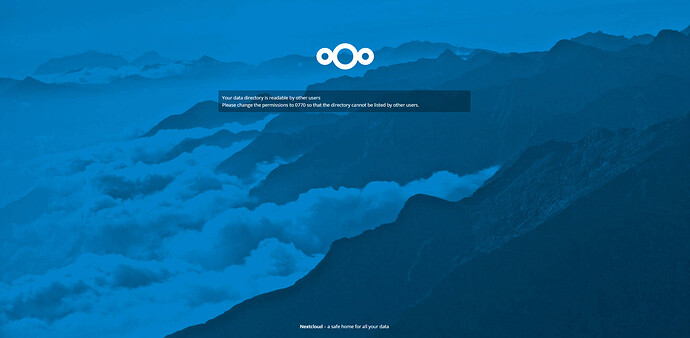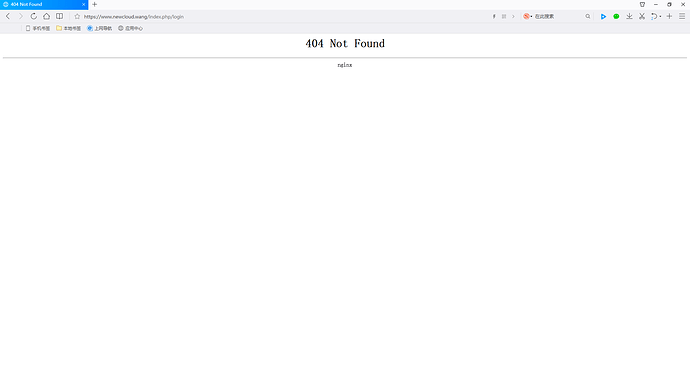Your data directory is readable by other users
Please change the permissions to 0770 so that the directory cannot be listed by other users.
Two things :
1- your data directory don t have to be inside nextcloud folder
By default it’s /var/www/nextcloud/data
But you have to create a data folder out of apache website folder. And put a chown -R www-data:www-data /pathofdatafolder
2- you have to put this command on your data folder : chmod 0770 -R /pathofdatafolder
If you’re using ngnix as webserver the username of this service isn’t www-data. Make a search to know more about that. I use apache as webserver so i m not a good help on ngnix
Also modify your config/config.php you have to change the path of your data folder
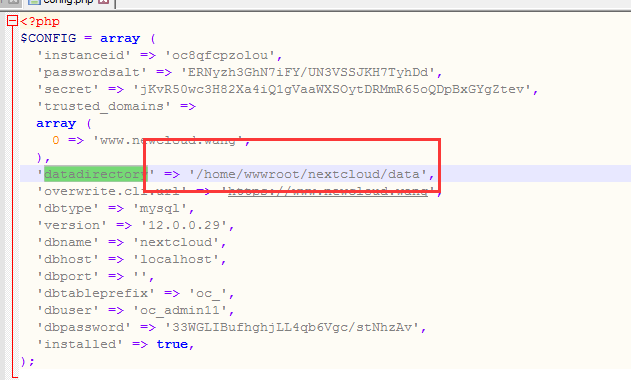 How does this data directory need to be modified?
How does this data directory need to be modified?
If those values are real, you created a security hazard for yourself by posting the secret and password salt as well as the database password. Change those ASAP for the safety of your own system.
In the future, it would be better to only post relevant non-sensitive parts of your configuration.
You have to create a folder outside wwwroot and give it permission 0770 with ownership of ngnixserviceuser
Then in config.php you modifiy datadirectory
This topic was automatically closed 90 days after the last reply. New replies are no longer allowed.