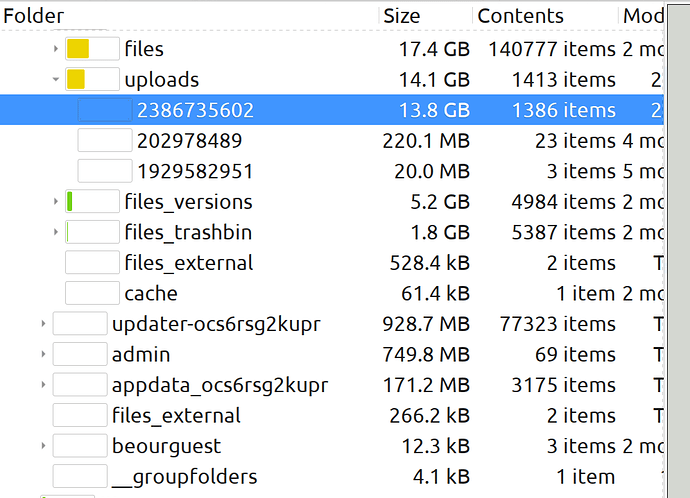I’m trying to free up space:
that should be parts of uploaded file. after successful uploads they are normally deleted. the only exist during the upload of the files. if the file is larger and the upload is interrupted (e.g. you closed your laptop to go home) you see them longer.
look at the timestamp of the files. if they are very old you can delete them.
are you sure that all files you uploaded exists in the files folder?
It’s hard for me to tell because all these files have garbley gook names. They’re just a bunch of random letters and numbers. They don’t even have file extensions.
yes. the names are random.
but they have a timestamp. to check if they are old.
This should be cleaned up normally, if not, this could point to a different problem (some cronjobs might not be working, check the admin interface when the cronjobs were last run).
With the date you can check if it is older. When I wasn’t sure about such files, I usually did a backup of the system before, then I moved this files into a different location and checked if something was happening. If the date of all the files are very recent (less than a day), the clean up routine didn’t clean them yet.
Hey guys! I checked this morning and it looks like those uploads have cleared out. Yay! Thank you!