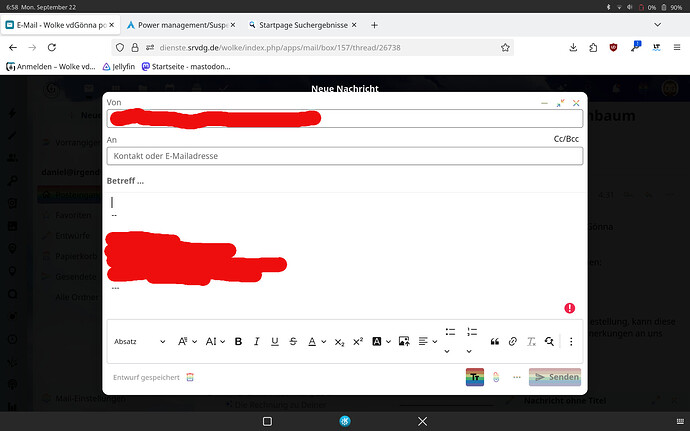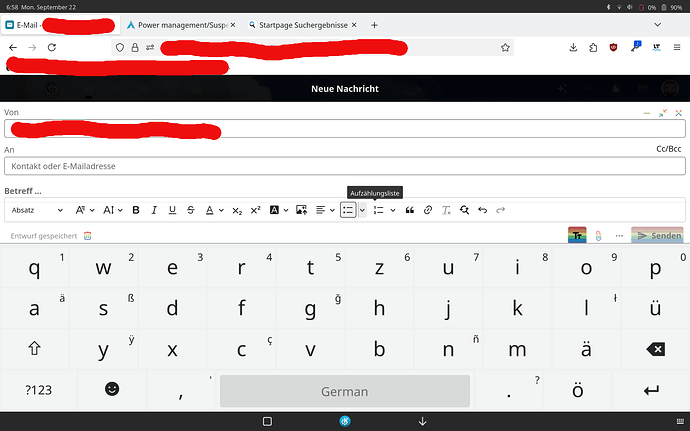Support intro
Sorry to hear you’re facing problems. 
The community help forum (help.nextcloud.com) is for home and non-enterprise users. Support is provided by other community members on a best effort / “as available” basis. All of those responding are volunteering their time to help you.
If you’re using Nextcloud in a business/critical setting, paid and SLA-based support services can be accessed via portal.nextcloud.com where Nextcloud engineers can help ensure your business keeps running smoothly.
Getting help
In order to help you as efficiently (and quickly!) as possible, please fill in as much of the below requested information as you can.
Before clicking submit: Please check if your query is already addressed via the following resources:
- Official documentation (searchable and regularly updated)
- How to topics and FAQs
- Forum search
(Utilizing these existing resources is typically faster. It also helps reduce the load on our generous volunteers while elevating the signal to noise ratio of the forums otherwise arising from the same queries being posted repeatedly).
Some or all of the below information will be requested if it isn’t supplied; for fastest response please provide as much as you can. ![]()
The Basics
-
Nextcloud Server version (e.g., 29.x.x):
31.0.09
-
Server Operating system and version (e.g., Ubuntu 24.04):
Ubuntu 24.04
-
PHP version (e.g, 8.3):
8.3.6
-
Is this the first time you’ve seen this error? (Yes / No):
yes
-
Are you using CloudfIare, mod_security, or similar? (Yes / No)
no
-
NC Mail App Version
- 5.5.1
-
Browser
- LibreWolf 141.0-1 alpinelinux - 1.0
-
Tablet Operating System
- postmarketOS v25.06
-
Windowmanager
- Wayland, KDE Plasma 6.3.6
Summary of the issue you are facing:
I am unable to compose an email on my tablet using the NC Mail app. When I open the on-screen keyboard, the editor view expands to full screen, and everything below the recipient address is compressed together and cannot be scrolled.
See screenshots:
Steps to replicate it (hint: details matter!):
-
Open “New Message”
-
Type in the field to write your message.
-
I can type but cannot see whats going on.
The error is annoying because I use the web interface as my email program. There is no email program for Plasma Mobile yet.