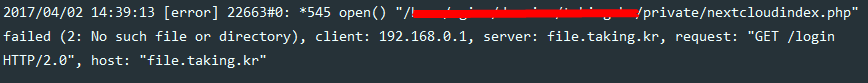Hi!
Owncloud does not support php version 7.2 and the update is too slow to move to Nextcloud.
However, I can not log in to Nextcloud after installation.
My installation environment is
Nginx v1.11.5 + php 7.2.0-dev + Zend Engine v3.2.0-dev + mysqld v10.0.29-MariaDB
When I try to log in, I get 500 error message.
My Nginx Virtual Config
upstream php-handler {
server 127.0.0.1:9000;
#server unix:/var/run/php5-fpm.sock;
}
server {
listen 80;
server_name my-address.com;
return 302 https://$server_name$request_uri;
}
server {
listen 443 ssl http2;
server_name my-address.com;
root /Private-Path/nextcloud/;
include /usr/local/nginx/conf/taking-ssl_include.conf;
# Add headers to serve security related headers
# Before enabling Strict-Transport-Security headers please read into this topic first.
add_header Strict-Transport-Security "max-age=15552000; includeSubDomains";
add_header X-Content-Type-Options nosniff;
add_header X-Frame-Options "SAMEORIGIN";
add_header X-XSS-Protection "1; mode=block";
add_header X-Robots-Tag none;
add_header X-Download-Options noopen;
add_header X-Permitted-Cross-Domain-Policies none;
# set max upload size
client_max_body_size 10G;
fastcgi_buffers 64 4K;
location = /robots.txt {
allow all;
log_not_found off;
access_log off;
}
# Disable gzip to avoid the removal of the ETag header
gzip off;
rewrite ^/caldav(.*)$ /remote.php/caldav$1 redirect;
rewrite ^/carddav(.*)$ /remote.php/carddav$1 redirect;
rewrite ^/webdav(.*)$ /remote.php/webdav$1 redirect;
# Only use index.php for the index page
index index.php;
# Use pretty error pages
error_page 403 /core/templates/403.php;
error_page 404 /core/templates/404.php;
access_log /Private-Path/log/nextcloud_access.log combined buffer=32k;
error_log /Private-Path/log/nextcloud_error.log;
# Main location block
# Most requests will fall into this block
location / {
#try_files $uri $uri/ index.php;
rewrite ^ /index.php$uri;
# try_files $uri/ $uri /index.php?$query_string;
}
location ~ ^/(?:build|tests|config|lib|3rdparty|templates|data)/ {
return 404;
}
location ~ ^/(?:\.|autotest|occ|issue|indie|db_|console) {
return 404;
}
# Pass PHP files to PHP-FPM for processing
location ~ ^/(?:index|remote|public|cron|core/ajax/update|status|ocs/v[12]|updater/.+|ocs-provider/.+|core/templates/40[34])\.php(?:$|/) {
include fastcgi_params;
fastcgi_split_path_info ^(.+\.php)(/.*)$;
fastcgi_param SCRIPT_FILENAME $document_root$fastcgi_script_name;
fastcgi_param PATH_INFO $fastcgi_path_info;
fastcgi_param HTTPS on;
fastcgi_param modHeadersAvailable true;
fastcgi_param front_controller_active true;
fastcgi_pass php-handler;
fastcgi_request_buffering off;
fastcgi_param MOD_X_ACCEL_REDIRECT_ENABLED on;
}
location ~ ^/(?:updater|ocs-provider)(?:$|/) {
try_files $uri $uri/ =404;
index index.php;
}
# Adding the cache control header for js and css files
# Make sure it is BELOW the PHP block
location ~* \.(?:css|js)$ {
try_files $uri /index.php$uri$is_args$args;
add_header Cache-Control "public, max-age=7200";
add_header Strict-Transport-Security "max-age=15552000; includeSubDomains; preload;";
add_header X-Content-Type-Options nosniff;
add_header X-Frame-Options "SAMEORIGIN";
add_header X-XSS-Protection "1; mode=block";
add_header X-Robots-Tag none;
add_header X-Download-Options noopen;
add_header X-Permitted-Cross-Domain-Policies none;
# Optional: Don't log access to assets
access_log off;
}
location ~* \.(?:svg|gif|png|html|ttf|woff|ico|jpg|jpeg)$ {
try_files $uri /index.php$uri$is_args$args;
# Optional: Don't log access to other assets
access_log off;
}
#include /usr/local/nginx/conf/staticfiles.conf;
include /usr/local/nginx/conf/php.conf;
#include /usr/local/nginx/conf/drop.conf;
#include /usr/local/nginx/conf/errorpage.conf;
#include /usr/local/nginx/conf/vts_server.conf;
}
error log