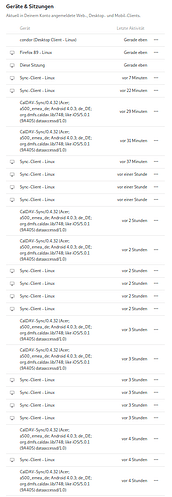Nextcloud version: 21.0.2.1
Operating system and version: 4.19.0-16-amd64 #1 SMP Debian 4.19.181-1 (2021-03-19) x86_64 GNU/Linux
Apache or nginx version: Apache 2.4.38-3+deb10u4
PHP version (eg, 7.4): 2:7.3+69
The issue you are facing:
Since the update to NC 21 I noticed that my android app “foldersync” is syncing very slowly.
But on the phone of my wife it’s working as quickly as before.
After further investigating it I boiled it down to timing just a single curl call.
curl -X PROPFIND "https://SERVER/remote.php/webdav/Handy/DCIM/Camera/IMG_20210602_223758.jpg" -u andy
→ between 12-17 seconds
curl -s -X PROPFIND "https://SERVER/remote.php/webdav/Handy/DCIM/Camera/IMG_2021-0602_202145.jpg" -u user2
→ just 1-2 seconds
Foldersync uses many PROPFIND calls and therefore it takes several minutes to sync a directory with just a few files. The only difference I see between my wife’s account and mine: I have ~10000 files and she ~5000 files.
Is this the first time you’ve seen this error? (Y/N): Y
The output of your Nextcloud log in Admin > Logging:
Error PHP Module 'mbstring' already loaded at Unknown#0
(shows up every time when I call curl)
The output of your config.php file:
$CONFIG = array (
'datadirectory' => '/var/www/nextcloud-data',
'dbtype' => 'mysql',
'version' => '21.0.2.1',
'dbname' => 'XXXX',
'dbhost' => 'localhost',
'dbtableprefix' => 'oc_',
'dbuser' => 'XXXXXXX',
'dbpassword' => 'XXXXXXXXXX',
'installed' => true,
'instanceid' => 'YYYYYYYYYYYYY',
'maintenance' => false,
'loglevel' => 2,
'theme' => '',
'trusted_domains' =>
array (
0 => 'SERVERNAME.DE',
),
'share_folder' => '/Shared',
'defaultapp' => 'calendar',
'trashbin_retention_obligation' => 'auto, 14',
'versions_retention_obligation' => 'auto, 14',
'default_language' => 'en',
'default_phone_region' => 'DE',
'secret' => 'XXXXXXXXXXXXXXXXX',
'memcache.local' => '\\OC\\Memcache\\APCu',
'mail_domain' => 'SERVERNAME.DE',
'mail_smtpmode' => 'smtp',
'mail_from_address' => 'no-reply',
'updater.release.channel' => 'stable',
'overwrite.cli.url' => 'https://cloud.SERVERNAME.DE',
'blacklisted_files' =>
array (
0 => '._*',
1 => '.DS_Store',
2 => '.DS_STORE',
3 => '.ds_store',
),
'integrity.check.disabled' => true,
'mysql.utf8mb4' => true,
'mail_smtpauthtype' => 'LOGIN',
'mail_sendmailmode' => 'smtp',
'mail_smtphost' => 'mail.SERVERNAME.DE',
'mail_smtpport' => '25',
'mail_smtpauth' => 1,
'mail_smtpsecure' => 'tls',
'mail_smtpname' => 'webmaster@SERVERNAME.DE',
'mail_smtppassword' => 'XXXXXXXX',
'app_install_overwrite' =>
array (
0 => 'apporder',
1 => 'calendar',
2 => 'bookmarks',
),
'has_rebuilt_cache' => true,
'encryption.legacy_format_support' => false,
'encryption.key_storage_migrated' => false,
)
The output of your Apache/nginx/system log in /var/log/____:
cloud.SERVERNAME.DE 1.2.3.4 - andy [04/Jun/2021:01:46:27 +0200] "PROPFIND /remote.php/webdav/Handy/DCIM/Camera/IMG_20210602_223758.jpg HTTP/1.1" 207 7881 "-" "curl/7.68.0"
cloud.SERVERNAME.DE 1.2.3.4 - user2 [04/Jun/2021:01:46:17 +0200] "PROPFIND /remote.php/webdav/Handy/DCIM/Camera/IMG_2021-0602_202145.jpg HTTP/1.1" 207 7868 "-" "curl/7.68.0"
 Deleting is not an option because all the synced devices would delete them then, too. And some shares wouldn’t work.
Deleting is not an option because all the synced devices would delete them then, too. And some shares wouldn’t work.