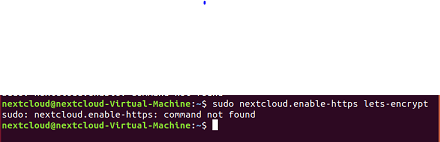Nextcloud 19.0.2
Ubuntu 18.04.5 LTS
When I first setup my Nextcloud server I did a self signed certificate with the following command:
a2enmod ssl
a2ensite default-ssl
service apache2 reload
This worked fine but we want to upgrade to a non-self signed certificate. We tried the command “sudo nextcloud.enable-https lets-encrypt” and we get the error “command not found”. Maybe I am running it wrong? Tried as root user too. Any help would be appreciated.