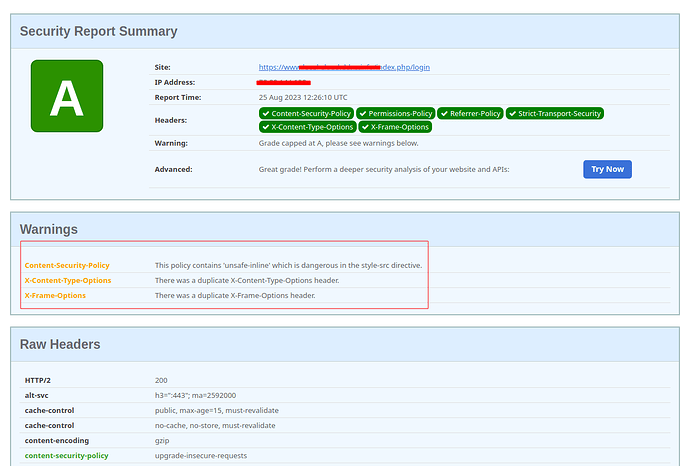Nextcloud Hub 4 (26.0.1)
I recently switched from nginx reverse proxy to caddy reverse proxy and I have a problem with http headers. I hava in Security & setup warnings
There are some warnings regarding your setup.
-
The “Strict-Transport-Security” HTTP header is not set to at least “15552000” seconds. For enhanced security, it is recommended to enable HSTS as described in the security tips
 .
. -
Your web server is not properly set up to resolve “/.well-known/caldav”. Further information can be found in the documentation
 .
. -
Your web server is not properly set up to resolve “/.well-known/carddav”. Further information can be found in the documentation
 .
.
Please double check the installation guides ![]() , and check for any errors or warnings in the log.
, and check for any errors or warnings in the log.
Check the security of your Nextcloud over our security scan ![]() .
.
In the caddyfile configuration file, I have the headers set as follows
(headers) {
header /* {
Strict-Transport-Security "max-age=31536000; includeSubDomains; preload"
Permissions-Policy interest-cohort=()
X-Xss-Protection "1; mode=block"
X-Content-Type-Options "nosniff"
X-Frame-Options "DENY"
Content-Security-Policy "upgrade-insecure-requests"
Referrer-Policy "strict-origin-when-cross-origin"
Cache-Control "public, max-age=15, must-revalidate"
Feature-Policy "accelerometer 'none'; ambient-light-sensor 'none'; autoplay 'self'; camera 'none'; encrypted-media 'none'; fullscreen 'self'; geo>
Server "No."
}
}
When I check the nextcloud website for securityheaders. everything seems to be OK. I only see a problem in duplication.
Content-Security-Policy This policy contains 'unsafe-inline' which is dangerous in the style-src directive.
X-Content-Type-Options There was a duplicate X-Content-Type-Options header.
X-Frame-Options There was a duplicate X-Frame-Options header.
If I remove the headers section from the caddyfile, nextcloud writes this
There are some warnings regarding your setup.
-
The “Strict-Transport-Security” HTTP header is not set to at least “15552000” seconds. For enhanced security, it is recommended to enable HSTS as described in the security tips
 .
. -
Your web server is not properly set up to resolve “/.well-known/caldav”. Further information can be found in the documentation
 .
. -
Your web server is not properly set up to resolve “/.well-known/carddav”. Further information can be found in the documentation
 .
.
Please double check the installation guides ![]() , and check for any errors or warnings in the log.
, and check for any errors or warnings in the log.
Check the security of your Nextcloud over our security scan  .
.
Has anyone found a solution to this problem?