I have seen it somewhere at 1und1 interface
I’m confused which database I have used for Nextcloud
Where can I see the name of the database in Nextcloud?
In System there si only:
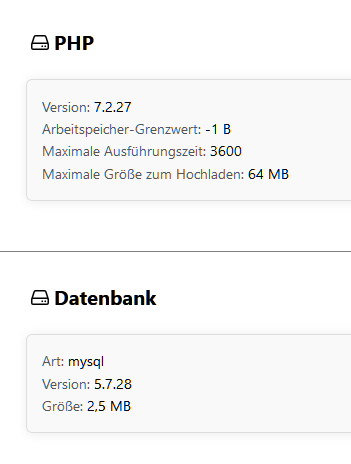
I started new Thread because it seems that its not possible to be solved with OCC Commands (it needs to be run in “offline” (maintenance) mode)