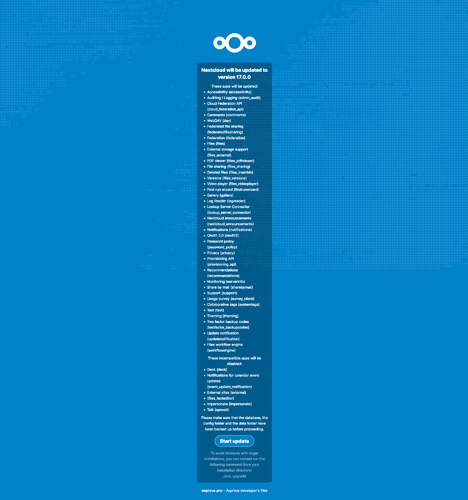Hello.
When I received the message to upgrade NC from 16.0.5 to 17, I didn’t find any message of incompatibility with installed apps, so I clicked to upgrade via web.
In the last step, the updater says that some apps are no compatible and that they are going to be deactivated (see the attached screenshot in the bottom, just before the updating button).
I prefer not to update and continue using Deck app. Is it possible to cancel te update at this point? how?
Thank you