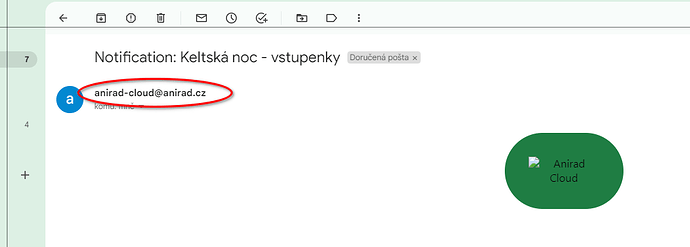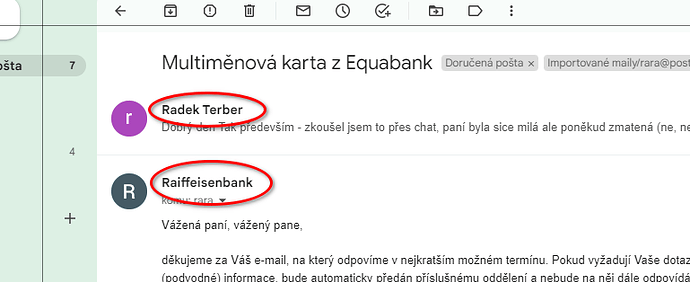Is it possible to set my cloud sender address in the the way, that it will be sent like “Some Human Readable Name my-cloud@mydomain.tld”?
Currently, the e-mail sender info is split to 2 fields: the “sender address” (without the domain) and the domain itself. The same is in the form on the page “Basic settings” (available to Admin) and also in the “config.php” file.
This setting doesn’t allow to set a sender address in the form of mentioned above, i.e.
“Some Human Readable Name email-account-name@cloud-domain.tld”
So is there a way how to set this thing ? I am interested mainly in the calendar app, but is can be useful generally.
Such form (with the “human readable” text) looks much better in the e-mail clients than the “raw” e-mail address. The “Human text” is usually shown instead of the mail address which looks better and allows add more readable data.