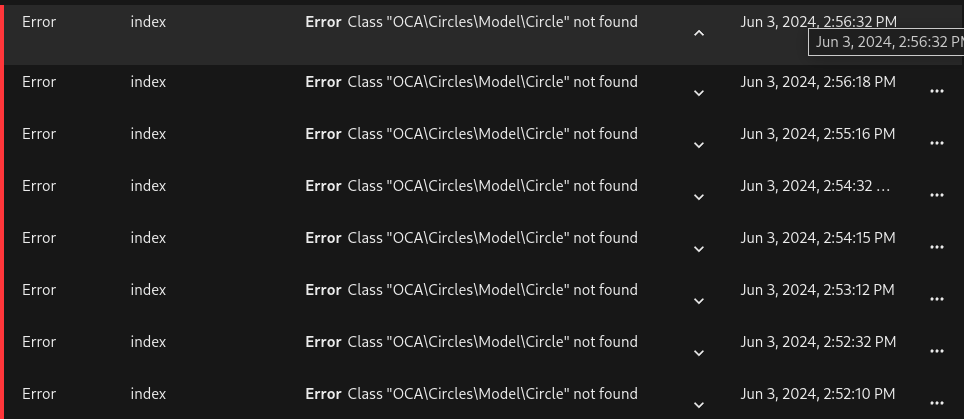Nextcloud version (eg, 29.0.5): Not sure. Using nextcloud-aio. nextcloud/aio-nextcloud:latest sha256:28b2ccb2ad084465d41d51f4cd98f263349c3c3f177492642d5c2e57af3ee29f
Operating system and version (eg, Ubuntu 29.04): NixOS 23.11
Apache or nginx version (eg, Apache 2.4.25): nextcloud/aio-apache:latest
PHP version (eg, 8.3): Whatever is in nextcloud/aio-nextcloud:latest
The issue you are facing:
I was not able to log in, due to seeing this issue: Internal Server Error after Docker Compose Update - ![]() Support /
Support / ![]() Appliances (Docker, Snappy, VM, NCP, AIO) - Nextcloud community
Appliances (Docker, Snappy, VM, NCP, AIO) - Nextcloud community
This was how to fix it - loosely based on the issue above and from finding occ and looking at occ --help.
sudo docker exec -it nextcloud-aio-nextcloud bash
sudo -u '#33' /var/www/html/occ app:disable circles
The problem is that before I found the hint about disabling the circles app, I could not see any log entries. Like in the issue above, I saw: “More details can be found in the server log.”. But where i the server log? I have tried:
( for c in $(sudo docker ps --format '{{.Names}}' | grep nextcloud) ; do echo '*********************************' ; echo Container: $c ; sudo docker logs $c ; done ) > ~/nextcloud-logs.txt 2>&1
Which resulted in https://pastebin.com/nB7qehxe. No mention of circles or details of the "Internal server error"s
Now that I can login and the UI is working again I can see/find:
But how do I perform this when using Nextcloud AIO with/without the UI working?
- Determine the Nextcloud version (other than
:latest)? - See the log entries (preferably from the command line).
docker-compose.yaml:
version: '3'
services:
nextcloud:
image: nextcloud/all-in-one:latest
restart: unless-stopped
container_name: nextcloud-aio-mastercontainer # This line is not allowed to be changed as otherwise AIO will not work correctly
volumes:
- nextcloud_aio_mastercontainer:/mnt/docker-aio-config # This line is not allowed to be changed as otherwise the built-in backup solution will not work
- /var/run/docker.sock:/var/run/docker.sock:ro
networks:
- nextcloud-aio
ports:
- 8080:8080
- 8443:8443
environment:
- APACHE_PORT=11000 # Is needed when running behind a web server or reverse proxy (like Apache, Nginx, Cloudflare Tunnel and else). See https://github.com/nextcloud/all-in-one/blob/main/reverse-proxy.md
- NEXTCLOUD_DATADIR=/docker-volumes/nextcloud-aio
# entrypoint: ["sleep", "10000"]
volumes:
nextcloud_aio_mastercontainer:
external: true
networks:
nextcloud-aio:
name: nextcloud-aio
driver: bridge