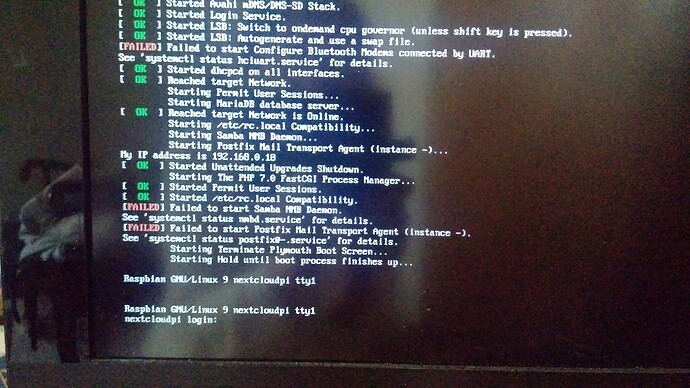Sorry, at this point I have no Idea what the problem is may be @nachoparker has an answer.
Sometimes it is a bit tricky to write the Image correct to the Sdcard, but I am using most time Windows 10 Pro and I have since a couple of weeks, nextcloud as a virtual machine running in Hyper-V.
Have you tried to call raspi-config as root?
I will try later a setup, with a new sdcard, lets see what will happen.
first time I hear about this problem… if it’s a fresh installation, I bet is a SD problem, or power source problem
see this
please have a look @ /var/log/syslog may be there is a message
Since he owns a Nextcloud Box I don’t know about the power source, but I have had the Problem in the beginning, there was also a colored mark at the screen showing power problems. Also I have read a couple of messages because USB Power cord, if it is to long or the wires inside to small, this is causing problems to.
Thank you. I am sceptical that it is a power problem. Anyway, as a test I have flashed the nextcloud box ubuntu image to the card and I am rebooting on that, to see if it is a problem with the card (as I know that the card was working fine with ubuntu 2 days ago). I will report back.
OK, I can report that the box works fine with a freshly flashed nextcloud box card. I can access the nextcloud interface from a web browser on the network.
Silly question perhaps: after flashing an image to the card (I use gnome’s Disks to do this) and booting up the box with it in the pi, should I be able to see the interface on a web browser without needing to do any configuration (as I can with the card when it has the nextcloud box ubuntu, now)?
With grateful thanks.
There are two Interfaces.
You can use nextcloudpi.local dont forget the . and you will have the interface for Configuration, there you have to add behind the local.ip:4443 nextcloudpi.local:4443 should work also or https://192.168.XXX.XXX:4443 there are a couple of nice options to make your live a bit easier and the pi faster.
Hope that is the answer to you question because I don’t know how the Box is working, with a few additional steps the raspi should also work as NAS, probably there is support in the original Image for the Box, but unfortunately I don’t know
Thank you again @3Dscrewer. I reasoned that the only thing different between my setup and anybody else’s is that the nextcloud box has a hard drive plugged into a USB port on the pi3. I therefore unplugged this and rebooted: so now I have a pi3, connected to my router via ethernet, with the nextcloudpi sd card. I can see the pi3 from my router and note its ip address. However none of
nextcloudpi.local
nextcloudpi.local:443
192.168.0.18
192.168.0.18:443
show nextcloud.
What am I missing? Is there something else that I need to do to make the pi3 visible on my network?
Many thanks
try https://192.168.018:433 type the https:// in front of your ip
your Browser will give probably an error Message because https and now it is a little bit complicated to explain in foreign language.
You will get a message that this site has no https but there should be something like extended where you can Klick and there is something like open this site anyway …
That is the only thing I know that can probably help. Nextcloud must mandatory have https but if you didn’t the setup for SSL or it has failed than you don’t have access …
you need something like DynDNS or your own domain, otherwise SSL will not work, but first try the https:// in Front, forme it was working
Thank you very much @nachoparker @3Dscrewer. I am still working on this. I have followed the NCP wiki. I can ping the pi from a browser. I attach a screenshot from the TV (from when the pi boots).
In desperation I tried turning off childsafe on the router, and also changed the ethernet cable from the pi to the router to a different port.
For now I have run out of ideas!
With thanks for your patience with me!
I have followed SSH to see if this is possible. I can open ncp-config and navigate to activate or deactivate SSH, but when I do so I receive the message ‘Return code 126’.
It is a bad idea to deactivate SSH because it is your access to the raspberry. You don’t need a keyboard at the raspberry because you can do everything by SSH and it is enabled by default.
The Failed messages you can ignore.
Thank you: I did not realize that ssh is enabled by default, so this is good to know (although it is somewhat academic, as I can’t change it anyway!).
Wondering if I could learn something about why I cannot see the nextcloud interface, and knowing from @3Dscrewer that ssh is on by default, I tried to use ssh. I understand the password of user pi has to be changed, so I did this with passwd. I then tried ssh pi@nextcloudpi.local (and also tried with the ip address) but all give
ssh: connect to host 192.168.0.18 port 22: Connection refused
ssh: connect to host nextcloudpi.local port 22: Connection refused
Thanks
did you use the sudo raspi-config setting up the necessary things and after that
sudo nextcloudpi-config that is the same like nextcloudpi(.local):4443
The .local is in my opinion not always necessary.
if you have done all the settings, I cant understand the problem.
And sorry, SSH is probably not activated by default, I always write into the boot section of the card /boot/ssh then it is active
When you write this, what are you referring to (i.e. are there things I need to set up that I have not?)? So far, I have only changed the default password for user pi.
I have also rebooted my hub to the default settings, in case there was a problem there, but to no avail.
If you install a new image and get those weird errors, there’s something definitely wrong. Most probably it’s a bad SD card or power plug.
edit: I am talking about the boot errors on the photo
Thank you, I will obtain a new sd card and see if that resolves the problem.