Can some one help me to remove “Device & Session” from securuty personal menu,
so the only show is only change password form
Can some one help me to remove “Device & Session” from securuty personal menu,
so the only show is only change password form
Hi,
there is no way to remove this section as it is of paramount importance. It displays all active login sessions and devices which are currently accessing your account. It therefore also allows you to remove individual devices by invalidating their app token.
/S
Yes, this is an important section. However the list just grows and grows and grows and there appears to be no way to clear it or set expirations. I really don’t need to know about a session from a year ago. Active ones? Yes.
The evermore irritating thing about this list (which is necessary and very useful) is that the “Create new app passcode” functionality is all the way a the bottom. Any idea how to clear the list or set expirations?
I don’t know a way to clear them all at once or set expirations, but you can delete individual entries by clicking on the three dots menu and then choose “Revoke”.
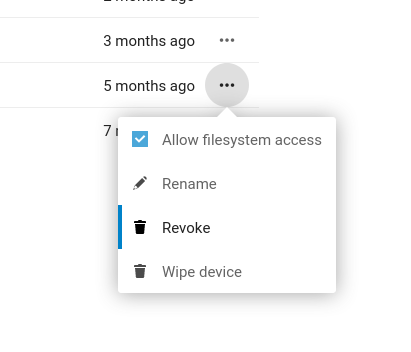
To add to what @bb77 described - I do remember a time when the list would grow and old browser sessions would not be cleaned up - but this hasn’t been the case since NC17 or so - in the current stable version I only see relevant active sessions - from desktop browsers, mobile browser and the different apps I use. By renaming them such that I can identify them easily I can also keep an eye on what devices and apps access my account.
What version of NC are you on, @chadwellak ?
Thanks so much for such a prompt response.
I do understand how to revoke sessions. That isn’t really the issue since it would take hours of mouse-clicking to get rid of the several hundreds the have piled up, most of which are long dead and irrelevant anyway.
I’m running the very latest, 21.0.1. I keep my server very up to date. But this has always been an issue in fact. I’m wondering if it’s a setting I’m missing our something.
Thanks for responding, by the way. Much appreciated.
Hmm … Unless you were actually logged in from that many different devices and / or that many different apps, there is definitely something wrong. Unfortunately, I do not know what that could be…
There may in fact be issues in that sense but mainly it’s a persistence problem. I definitely had a session a year ago but I just don’t need that information to remain in the list.
In principle, there should only be active sessions in that list, yes. That’s how it is designed. Have you tried clearing out all old entries manually once and then checked if new/current sessions also remain once they expired?
I would love to try that! But I don’t know how. Just not sure where this list lives or how it is called.
I’m sure that once I learn how I’ll be kicking myself for even asking the question…
Nevermind that. I cleared the DB table. So I guess I’ll just observe from here on.