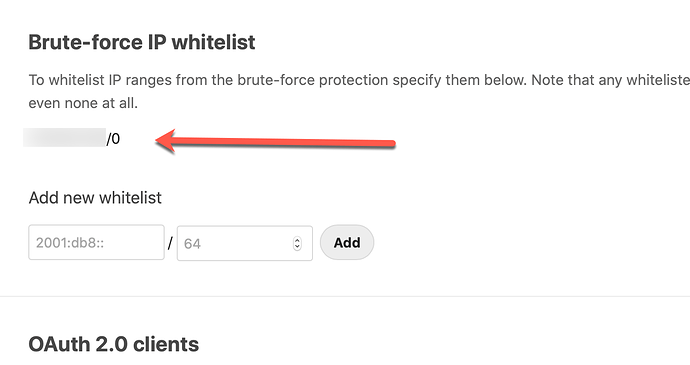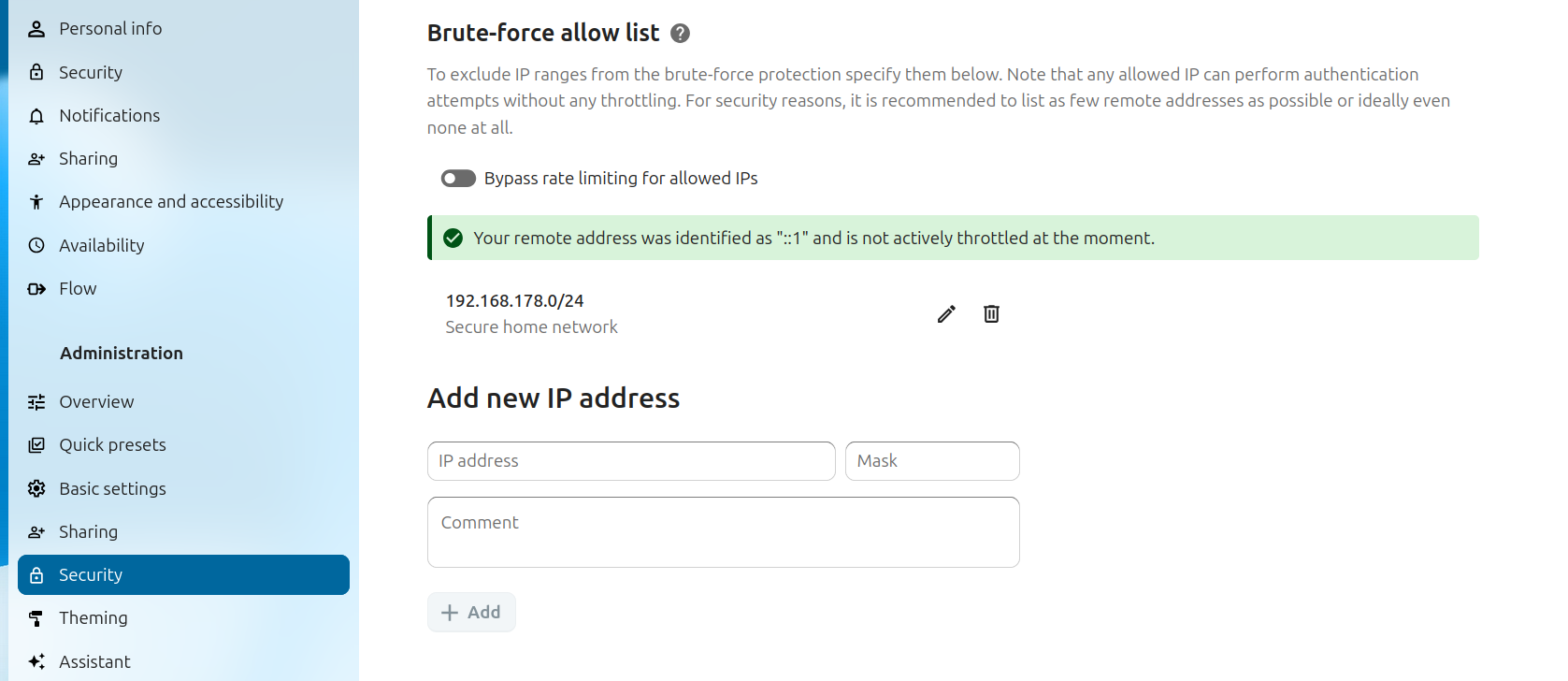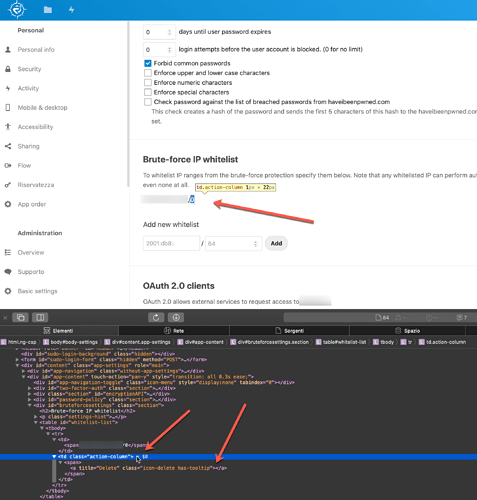Hello,
how can I remove an IP from the whitelist of “Brute-force IP whitelist”?
I can’t find any trash icon next to the IP.
A screenshot from the App Store:
There should be trash can icons next to the IP. I don’t know why they are not there on your instance.
But there may be other ways to remove the IP:
- Deleting the Entry in the Database directly (be careful)
- Disabling, removing and re-enabling the “Brute-force settings” App in the App Store
I think there is a issue with the css.
I’m using the last version of Nextcloud (19.0.2) and Bruce-force (2.0.0):
Fixed with the last update 2.0.1 of Brute-force.
I wanted to keep my thread on this board because it’s clearly more active.
I had problems logging into an account on a phone, which triggered my IP Address being added to my own server’s brute force table, which means every single time I login from my IP, it’s always throttled by 30 seconds.
Whitelisting in the Brute Force Settings does not work. The only time it does work is if I put a 0 after the slash notation for my WAN IP, which is effectively the same as disabling Brute Force security altogether.
I am running my Nextcloud Server on Unraid using MariaDB. I found an old thread about this exact problem, and tried the solution, writing:
MariaDB [mydatabase]> DELETE FROM oc_bruteforce_attempts WHERE ip = 'my.wan.ip.address';
But got:
Query OK, 0 rows affected (0.001 sec)
Which means it obviously did not work.
Seeing as the Brute Force Settings are not working, how do I clear my Brute Force table in my database?