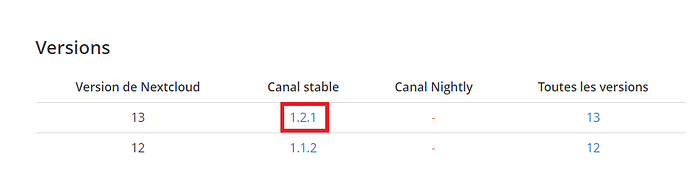Nextcloud 29.0.0.1 installed via terminal on Ubuntu 18.04
When I leftclick on a PDF inside the browser, it downloads the PDF and opens it with the browser PDF viewer.
Expected behaviour:
leftclicking the PDF file should open the PDF viewer, just like it does for images, ebooks, etc. Otherwise I have to keep clearing my download folder from all the PDFs I viewed.
App: Epub viewer 1.6.2
What’s missing to enable opening the PDF inside the viewer? I had previously installed PDF viewer, but disabled it, since it hasn’t been updated in over 8! years.
I am open to use any other app, if it allows opening the PDF file without downloading it.
Hey,
have you enabled the files_pdfviewer app?
Is that the one that was last updated 7 years ago? Then no, that’s disabled.
yet on Github there is activity…
Yes and no, because it is bundled with server nowadays the appstore page is not updated anymore.
Meaning the last update was on the day the Nextcloud server version you use was released. See the github page 
1 Like
@NextMeIsOnline
The application is up to date and it is still maintained, if you compare the version installed on my Nextcloud server (2.9.0) and the version on the application store (1.2.1) are not the same
Version of my Nextcloud Server:
App store version:
I recognize, however, that this can mislead a user.