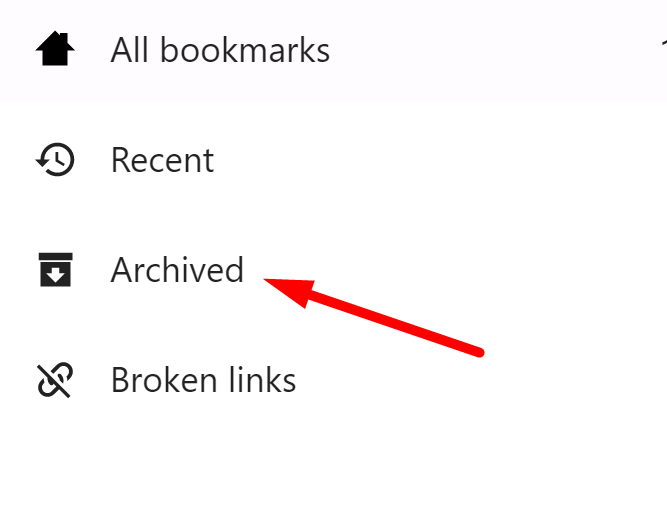Hello,
I can not figure it out, how to move/mark a bookmark or bookmarks to “Archive”
When you click on the category “Archived”, it should explain what it is for:
Bookmarks to files like photos or PDFs will automatically be saved to your Nextcloud files, so you can still find them even when the link goes offline.
What could be added to this is that these bookmarks will end up in the Archived section
Oh, I see.
I was thinking I could mark or move any bookmark I want to be Archived and it would be in that folder. But it doesn’t work that way obviously…
Thank you for your answer @marcelklehr
This topic was automatically closed 90 days after the last reply. New replies are no longer allowed.