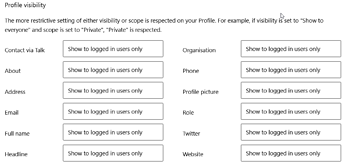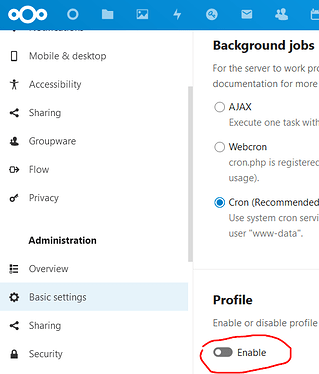Nextcloud version: 24.0.7
Operating system and version: Ubuntu 20.04
The issue you are facing:
I really like the profiles you get at site.com/u/username - but I am surprised that I cannot seem to find any way to completely hide these user accounts from not-logged-in visibility.
For instance, even when I set every single field on a test profile to “Show to logged in users only” - sure, Login | HSTS Redirection Community shows very little information, like “username has not added any info yet, The headline and about sections will show up here” but even so, this still means anyone on the internet now can tell that this username exists, because this URL can be scraped and is valid, versus testing with a user account that does not exist: site.com/u/fakeuser shows something better - “Profile not found, The profile does not exist.”
I don’t want to stop using profiles, but I also want any not-logged-in user who tries to view any user accounts, to simply be shown either “profile not found” or, even better, just redirected to the login page.
How can I make anything involving userprofiles require logon to be visible?