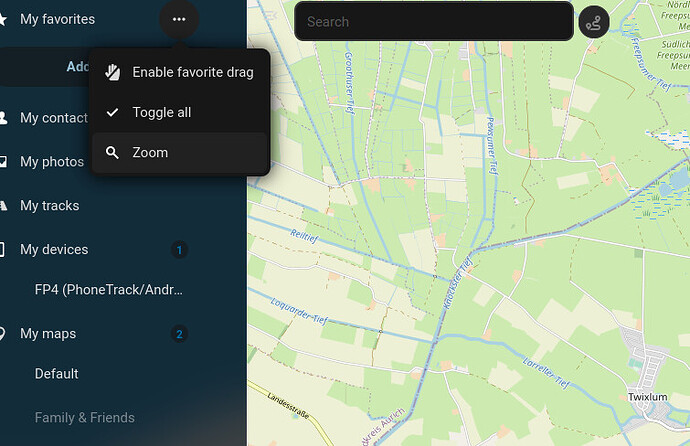This question sounds dumb to me, because it seems I should have found information about this anywhere, but I was unable to.
I want to import some OsmAnd favorites (stored in a gpx file) into Nextcloud maps.
But searching all over the internet I couldn’t find the option I have to choose to import data into Maps.
I can’t see any button like “import”, neither in the main Maps menu nor in the “My Favorites” sub menu.
I’ve read about this feature in many places, but I still can’t find it.
Did I search in the wrong place?
Thanks in advance
Nextcloud 26.0.4
Maps 1.1.0