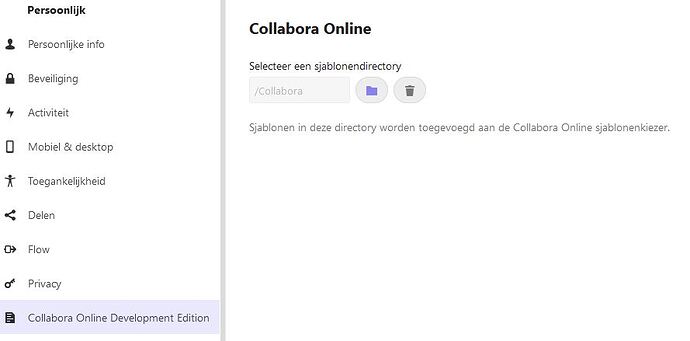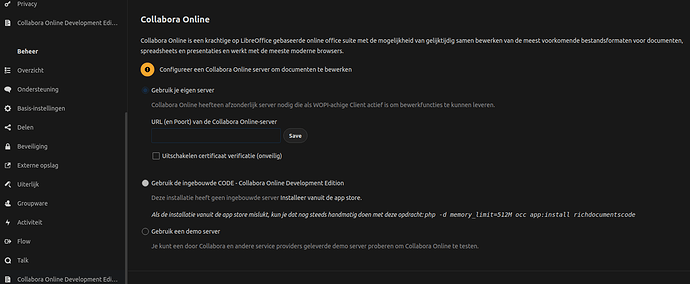Hi Guys, I cannot find out how to proceed with Collabora. Also some strange things with NextCloud 20 on a fresh install.
System Ubuntu 20.04.1, NextCloud 20.00.02 installed through Howto Install NextCloud 20 on Ubuntu 20.04.1 The classic way [Wiki]
Now I have the following pictures. First the installed and updated apps:
Then the settings for Collabora
Nothing seems to work. With that opening of files in the NextCloud App does not work any more. I first have to download the file in the app and then I can open it.
I would expect that when on a browser it would be possible to open odt, odf and so on files. Unfortunately nothing happens.
I would be happy with some kind of hint where to search for a solution. Thank you.
It seems you have to install more but trying to install the app I get the following error:
App “Collabora Online - Built-in CODE Server (ARM64)” cannot be installed because the following dependencies are not fulfilled: The following architectures are supported: aarch64
Trying to figure out what to do now…I don’t think this is right on a windows / Intel system.
ummm… are you sure you have chosen the correct app for download?
first of all: make sure about the architecture of your host system.
and - depending upon the way of your installation (snap, docker, vm, direct) - maybe make sure of the OS you’ve installed to it.
Meaning… if you have a VM on a Windows-system you should make sure that the VM runs a 64bit OS (and which one exactly)… In most usecases you won’t need the AMR64-version of CODE.
But of you’d run NC on a Pi … you’d need the ARM64-thing, basically. You just would need to make sure that your Pi would run a 64-bit OS.
my two playbooks nextcloud and nextcloud_on_docker can install everything (with or without docker). this will be the “full” version. not the “collabora app”.
but both fail on ARM. since there is no arm support yet.
as far as i know.
i just tested it a few days ago on an aws graviton ec2. there are no collabora deb pakages for arm archicture. that might change soon since Apple switched also to ARM. 
p.s. the playbooks always do a full installation. never use them on servers where nextcloud is already installed in another way. but they might be useful as an reference to look for the correct setup and config.
Maybe some more info. My NextCloud server runs on Intel J5005 processor. I have installed Nextcloud 20.0.0 on it and updated through 2.0.1 to 2.0.2.
I believe the Collabora Online Development Edition Page shown below:
Is not showing what it should show. I have the idea that something did not get installed, but what? How can I fix this?
Do you mean this settings?
Your screenshot shows your personal settings. Not the general. So if you have installed the Build in CODE Server, you have to configure it in the general settings.
Oh, I am so happy, totally overlooked this screen, it works now! Thank you very much!
Just noticed that now in the Android App it is possible to edit files, this is really great, I am so happy! Super!