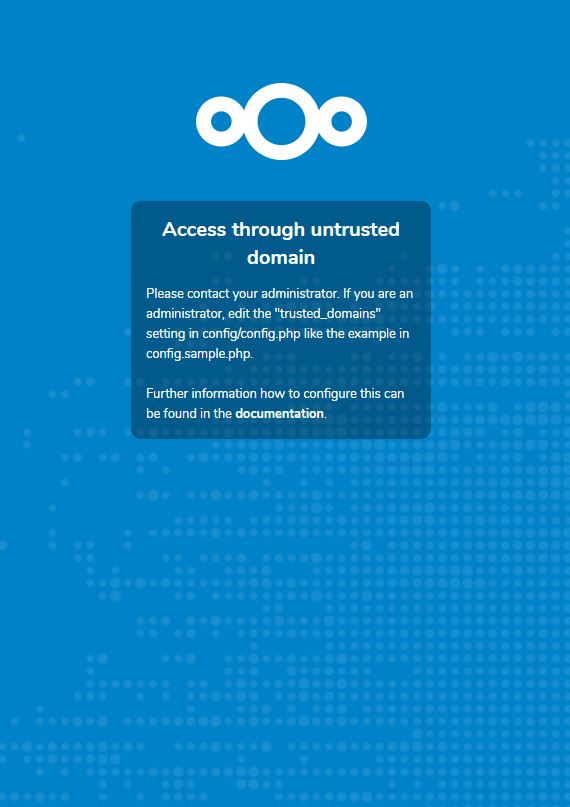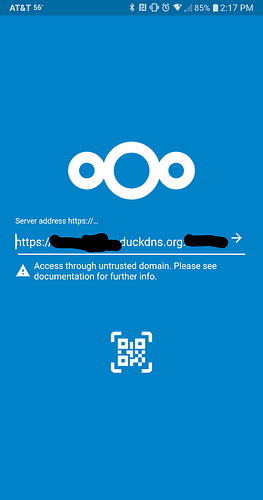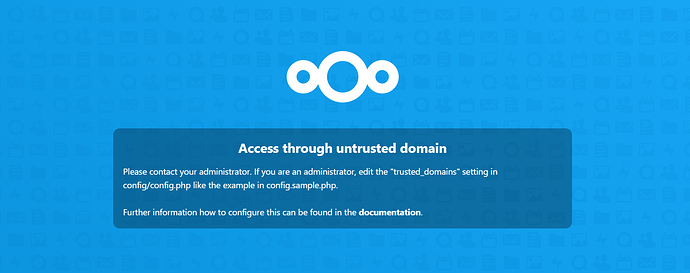I set up NextCloud in a Docker container running on unRAID. Got it all up and running perfectly fine, but I’m running into the “access through untrusted domain” error. I think this is an SSL issue so I followed the reverse proxy guide by SpaceInvader One but have run into a problem with remote access that I do not think I can fix. Hopefully someone here can prove me wrong.
I can not set up the SSL cert/reverse proxy. My ISP blocks port 80 inbound.
From what I understand, that is how you prevent the whole “access through untrusted domain” thing.
Is there a method of generating the SSL cert that doesn’t rely on port 80? Am I doing something else wrong? (At 15:14 in the above video, that’s similar to the error I get.) Is there a way to bypass the whole “untrusted domain” thing entirely? Is there another way to generate a cert that works for this? I’m just looking for a way to get this to work as, without remote access, NextCloud is pretty useless.
I’m open to any ideas. Thank you all.