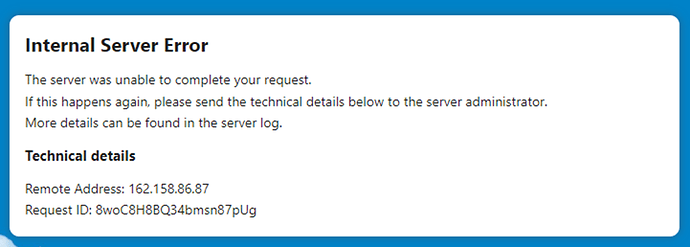Nextcloud Client 3.12.1
provider sam.nl.tab.digital
Brave browser v1.63.174
The error happens when I trying to download a file from Nextcloud server.
What could be the problem? Any suggestion on how to troubleshoot, or fix welcome.
More information details below.
The error appears in the browser, but also the client is not able to download the file (and a number of other ones). I am not sure where to look.
Today is the first time I’ve seen this error. It has worked fine without any hickup for years.
However, last week my quota was full and some syncs didn’t work properly. I removed some 3 GB and have now plenty of space.
Some action I took:
- Opened a PPTX file → got an error from Windows message:
“0x80070185 the cloud operation was unsuccessful”
with details:
'error downloading virtual file [long file path here] download failed with code “401”, status “500” ’ ; and error message: ‘Error transferring [long file name here] server replied: Internal Server Error’ - step 2: moved in CMD (on Windows 10) the whole directory to a new one outside the Nextcloud directory (since it didn’t work in Explorer), and back again to a new directory inside the Nextcloud. I though that would solve some sync issues, as this would be ‘new files’.
- Tried to open again, with same result. Even opening after moving outside Nextcloud didn’t seem to help - still opening same/similar error.
It seemed to me that I couldn’t open them because they weren’t nicely synced down to the client. - Then went online and there the files are: tried to download a few - error in image appeared.
Steps above replicate it on my system. Don’t think it would replicate universally - it seems an issue with this specific client-server.
I’m not sure where to find Nextcloud log in Admin > Logging:
Since I’m a user of a cloud provider, do’t have access to server side, such as config.php file in /path/to/nextcloud or Apache/nginx/system log in /var/log/____ or nextcloud.log in /var/www/ or as admin user in top right menu, filtering for errors. Use a pastebin service if necessary.