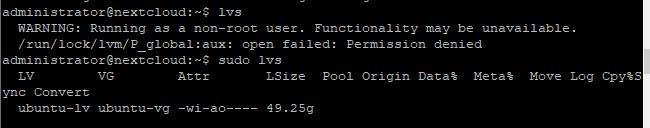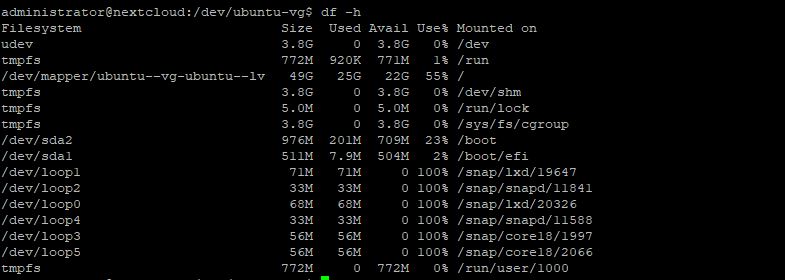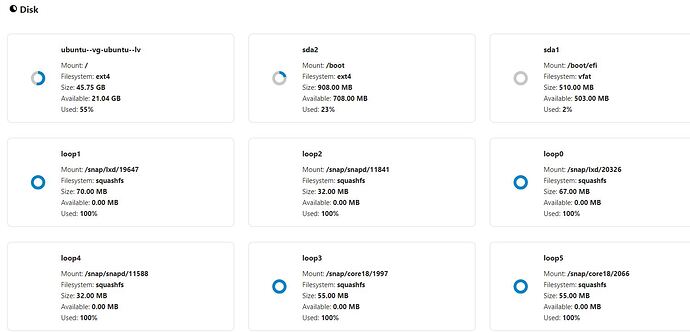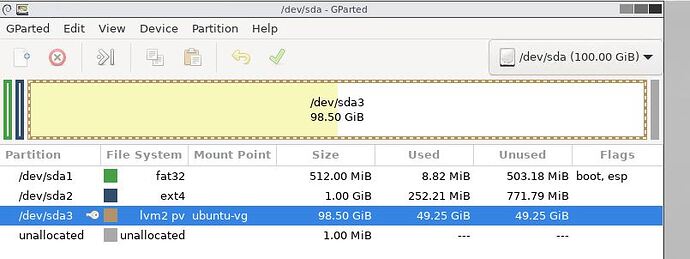Hi,
I created my Nextcloud server on Hypver-V server and set the disk size to 100 GB.
- I can see now that my disk size on the GUI is just 49 GB .how do I extend the disk size to be a 100 GB?
2.What do I need to do if I
want to add more space to this disk above 100 GB after I add it on the hyper-V server?