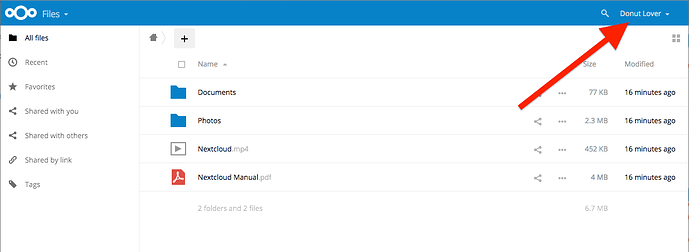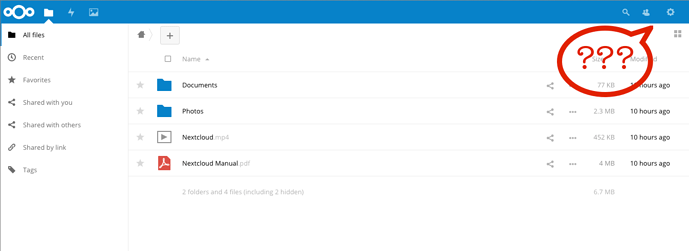I’ve just installed NextCloud 12 on my Raspberry Pi (using the amazing NextCloudPi), and I’ve lost the display of my full name from the top bar! I can’t seem to find a way to make it display (I can’t find anything anywhere in the settings) – can anyone help me get this small but very important interface feature back?
hi
the top bar? what do you mean exactly?
Probably easiest to just show you what I mean. Here’s my situation before (using NC 11):
Now, with NC 12, my “full name” is missing:
Mmm I am guessing that’s a UI change from Nextcloud devs. I don’t know if there’s a way of bringing it back.
With that awesome name I would also want to see it all the time ;D
as this is not really related to nextcloud pi i’m removing the tags…
@donutlover This was a change in GUI, as @nachoparker wrote. Without an avatar, a setting icon is used. With an avatar, the avatar replaces the full name or user name. I like this change.
The feature to hide avatars in config.php has been removed, due to problems with some code changes.