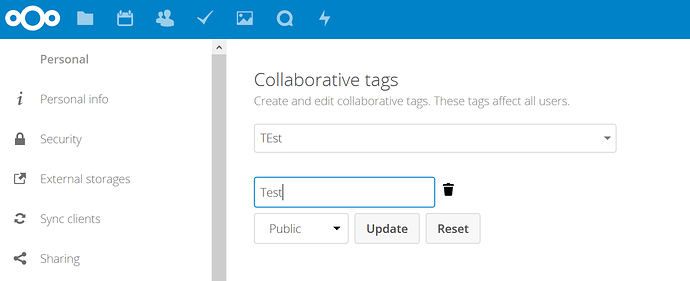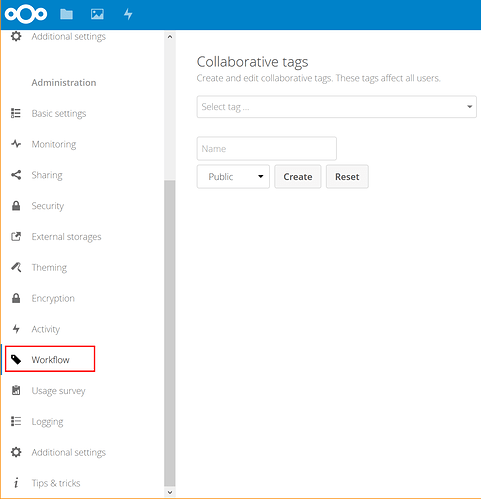I just wonder how.
Am I right that quantity of tags can grow without any control?
Also, let’s assume I’ve just missed an orphographic error in tag itself. Then I have to leave improper tag as it is and add another tag with proper naming?
When tags were set, you can always delete/edit these in the admin UI (category “workflow”). You can also set another visibility of these tags:
Thank you, @DecaTec, but I can not find Workflow category in my admin UI.
Can you show explicitly where does it reside?
Usually you can find it here:
Do you have the app “Collaborative tags” installed and enabled? If I disable it, the workflow category disappears from the admin UI.
OK, I can see it now.
It was literally named “File processing” in my native language. And I couldn’t see existing tags and delete option unless puting cursor into “select tag…” dropdown box and selecting a tag of interest.
Thank you once again.
As of right now (Nextcloud 19.0.3), this is (with the Collaborative Tags app installed and enabled) in the Settings in the Administration section under Basic Settings, at the bottom.