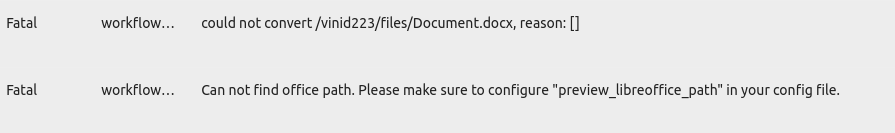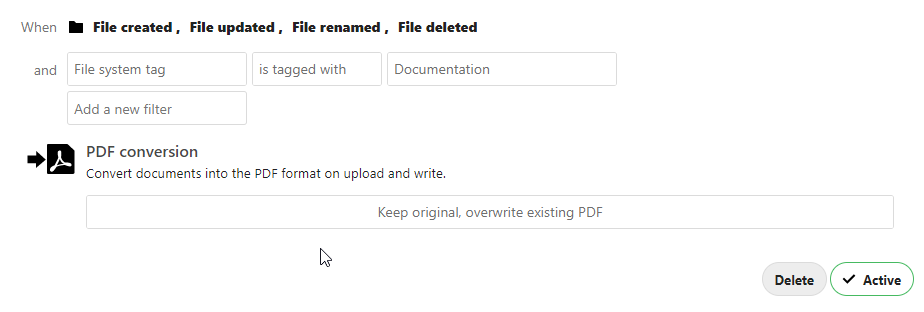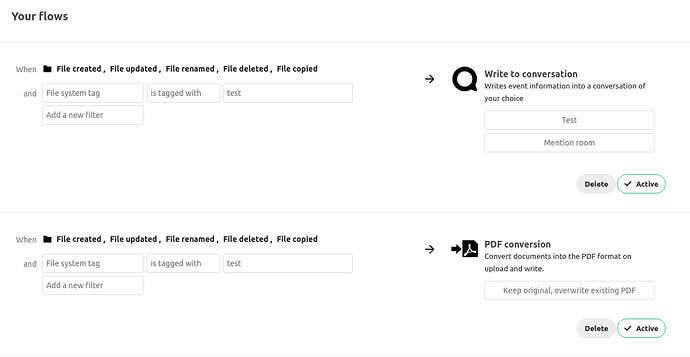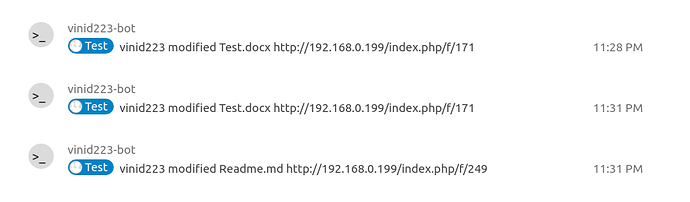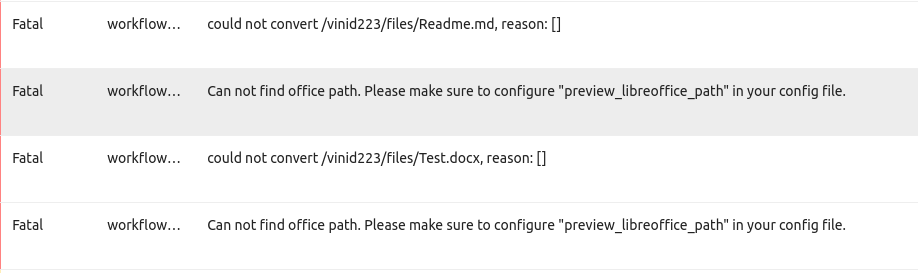Hello @Schmu,
Yes the entry is well configured. I had to install the libreoffice binary into the docker image to have it and it is well installed. I can also use the “libreoffice” command anywhere in the image since it is configured to run in the path.
I did change the docx file a lot of time to test each changes I could have done. Even restart the docker container for nextcloud. I might add that I am using Linuxserver.io image for my nextcloud installation, but the issue is still the same with the official Nextcloud image when I did my testings.
I’ve configures a flow to send messages to Talk to be sure that the flow cron updates did actually worked to be sure I didn’t messed with this feature. It did sent a message into a conversation each time I did something that fits the creteria of the PDF converter, which I copied into my other flow for talk message.
I was also curisous to find if it was something else I have done with my installation so I’ve looked at the source code for the extension to convert to PDF and here is what I found.
The extension code should be able to detect my libreoffice installation in this method https://github.com/nextcloud/workflow_pdf_converter/blob/6951eb123e0618b125c2aba1f15791345ae2d41e/lib/BackgroundJobs/Convert.php#L130
The first step check if the configuration you have specified is documented which I have, but by default it is not. So normally, the next step check for the binary location with the command shell_exec('command -v libreoffice'); on line 136 of the Convert.php file in the BackgroundJobs folder of the lib directory.
It seems that the shell_exec just doesn’t work well in PHP in the docker installation. When I manually run the command command -v libreoffice in the bash of the docker image, I just want to add that I did try that in the Linuxserver.io image as well as in the official Nextcloud image, the command did return the /usr/bin/libreoffice path to the binary (more like a symlink to the binary) of libreoffice.
So I don’t know what the issue is really. Is it because the /usr/bin/libreoffice is a symlink to a binary of the libreoffice installation inside the container? Is it because it is inside a docker container and there is something wrong between PHP shell_exec command and the docker environment?
Thats why I just went into the help forums. I can find a lot of issues all around for that feature simply not working. Even on the github repo there is issues for that problem, but not updates for a long time.
If you need more details, I will be happy to help.
It is really easy to replecate to be honest. Simply use a new instance of Nextcloud 18 or 19 docker image and add the app and it just doesn’t work at all.
Thanks you for your time.
vinid223.