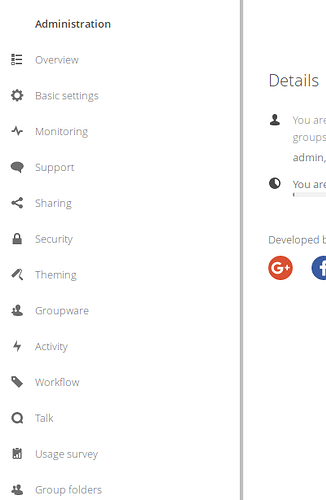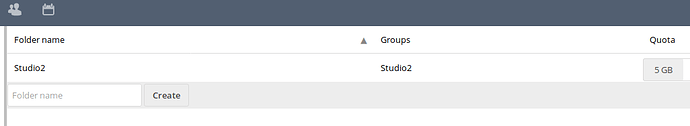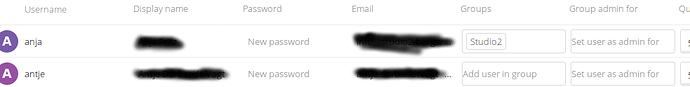I have a small NC production instance that until recently was running NC 15. I was using Group Folders under 15. I upgraded to 17 and still have no issues with group folders.
I have a test instance running NC18 in a container. Group folders work fine.
The only thing I can think is perhaps the permissions were set incorrectly when you created the group folder. When adding the group verify you have write/share/delete permissions set (to start at least).
If it still does not work, perhaps dumping group folders tables from the database:
oc_group_folders oc_group_folders_acl oc_group_folders_groups
MariaDB [nextcloud]> select * from oc_group_folders ;
+-----------+-----------------+-------+-----+
| folder_id | mount_point | quota | acl |
+-----------+-----------------+-------+-----+
| 1 | Nextcloud_users | -3 | 0 |
+-----------+-----------------+-------+-----+
1 row in set (0.001 sec)
MariaDB [nextcloud]> select * from oc_group_folders;
+-----------+-----------------+-------+-----+
| folder_id | mount_point | quota | acl |
+-----------+-----------------+-------+-----+
| 1 | Nextcloud_users | -3 | 0 |
+-----------+-----------------+-------+-----+
1 row in set (0.000 sec)
MariaDB [nextcloud]> select * from oc_group_folders_acl;
Empty set (0.002 sec)
MariaDB [nextcloud]> select * from oc_group_folders_groups;
+---------------+-----------+-------------+----------------+
| applicable_id | folder_id | permissions | group_id |
+---------------+-----------+-------------+----------------+
| 1 | 1 | 31 | nextcloud_user |
+---------------+-----------+-------------+----------------+
1 row in set (0.001 sec)
The group folder ACL should be set to 0.
The group_folder_group permission should be set to 31.
Then verify the ownership/permissions of the file system (On a linux based machine)
root@acdb1fbc1e14:~# ls -ld /var/www/html/data/__groupfolders/
drwxr-xr-x. 2 www-data www-data 6 Apr 20 18:44 /var/www/html/data/__groupfolders/
root@acdb1fbc1e14:~# ls -Rl /var/www/html/data/__groupfolders
/var/www/html/data/__groupfolders:
total 0
drwxr-xr-x. 2 www-data www-data 24 Apr 21 08:59 1
/var/www/html/data/__groupfolders/1:
total 580
-rw-r–r–. 1 www-data www-data 593508 Apr 21 08:59 Birdie.jpg
root@acdb1fbc1e14:~#
root@acdb1fbc1e14:~# ls -Rl /var/www/html/data/__groupfolders
/var/www/html/data/__groupfolders:
total 0
drwxr-xr-x. 3 www-data www-data 40 Apr 21 09:13 1
/var/www/html/data/__groupfolders/1:
total 580
-rw-r–r–. 1 www-data www-data 593508 Apr 21 08:59 Birdie.jpg
drwxr-xr-x. 2 www-data www-data 6 Apr 21 09:13 nc1_test
/var/www/html/data/__groupfolders/1/nc1_test:
total 0
All folders and files should be owned by www-data:www-data.
All folders should have permissions set to rwxr_xr_x
All files should have the permissions set to rwxr–r–
if all of that is true… I dunno.
If any of it is incorrect, the safest thing todo is to remove the group folder and re-created it using the NC interface.