Hello
how can i change the username mapping back to username\sAMAccountName ?
from C3604815-1A12-445B-8D63-6497D528AD37 to test7
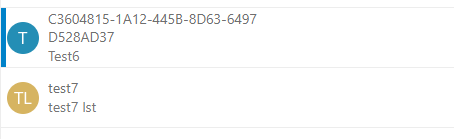
Hello
how can i change the username mapping back to username\sAMAccountName ?
from C3604815-1A12-445B-8D63-6497D528AD37 to test7
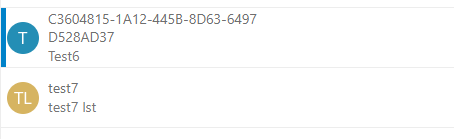
The display name can easily be changed (as admin, you can edit users and change the name). The uid itself can’t be changed like that. I don’t know if it is easily possible because the uid is used as index, so for example in referring tables everything linked to this user uses the uid.
Other way, create a new user, you can then transfer all the files to this new user (transfer ownership):
https://docs.nextcloud.com/server/23/admin_manual/configuration_server/occ_command.html#file-operations
Probably you have to do it via command line to not run into timeouts. From this point, it should perhaps be possible to write a function to allow the renaming of the uid but no one did it. Manually changing this in the database could be done, but you risk to miss something…
Hi,
looks like i fixed it via LDAP / AD integration → expert
now users looks like expected and SAML also works.
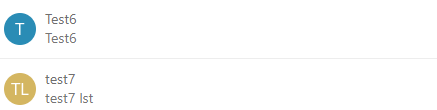
now my problem is when a user share a file, the other side receiving the link by email
and the sender name in email is the user Distinguished Name
CN=test7 lst,OU=Users,DC=domain,DC=local shared »file.rar« with you
any idea how to fix or where to change the config ?
so from admin view its looks like this:
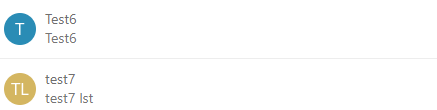
and if a user go to settings he see this :
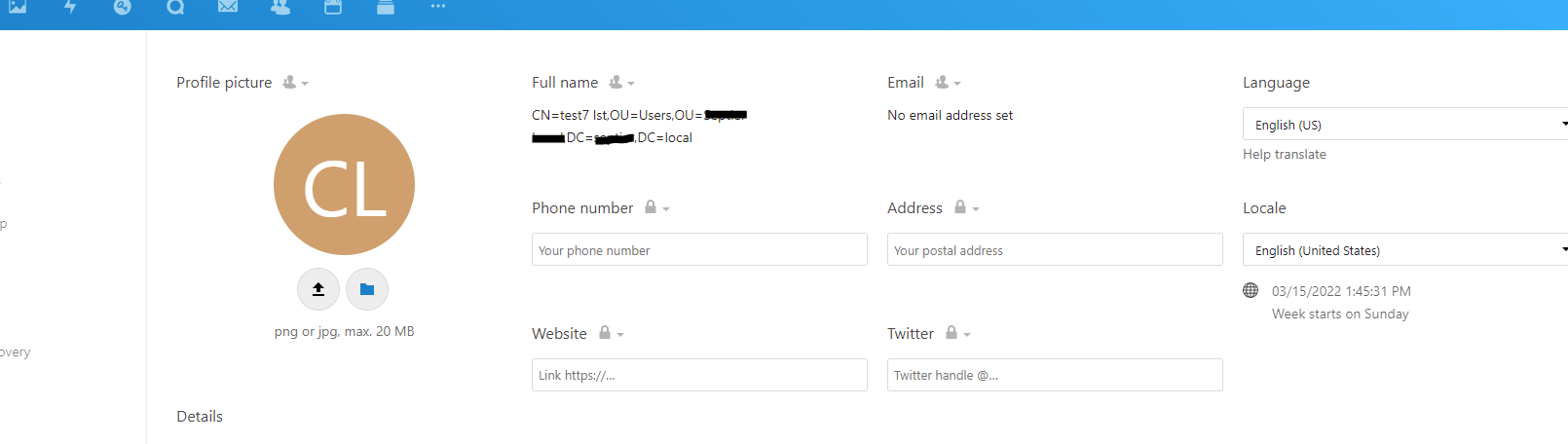
After changing userids via LDAP expert settings, was there any impact to data stored for those users? I’m concerned that decks and passwords and such will be linked to the old userid.