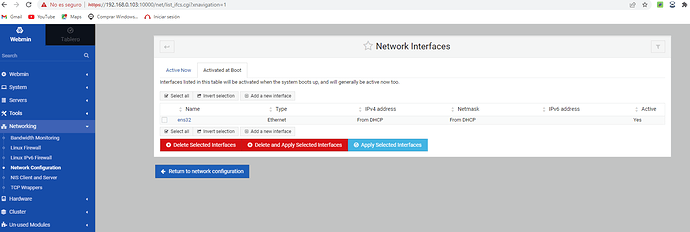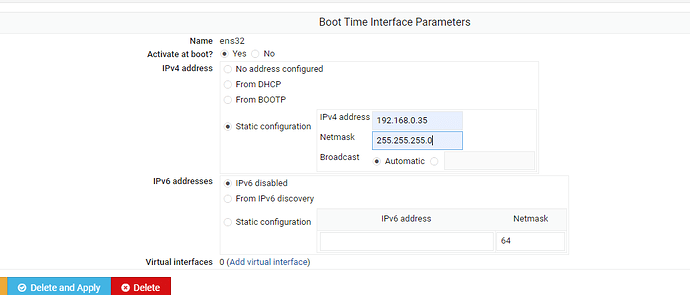I have installed the virtual machine for VMware. Downloaded from (Documize).
Supposedly it has a docker and inside the nextcloud installation. Through port 10000 I can manage everything with webadmin. By default the IP comes with dhcp, but when you put a fixed IP, it is saved but I have no network. Does anyone know how to change the IP?
Thank you
Hello,
What is your VMWare network type?
Bridge Mode? NAT? Host Only?
Secondly, where & how did you “put” that IP and which IP?
Little more details would be helpful.
Usually, I would keep my VMware Network in bridge mode and allow VM to obtain IP from my router via DHCP. In this way, I can use the MAC of the VM to assign it a static IP directly from router. Otherwise, you can always use Net tools for assigning static IP in Ubuntu adapter itself. I find the router method easier.
Further, you can refer here → Nextcloud VM - Machine configuration (hanssonit.se)
sudo bash /Var/scripts/menu.sh → Server Configuration → Static IP.
Thanks.
By default it comes in bridge mode.
It’s IP change
I do it by entering the webadmin part, with port: 10000
In my case: https://192.168.0.103:10000/
In the menu, section NETWORKING and then in NETWORK configuration. There I have the Network interfaces tab.
And then I put the IP I need, which is the range of servers I have
I can’t leave it on DHCP because it’s going to be used by multiple people in the company. If I configure the windows client, if the server changes its IP, it will stop working
Thanks