Originally published at: How to backup your files with an open source file sync tool - Nextcloud

Our data is so essential to our everyday digital lives that it’s easy to argue how World Backup Day should be every day!celebrated With this in mind, Nextcloud is an excellent daily companion in helping you automate syncing and backups of your most important data: from business contracts and PDF documents, to photos, videos, contacts, calendars and so much more. A variety of available sync features, easy integrations, and smooth device migration options make it a perfect file sync and backup tool!
While it’s important to employ the 3-2-1 backup principle when designing the “perfect” backup strategy, Nextcloud can certainly play a vital role in your personal, family, and business’ digital lifestyle by providing near-instant syncing of your mobile phones and laptops to your Nextcloud server for safe keeping.
Let us explore a few strategies to help keep your data safely stored in your Nextcloud!
Mobile sync and backup
As our typically most used device, your mobile contains some of your most important daily data: photos of your loved ones, videos of your cherished memories, digital versions of your travel documents, and much more. These are prime candidates for being backed up into your Nextcloud ecosystem automagically, all syncing conveniently in the background for you.
Photo and video backups: cheese! And a piece of 🍰
Let’s start with your photos and videos.
The Nextcloud Android and iOS clients features an auto-upload function — perfect for backing up these media files to your Nextcloud instance. When enabled, the mobile client’s auto-upload function detects when you’ve captured a new photograph or video, and immediately uploads a copy of it to your Nextcloud.
The auto-upload of photos and videos allows for custom file naming and folder sorting, a wifi-only upload option, HEIC support for iOS devices, and more.
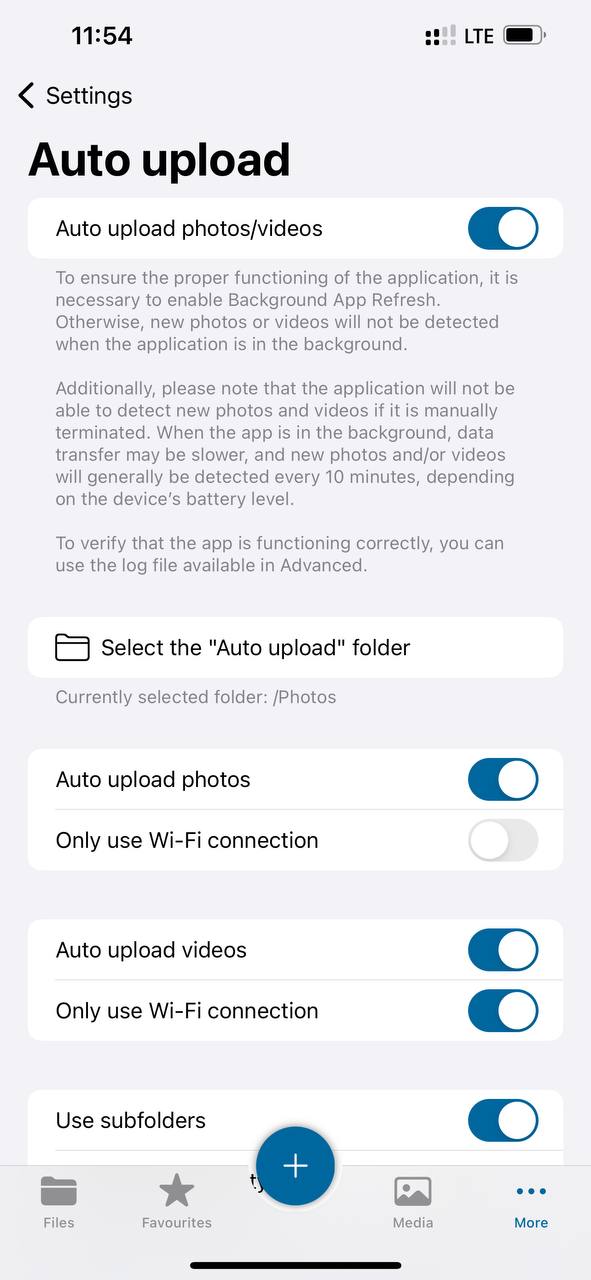
The end result? A near-instant backup of your photos and videos, available on your other devices soon after you’ve captured them. Definite peace-of-mind!
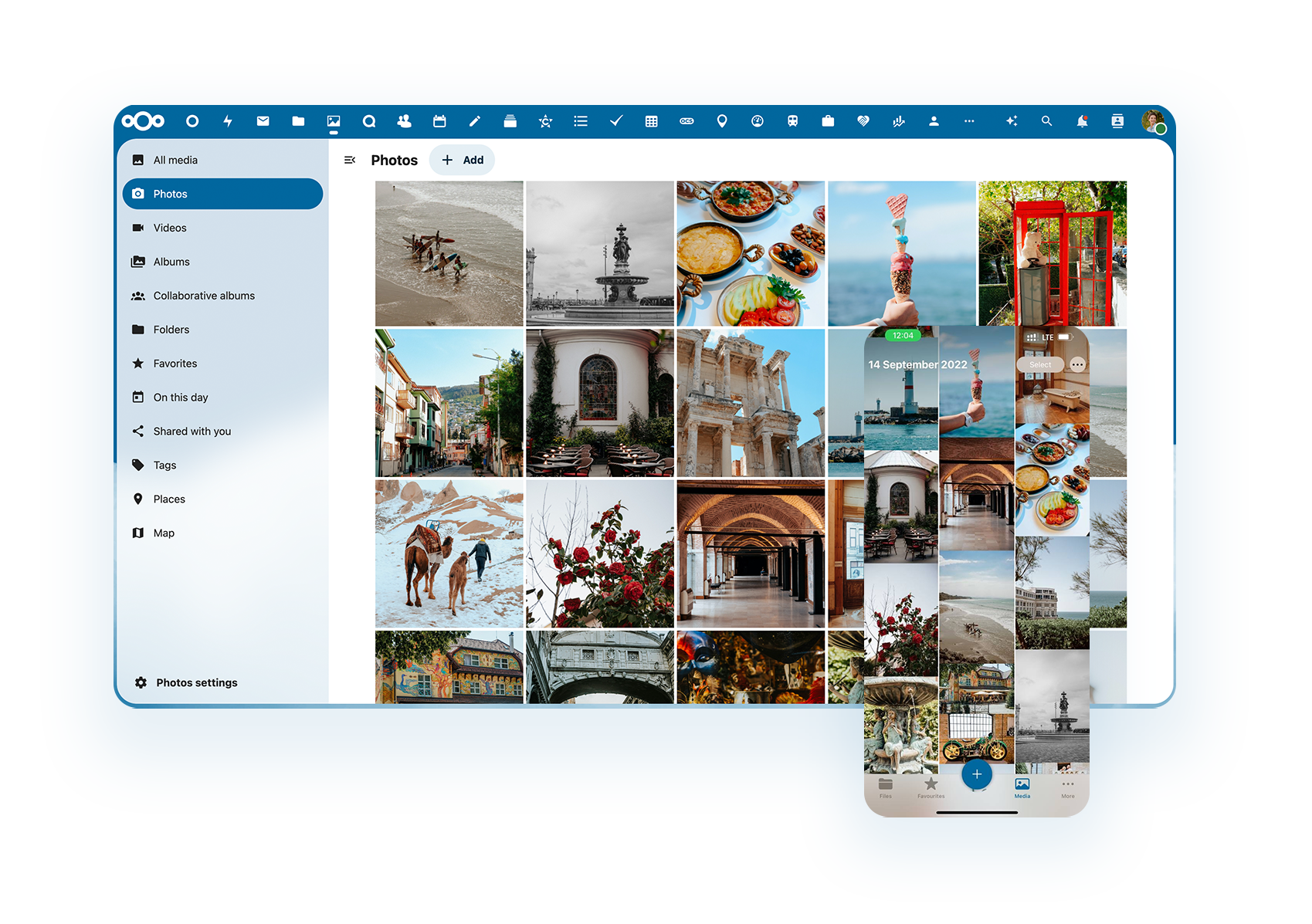
Your personal Louvre
A bonus to having your photos and videos backed up to your Nextcloud: take advantage of the rich photo and video viewers integrated into Nextcloud, taking your media library to the next level 🚀
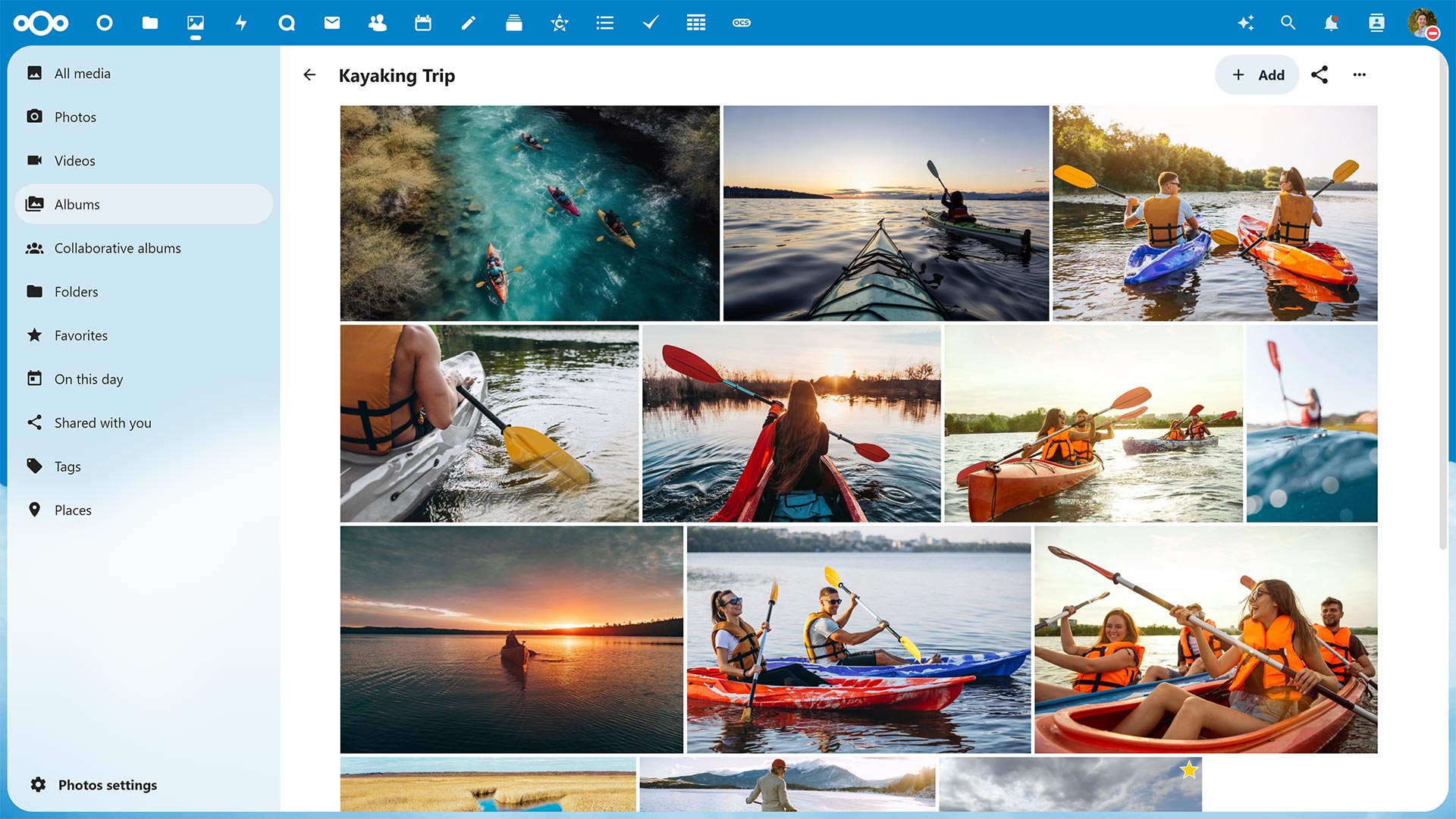
The Recognize and Memories apps implement smart media tagging and facial recognition using Nextcloud’s on-premises machine learning models. You can also view your media directly on Maps and share them with friends ad family by sharing a gallery with Les Pas.
So many options for a rich photo and video experience!
Mobile documents too!
Of course, our phones are handy for far more than just visual memories. Using the same technique as above, the Nextcloud mobile clients can also sync and backup documents you download locally on your phone: Since Nextcloud will automatically detect new files downloaded to your device, you will be prompted each time a new folder is detected that can be synced to your Nextcloud. Once enabled, your downloads folder or other folders of your choice can be synced automatically to your Nextcloud too. Another way Nextcloud helps you keep your important documents safe!
Seamless calendars and contacts
At the center of your contact and calendar syncing strategy, Nextcloud offers a Google alternative that keeps your data under your control. Nextcloud allows you to keep your calendar and contacts synced to multiple devices at once, and backed up in case one of your devices has a bad day.
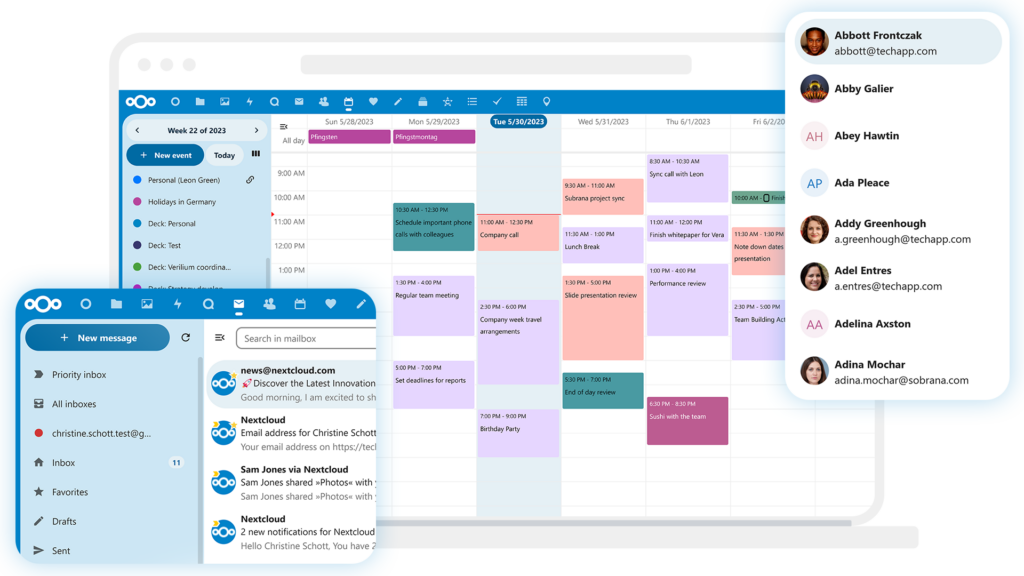
Syncing is possible across all devices, from iOS and Android on mobile, to laptops and workstations too. Using special applications like DAVx⁵ you can provide an integrated native calendar and contacts experience on Android devices that feels like it was always meant to be.
Device migration made easy
When it comes to migrating between devices — say, you purchased a new phone or laptop — Nextcloud can help back up your app data and personal documents, and provide them directly to the new device. Simply share your app or personal data with your Nextcloud, or add it to your synced folders to produce a convenient backup that can help accelerate device-to-device migration.
Once on the new phone or laptop, simply connect to your Nextcloud and voilà! You’re now ready for an enjoyable device migration with all your data backed up in multiple places, and ready at your finger tips!
A safe place for all your data
With file syncing at the center of your Nextcloud experience, the unlikely-yet-inevitable instances of computer and electronics hardware failure become something you’ve planned for, instead of a potential tragedy. When your most important files are managed by Nextcloud, the untimely malfunction of one of your devices means you don’t lose access to your files knowing they’re all backed up to Nextcloud. Phew… now that’s peace of mind!

File sync and backup features businesses love
There are some inherent features that businesses, enterprises, and governments love when trusting their data to Nextcloud. And since Nextcloud is open source, business and home users alike can benefit from these features to keep your data safe.
File versioning, available to all
By keeping your most important data synced with Nextcloud, files you and your team modify are automatically version controlled, creating backups and a history of your files’ changes as you work. This means you have several backups of your files, potentially dating back years, just in case you need to refer to a previous version. Nextcloud Files has you covered!
Files encrypted at rest
File encryption is another privacy feature essential in keeping your data and file backups safe. Nextcloud allows you to keep your files encrypted at-rest on your Nextcloud server, ensuring data essential to your business – intellectual property, confidential contracts, HR dossiers – is kept safe while it’s being stored. If it’s important enough for you to keep, it’s important enough to keep private.
Productivity apps that sync with Nextcloud
There are hundreds of apps that integrate with your Nextcloud, allowing you to take advantage of all the features we’ve discussed in keeping your data yours. From note-taking apps like Joplin, task managers like Planify, even podcast clients like AntennaPod and GPodder, there’s an app for every part of your life that syncs with Nextcloud file sync and backup tool, meaning your data is kept safe and backed up.
Server backups
In case you’re interested in backing up your Nextcloud server itself, these resources will get you started:
- Nextcloud Server Backup — Nextcloud Administration Manual
- Nextcloud backup app: Backup now. Restore later.
Start your data backups today!
From your phone to your laptop, it’s essential that all of your business and personal data have a backup strategy that will keep them safe. Nextcloud is a great file sync and backup tool to manage these critical data in your life by keeping them safe, versioned, encrypted, and under your control.
Back up and sync your files with Nextcloud Hub
Discover the most secure open-source collaboration platform that keeps all your files and devices
in ultimate sync while giving you full control over your data.