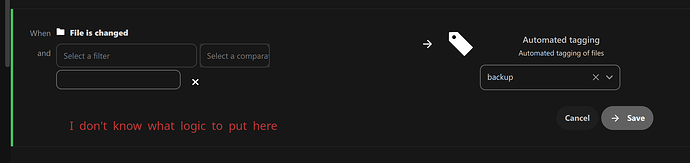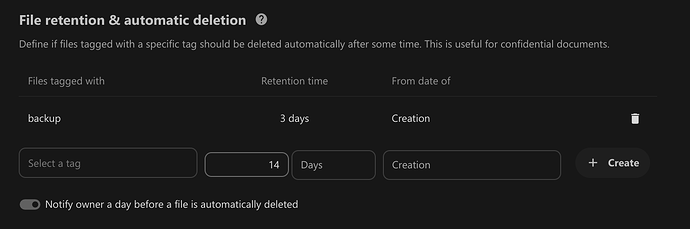Hello, my phone uses seedvault to automatically backup my data to my nextcloud server in a folder called “.SeedVaultAndroidBackup”. I have set a file retention rule to automatically delete any folder with the tag “backup” on it, but I do not know what automatic tag workflow conditions I need to make it tag every new folder inside the .SeedVaultAndroidBackup folder with the “backup” tag. Any idea how I can do this?
I’m running into the same problem with the “Files automated tagging” app. I’m on the latest Nextcloud at the time of this writing (26.0.1).
When using the app and selecting “Add new flow”, the When is always defined as “File is changed”. This is pretty much useless for most flows, as the app is advertised as “An app for Nextcloud that automatically assigns tags to newly uploaded files based on some conditions.” Uploaded files are not changed files.
Any thoughts on why this app no longer works as expected?
According to this: Missing Additional "When" Criteria · Issue #158 · nextcloud/files_automatedtagging · GitHub, it has to be this way.
I tested it out. I uploaded two files, one above the size threshold I set, and one below. One was tagged, the other was not.