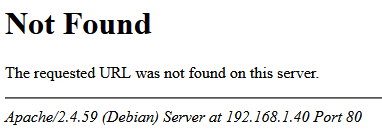Nextcloud version (eg, 20.0.5): 29.0.0.19
Operating system and version (eg, Ubuntu 20.04): Debian 12
Apache or nginx version (eg, Apache 2.4.25): Apache/2.4.59 (Debian)
PHP version (eg, 7.4): 8.2.18 (cli) (built: Apr 11 2024 22:07:45) (NTS)
I’m running a NC instance/server on a Proxmox Debian 12 VM with NGINX reverse proxy, on my LAN (Machine is a Dell Optiplex Desktop). NC works great when accessing it from the internet, via my (redacted) domain name xxxxx.com, but when I try to access it from my LAN by typing the local IP address (192.168.1.40) of my NC server in a browser, I get the default Apache Landing page:
My motivation for local access to NC is to be able to download NC files from my server to a home PC (on the same LAN) at my network speed (close to 1Gb/s), as opposed to the slow 10Mb/s upload limit imposed by my ISP. I would also like to access the NC server on my LAN when the internet is down.
I searched this forum and the internet for solutions, but could not find any specific instructions, only vague comments to the effect that this should be possible.
My Nextcloud config.php file:
<?php
$CONFIG = array (
'instanceid' => 'ocnxoo18681c',
'passwordsalt' => 'FxxxxxxxxxxxRQD3b/V',
'secret' => '4I3wxxxxxxxxxxxx',
'trusted_domains' =>
array (
0 => 'xxxxx.com',
1 => '192.168.1.40',
),
'trusted_proxies' =>
array (
0 => '192.168.1.63',
),
'datadirectory' => '/var/www/nextcloud/data',
'dbtype' => 'mysql',
'version' => '29.0.0.19',
'overwrite.cli.url' => 'http://xxxxx.com',
'dbname' => 'nextcloud_db',
'dbhost' => 'localhost',
'dbport' => '',
'dbtableprefix' => 'oc_',
'mysql.utf8mb4' => true,
'dbuser' => 'nextclouduser',
'dbpassword' => '[xxxxxh',
'installed' => true,
'default_phone_region' => 'CA',
'maintenance_window_start' => 8,
'memories.db.triggers.fcu' => true,
'memories.exiftool' => '/var/www/nextcloud/apps/memories/bin-ext/exiftool-amd64-glibc',
'memories.vod.path' => '/var/www/nextcloud/apps/memories/bin-ext/go-vod-amd64',
My apache2 nextcloud.conf file:
<VirtualHost *:80>
ServerName xxxxx.com
DocumentRoot /var/www/nextcloud/
# log files
ErrorLog /var/log/apache2/files.xxxxx.com-error.log
CustomLog /var/log/apache2/files.xxxxx.com-access.log combined
<Directory /var/www/nextcloud/>
Options +FollowSymlinks
AllowOverride All
<IfModule mod_dav.c>
Dav off
</IfModule>
SetEnv HOME /var/www/nextcloud
SetEnv HTTP_HOME /var/www/nextcloud
</Directory>
</VirtualHost>
Any help appreciated.