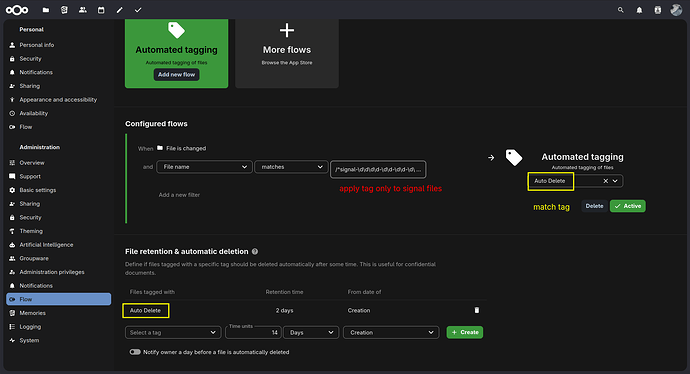Hi all,
I’m using nextcloud version 3.30.6 downloaded via F-Droid Store on my GrapheneOS phone. I wanted to use the “Two way sync” function, but I’m not sure, if its not working or I do something wrong or I even misunderstand something (I couldn’t find any documentation to that function). So whats exactly happening:
I’m using the App “Signal”. For the Backups I chose the folder (on my phone) /Android/media/com.nextcloud.client/nextcloud/[username]@[server]/Signal. The Backups are done daily in that folder.
Additionally I enabled “Internal two way sync” in my Nextcloud App. The “Singal” Folder is also shown in there (as I ticked the “sync” Checkbox on the Folder-Settings in my Nextcloud App).
Signal only stores two backups (today and yesterday). If a new one will done, the oldest one will be deleted, so that there are only 2 Backups in the folder.
What I expect: If a Backup will be deleted in that folder by Signal, it will also be deleted in Nextcloud. If a new Backup will be created by Signal it will also be automatically uploaded to Nextcloud
What happens: Nothing. I also try deinstall/installing the NC App. I also tryed to sync manually via clicking on “Sync” on the Nextcloud Signal Folder. But nothing happens.
So my question: How is it supposed to work? Where are my mistakes?
Thank you really much in advance!
EDIT: Can my problem be related to that bug? BugFix - NPE internalFolderSyncTimestamp & File Existence Check by alperozturk96 · Pull Request #13612 · nextcloud/android · GitHub Unfortunately I can’t find the bug itself but by reading the headline it sounds a bit like it could be related.