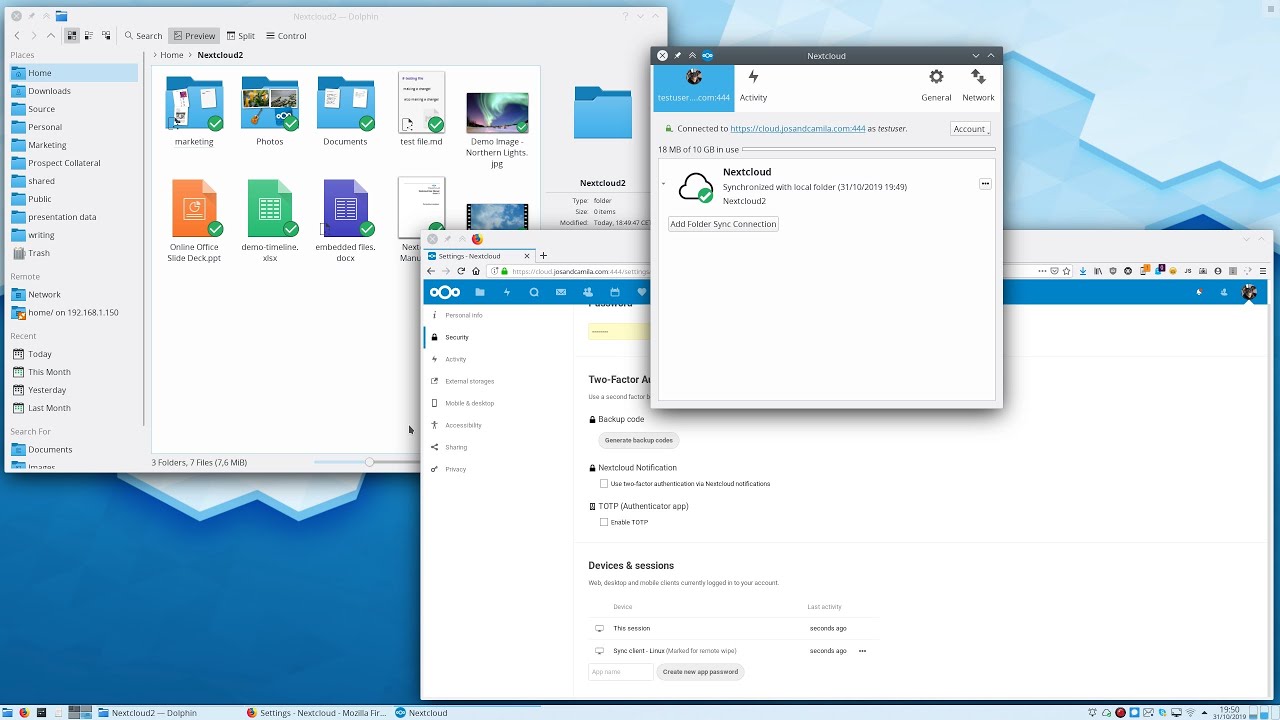Hi all.
tl;dr
Not working for me. Any help gratefully received ![]() Thank you.
Thank you.
more
I’m testing “Remote Wipe” with my new 'phone, and I don’t think it’s working. I’ve read several other posts about this; I didn’t glean much from them.
What I did
- Installed the current stable version of the Android synchronization client onto my 'phone, via F-Droid.
- Connected the client to my Nextcloud account on my Nextcloud instance.
- Sync’ed some of my data from Nextcloud to my 'phone. (Files and folders appeared as expected; they were accessible via the Android file browser).
- Used the web browser on my laptop to login to my Nextcloud account, and select:
Settings > Security > Devices & sessions > Wipe device (confirm, enter password)
What I’d expect to happen
- Access to my account is revoked for the client on the 'phone.
- Any files sync’ed from Nextcloud to local storage are deleted from the 'phone (but not from the server).
What actually happens
- This works, in the same way “Revoke” does: the next time I open the client on my 'phone, it prompts me for the server address and my credentials

- …but this apparently doesn’t(?) The message “(Marked for remote wipe)” appears next to my 'phone in “Devices & sessions”…but after several hours the files are still accessible on the 'phone via the Android file browser

What I’ve tried
- Checking the permissions of the sync client in Android.
…which look fine: it says “Allow access to manage all files”
Allow this app to read, modify and delete all files on this device or any connected storage volumes. If granted, app may access files without your explicit knowledge.
- Checking the logs
/var/log/apache2/error.log(nada)grep -i 'wipe' /path/to/nextcloud.log(ditto)
Qs:
- Does remote wipe work?
- If so, am I doing it wrong?
- …Or does “remote wipe” mean something other than what I think it means?
If you’ve read this far, thank you very much for your time; if you can shed any light on this, thank you even more ![]()
Server
- Nextcloud version: 24.0.8
- Operating system and version: Ubuntu 20.04
- Apache version: 2.4.41
- PHP version: 7.4.3
Client
- Android version: 13 (GrapheneOS)
- Nextcloud Android client version: 3.23.1