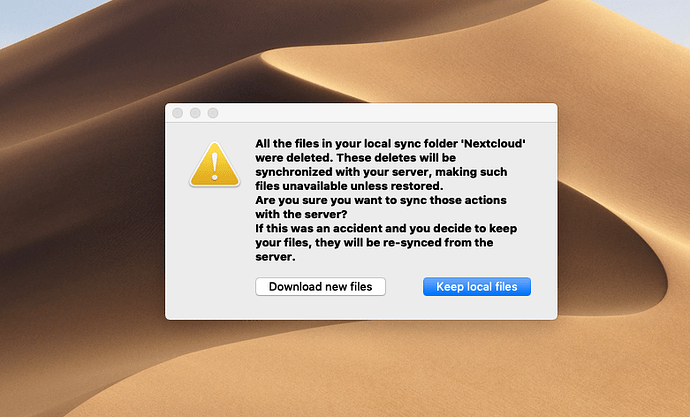How do I prevent this nag from opening? [MacOS with all nextcloud notifications turned off] . and what kind of nag screen is this? it asks a Yes/No Question and doesn’t offer a Yes/No button. Thanks in advance for any info
am I the only one getting this nag screen?
Hi SithCloud,
I kind of remember back in my head, that I had this window once but didn’t think much about it. I just clicked on “Download new files”, just to make sure that I had all the new files which were shared with me. I never had this windows since though.
Please could you give us some information on what you were doing before/until this window appeared. If this window appears on a regular basis, please could you also add the steps you were doing before/until it appeared?
What client version are you using?
What NC version are you using?
This way people can try and reproduce this issue.
Thanks in advance
Such things have to be figured out by the developers. The message like this is a bit strange, please submit a bug report on the bugtracker at https://github.com/nextcloud/desktop/issues
this really is the most annoying bug I have ever experienced. I have to manually close this box on every one of my computers… I don’t care if I tell nextcloud to format my drive, I don’t want it talking to me.
We can’t do anything about it, please report to the developers: https://github.com/nextcloud/desktop/issues