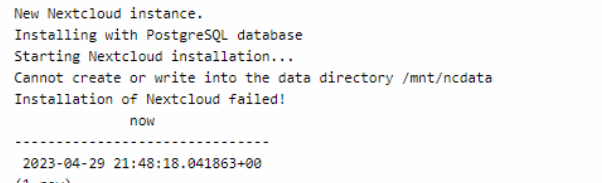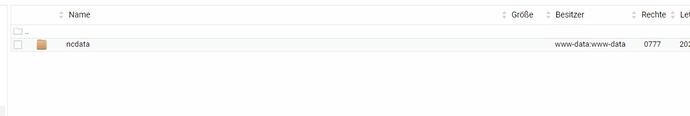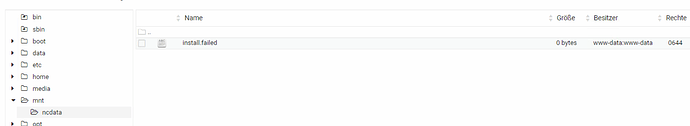Hi,
i installed a nextcloud aio installation with:
- NEXTCLOUD_DATADIR=/data/ncdata
- NEXTCLOUD_MOUNT=/mnt/
in the compose file for portainer.
On the host System i can see the folder above, but if i put in files for testing, in the container the file is not visible.
how can i do this now? the old cloud files are on an active nfs mount on /data/ncdata, but if i do a file scan, the file scan found 0 files.
Thanks
Hi, did you already restart the containers from the AIO interface? Also what does a sudo ls -la /data/ncdata return?
yes i restarted all.
On the host i can see all Userfolder.
On the nextcloud (not mastercontainer) container the folder dont exist.
You mean /data/ncdata does not exist inside the Nextcloud container? That is indeed correct as /data/ncdata from the host will get mapped to /mnt/ncdata inside the container.
Ok it wont work:
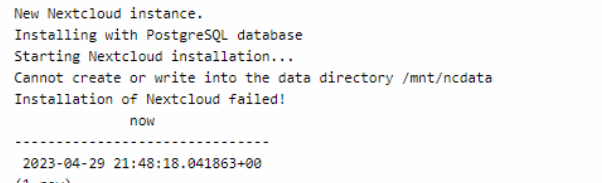
The Container cant write. I already gave 777 and www-data the folder.
I change the dir environments in the compose to:
- NEXTCLOUD_DATADIR=/mnt/ncdata
- NEXTCLOUD_MOUNT=/mnt/
the file “install.failed” is created of the container.
why the container cant write, if it write?
Which settings i need to change?
Thanks