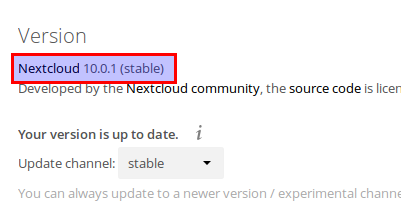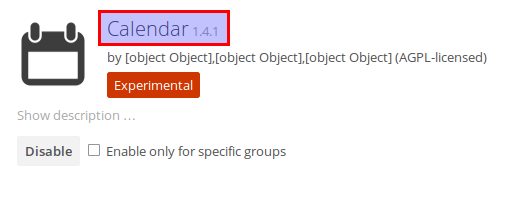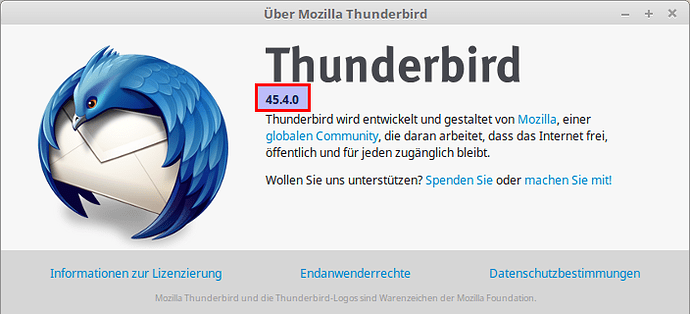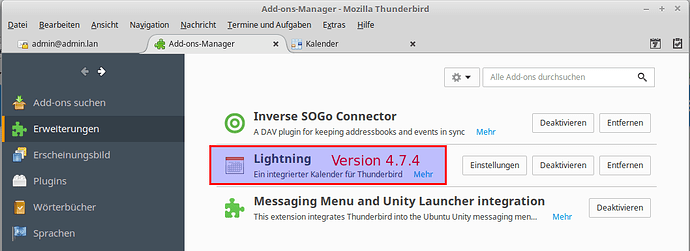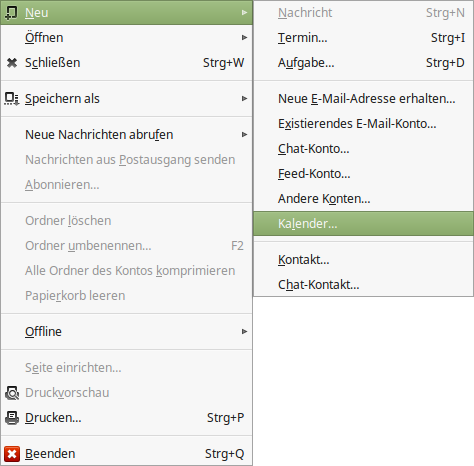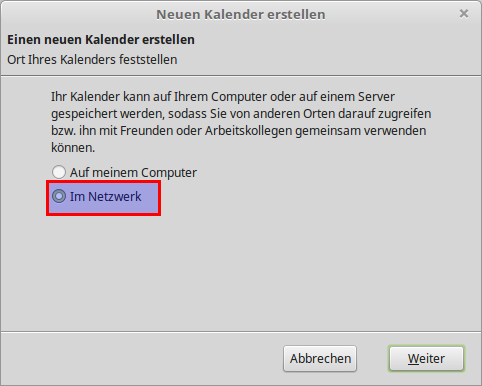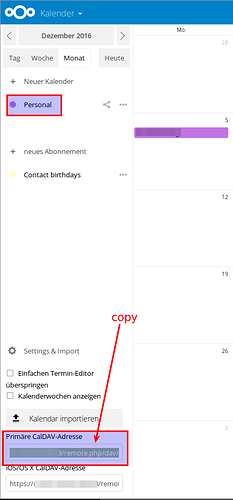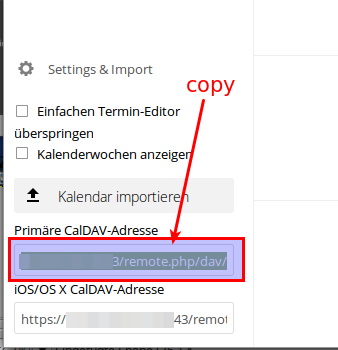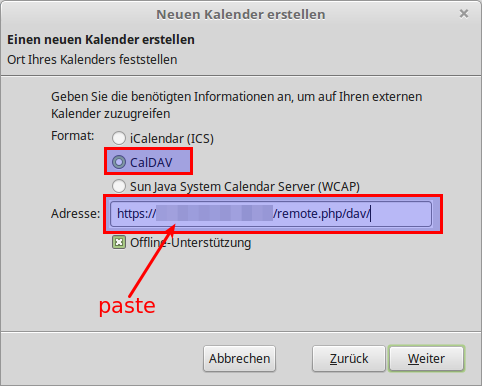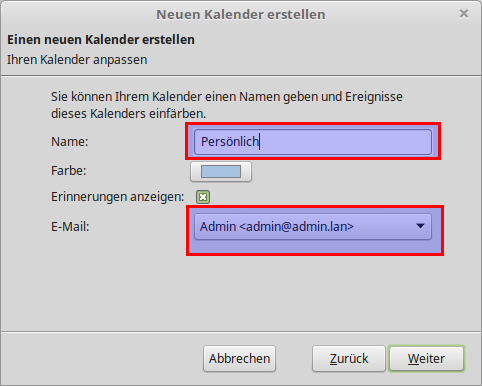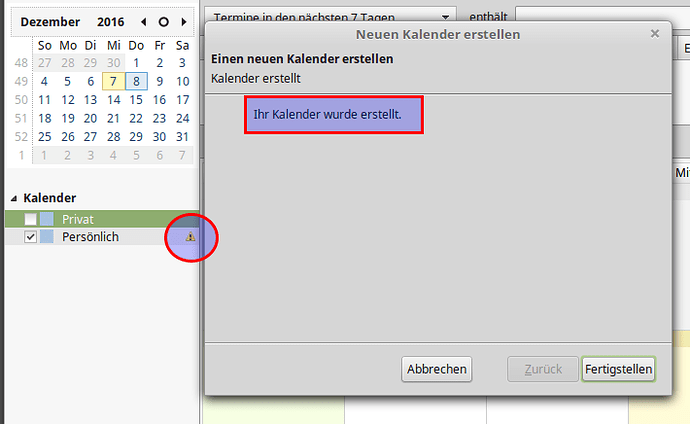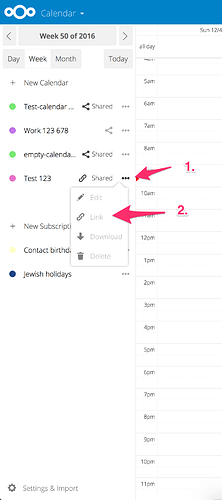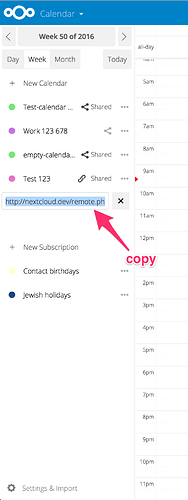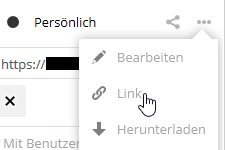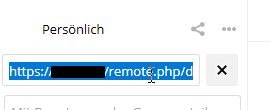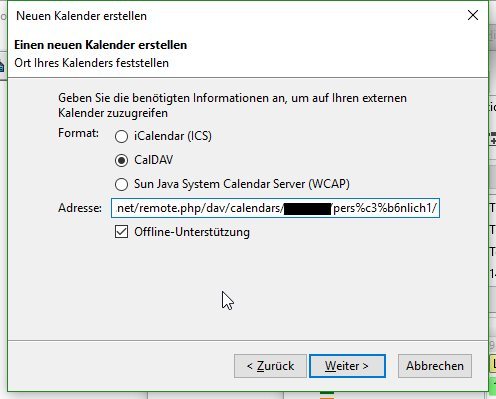Sanook
December 7, 2016, 2:23am
1
I have installed Thunderbird 45, Lightning 4.7.4 and SOGo Connector 31.0.3, Nextcloud 10.0.1 on Ubuntu 16.04.1 with Apache 2.4.18 (has http 1.1).
Syncing of contacts seems to work, but not the calendar.
I’ve tried to add the calendar to Thunderbird, but the window with the login credentials does not come up.
On the NC user manual is not much to find, this one is not working for me, as well as this one .
Thanks!
Just to clarify…you’re running your email/calendar client on the same system that’s serving Nextcloud, which has Ubuntu 16.04.1 as its OS?
Sanook
December 7, 2016, 9:40am
3
@Jeremiah , no, the client is running on an own system, but it also has ubuntu 16.04 as operating system.
Can you please describe step by step how you try to add the caldav calendar to Thunderbird?
Sanook
December 8, 2016, 11:27pm
5
Thunderbird is not asking for login credentials, so the calendar is not available of course.
I’m afraid Thunderbird doesn’t support calendar discovery.
t_aus_m
January 24, 2017, 12:12pm
7
I got the same Problem using Nextcloud 11.0.1 using Thunderbird 45.5.1 with Lightning 4.7.4 all running on Linux Mint 18.1.
I’ve tried adding each Calendar by itself, but the Problem, that I am not prompted to enter my Login-Credentials, persists.
Is there any possible Solution for this?
The synchronisation perfectly works with Lightning but you have to create a unique password for the app in your NextCloud, security settings.
1 Like
Where should I insert the password?
Edit: