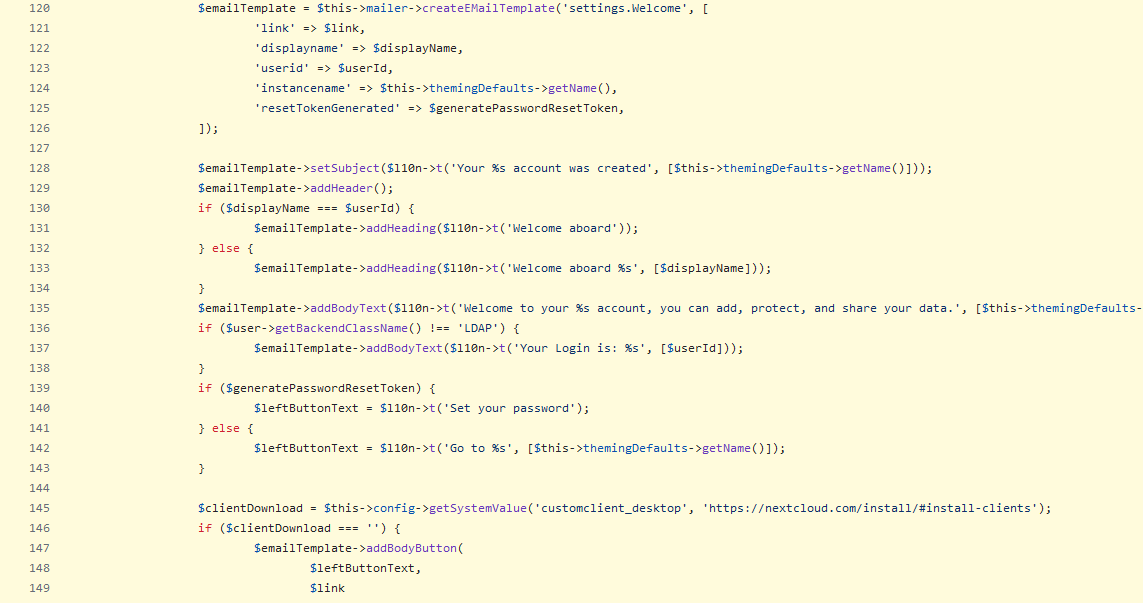Hello everyone,
Typically, when I create a user, I don’t set a password but rather have the system send a welcome email for the user to set up their own password. Since users are usually new to Nextcloud and might not be familiar with it, I prefer to provide them with a URL to a user manual through other means.
Is it possible to modify the content of the welcome email to include this URL link, thus facilitating the delivery of this manual? This way, I won’t need to provide the address separately.
As I am a system administrator with limited experience in development, mostly confined to frontend HTML, I’d like to ask how to modify and customize the content of the welcome email.
1 Like
OK, you asked in the development forum. The answer here would be: Look at the corresponding file and create your app.
If you are looking for a admin-only solution, I fear, you are wrong in this (sub-) forum.
For example, using HTML, I’d like to add:
For first-time usage instructions, please refer to: <a href="https://xxx.com/nextcloud_manual.pdf">User Manual</a>
However, I’m not sure which file and code block in the backend I need to modify.
Thank you for any guidance you can provide!
Thank you very much. I think I found a place to change it.
But it’s a little complicated for me. 
Please keep in mind that changing this file directly is no solution. Any update of the server will revert your changes. Also, the integrity check of the server will bail if you change the file directly.
Ideally, you would need to create an app that you can install to do what you want. However I have no clue on how to achieve this…
I rechecked the source code on the bigger screen. Unfortunately, there seems everything hard-wired in this part of the server. So, I see no big chances to change there much about this.
Ideally, I guess, one would define an event that can be dispatched during generation of the mail in the linked file. Then, once this is merged into the server and published (!), an app can be written to listen for such events and manually insert text snippets to new user invitation mails. But this is nothing, you can do in a solo hacking session but needs support from the NC server.
It is possible to create your own email template and tell the system in the config file to load hat instead. But it does require development to do it.
That is true but this will change all mails to my understanding not just the new-user-welcome mails, or am I wrong?
You can check and add stuff to specific emails.
I have done this to a few customers. I haven’t checked for changed in nc28. I should do that and update
1 Like