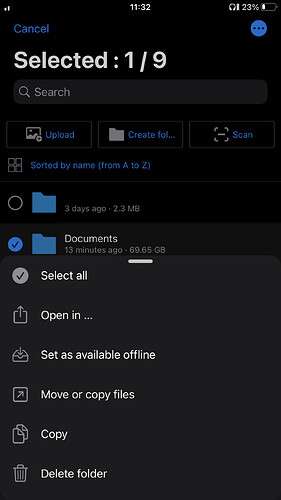I have been moving all of my media including photos and files from icloud and Dropbox to my newly installed Nextcloud server.
With Dropbox I was able to select which folders to sync and I was able to upload files I wanted to archive to Dropbox via the web browser.
Is something like this possible with Nextcloud?
I have Nextcloud installed on my phone and my laptop but now all the files are eating up the space on my devices and I’m worried if i un-sync them, that Nextcloud might lose some of my files.
What’s the best way for me to archive my files onto my Nextcloud server while still being able to access them when I want?
Thanks and apologies if its a newb question.