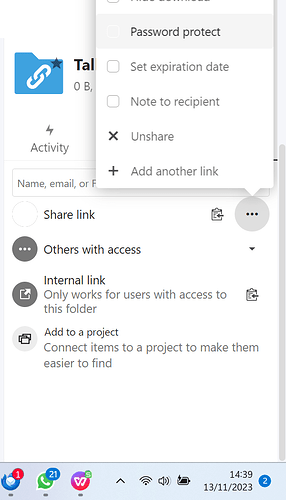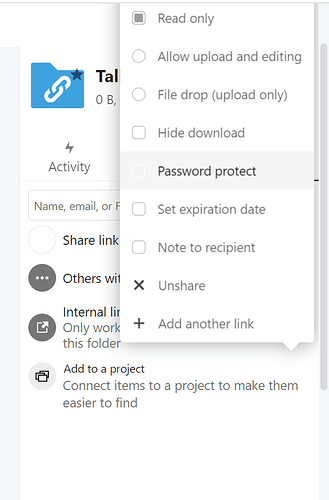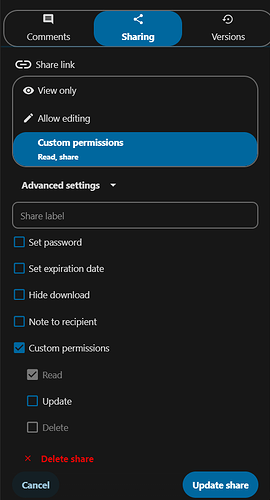What Nextcloud version do you use?
I ask, because that is an old interface. The new interface opens a minimal popup:
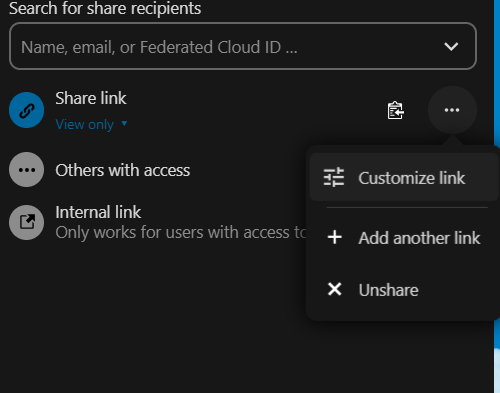
and when you choose “custumize link” it opens a new litle interface in the right div:
So my advise: Update your Nextcloud server.
Much luck,
ernolf
I use nextcloud version 22.1.1, I don’t know much about nextcloud because I just joined a team that uses nextcloud
Nextcloud 22 is EOL since 2022-07 and NOT supported anymore. The latest bugfix release of 22 is 22.2.10 and you are using 22.1.1:
Then please don’t use big words like “bug”.
By the way, you posted your issue twice here in the forum. Only screenshot, no support template. That is spamming. Please don’t!
Much luck,
ernolf
I apologize for that, because I am new to the world of programming and I am very grateful for the advice you gave
You must find a solution for your old Nextcloud version. You must upgrade 23, 24, 25, 26, 27 or reinstall.
You can find all source code at GitHub - nextcloud/server: ☁️ Nextcloud server, a safe home for all your data . Maybe you must register. Also you can again download the old sourcecode here, unzip and fulltext search the code. Sometimes is it a help to find the text from your problem, the variable of the text and then the positions in the source code. Please post some details.
If you do not want upgrade all versions you can backup all data, reinstall, make all users new, restore data, occ rescan data but you lose all shares, … If you want this way please post again and ask.
Don’t bully me if my question is a bit strange, can I apply the nextcloud v27 files feature design to my nextcloud v.22? I have to stay on v22 because it is integrated with company data
Technically? Yes.
Practically? No. It would be a massive amount of back-porting work for no real gain.
Your Nextcloud instance is a complete package, chopping and changing components just isn’t practical. Your IT team in charge of the Nextcloud instance should be planning a migration at any rate.
If you can devise your own fix by Injecting custom CSS or JS that would be more practical. Either using the apps custom css and the NC 22 only js loader or client side in your browser using something like violentmonkey
Nextcloud 22 is EOL. Everybody can see it with access to https://cloud.server.tld/status.php. And even if you delete this file, you can quickly find out from the HTML source code. Do you also use Windows XP with Windows 10/11 design? ![]() The advantage of Microsoft 365 in the cloud is that Microsoft updates the cloud itself. You can also get a
The advantage of Microsoft 365 in the cloud is that Microsoft updates the cloud itself. You can also get a Managed Nextcloud, where your service provider takes care of the updates. The fact that free software does not prevail is due to users like you who, unlike commercial providers, do not force updates.
This topic was automatically closed 8 days after the last reply. New replies are no longer allowed.