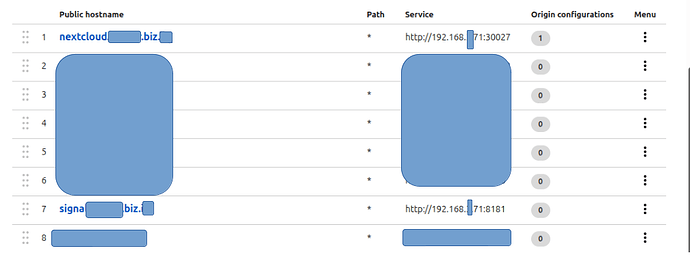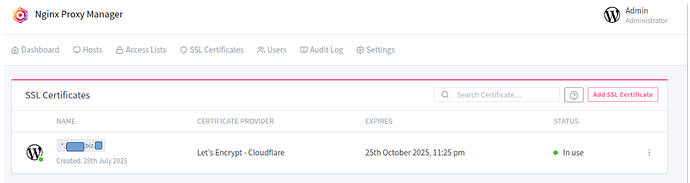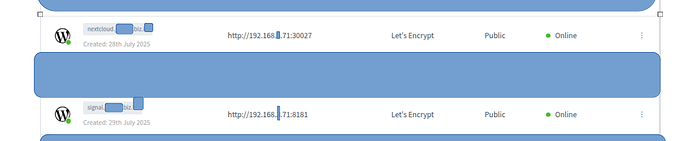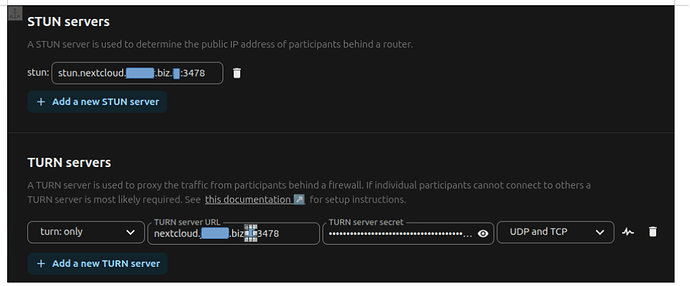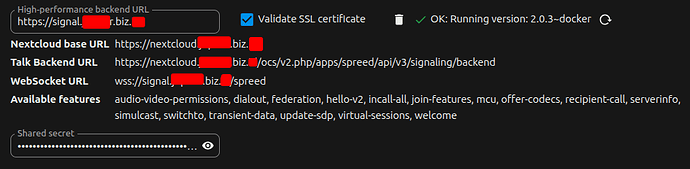Support intro
Sorry to hear you’re facing problems. 
The community help forum (help.nextcloud.com) is for home and non-enterprise users. Support is provided by other community members on a best effort / “as available” basis. All of those responding are volunteering their time to help you.
If you’re using Nextcloud in a business/critical setting, paid and SLA-based support services can be accessed via portal.nextcloud.com where Nextcloud engineers can help ensure your business keeps running smoothly.
Getting help
In order to help you as efficiently (and quickly!) as possible, please fill in as much of the below requested information as you can.
Before clicking submit: Please check if your query is already addressed via the following resources:
- Official documentation (searchable and regularly updated)
- How to topics and FAQs
- Forum search
(Utilizing these existing resources is typically faster. It also helps reduce the load on our generous volunteers while elevating the signal to noise ratio of the forums otherwise arising from the same queries being posted repeatedly).
Some or all of the below information will be requested if it isn’t supplied; for fastest response please provide as much as you can. ![]()
The Basics
- Nextcloud Server version (e.g., 29.x.x):
- v31.0.7
- Operating system and version (e.g., Ubuntu 24.04):
TruenasScale 25.04.2
- Web server and version (e.g, Apache 2.4.25):
replace me
- Reverse proxy and version _(e.g. nginx 1.27.2)
nginx v2.12.6
- PHP version (e.g, 8.3):
8.3.23
- Is this the first time you’ve seen this error? (Yes / No):
Yes
- When did this problem seem to first start?
yes
- Installation method (e.g. AlO, NCP, Bare Metal/Archive, etc.)
container Truenas Scale
- Are you using CloudfIare, mod_security, or similar? (Yes / No)
cloudflared
Summary of the issue you are facing:
[can’t setup HPB Nextcloud Talk, show not connected ]
Steps to replicate it (hint: details matter!):
- setup HPB following guide from https://help.nextcloud.com/t/high-performance-backend-for-talk-on-nextcloud-with-docker/215828
Log entries
++ hostname -i
++ grep -oP '[0-9]+\.[0-9]+\.[0-9]+\.[0-9]+'
++ head -1
+ IPv4_ADDRESS_TALK_RELAY=172.16.18.2
++ dig signal.xxx.biz.xx IN A +short +search
++ grep '^[0-9.]\+$'
++ sort
++ head -n1
+ IPv4_ADDRESS_TALK=104.21.49.163
++ dig signal.xxx.biz.xx AAAA +short +search
++ grep '^[0-9a-f:]\+$'
++ sort
++ head -n1
+ IPv6_ADDRESS_TALK=2606:4700:3032::ac43:a4f7
+ set +x
+ IP_BINDING=::
+ grep -q 1 /sys/module/ipv6/parameters/disable
+ grep -q 1 /proc/sys/net/ipv6/conf/all/disable_ipv6
+ grep -q 1 /proc/sys/net/ipv6/conf/default/disable_ipv6
+ set +x
[36] 2025/08/06 09:03:18.194104 [INF] Starting nats-server
[36] 2025/08/06 09:03:18.194132 [INF] Version: 2.11.6
[36] 2025/08/06 09:03:18.194137 [INF] Git: [bc813ee]
[36] 2025/08/06 09:03:18.194141 [INF] Name: NBTWZ5ETG6VCC3I636Q2MQDBWADXL2G6BBOKYPMUAFNRBP224U6JS4CM
[36] 2025/08/06 09:03:18.194147 [INF] ID: NBTWZ5ETG6VCC3I636Q2MQDBWADXL2G6BBOKYPMUAFNRBP224U6JS4CM
[36] 2025/08/06 09:03:18.194157 [INF] Using configuration file: /etc/nats.conf (sha256:bfa037b94ac399931a51e64559d5b8b099a1777b0832b8f5c14fee855e33b59c)
[36] 2025/08/06 09:03:18.194634 [INF] Listening for client connections on 127.0.0.1:4222
[36] 2025/08/06 09:03:18.194652 [INF] Server is ready
Janus version: 1301 (1.3.1)
Janus commit: 8d4a7b1e162ffb0cee5968184c07abaa301162e4
Compiled on: Thu Jul 10 11:53:26 UTC 2025
Logger plugins folder: /usr/local/lib/janus/loggers
---------------------------------------------------
Starting Meetecho Janus (WebRTC Server) v1.3.1
---------------------------------------------------
Checking command line arguments...
Debug/log level is 3
Debug/log timestamps are disabled
Debug/log colors are disabled
[WARN] Janus is deployed on a private address (172.16.18.2) but you didn't specify any STUN server! Expect trouble if this is supposed to work over the internet and not just in a LAN...
main.go:162: Starting up version 2.0.3~docker/go1.24.3 as pid 37
main.go:169: Using a maximum of 8 CPUs
natsclient.go:108: Connection established to nats://127.0.0.1:4222 (NBTWZ5ETG6VCC3I636Q2MQDBWADXL2G6BBOKYPMUAFNRBP224U6JS4CM)
grpc_common.go:176: WARNING: No GRPC server certificate and/or key configured, running unencrypted
grpc_common.go:178: WARNING: No GRPC CA configured, expecting unencrypted connections
backend_storage_static.go:73: Backend backend-1 added for https://nextcloud.xxx.biz.xx/
hub.go:227: Using a maximum of 8 concurrent backend connections per host
hub.go:234: Using a timeout of 10s for backend connections
hub.go:267: No trusted proxies configured, only allowing for [127.0.0.0/8, 10.0.0.0/8, 172.16.0.0/12, 192.168.0.0/16]
hub.go:309: Not using GeoIP database
mcu_common.go:110: Maximum bandwidth 1048576 bits/sec per publishing stream
mcu_common.go:117: Maximum bandwidth 2097152 bits/sec per screensharing stream
mcu_janus.go:161: Using a timeout of 10s for MCU requests
main.go:266: Could not initialize janus MCU (dial tcp 127.0.0.1:8188: connect: connection refused) will retry in 1s
[WARN] libcurl not available, Streaming plugin will not have RTSP support
[WARN] libogg not available, Streaming plugin will not have file-based Opus streaming
[WARN] No Unix Sockets server started, giving up...
[WARN] The 'janus.transport.pfunix' plugin could not be initialized
Exec: /opt/eturnal/erts-15.1.2/bin/erlexec -noinput +Bd -boot /opt/eturnal/releases/1.12.1/start -mode embedded -boot_var SYSTEM_LIB_DIR /opt/eturnal/lib -config /opt/eturnal/releases/1.12.1/sys.config -args_file /opt/eturnal/releases/1.12.1/vm.args -erl_epmd_port 3470 -start_epmd false -- foreground
Root: /opt/eturnal
/opt/eturnal
mcu_common.go:110: Maximum bandwidth 1048576 bits/sec per publishing stream
mcu_common.go:117: Maximum bandwidth 2097152 bits/sec per screensharing stream
mcu_janus.go:161: Using a timeout of 10s for MCU requests
mcu_janus.go:343: Connected to Janus WebRTC Server 1.3.1 by Meetecho s.r.l.
mcu_janus.go:351: Found JANUS VideoRoom plugin 0.0.10 by Meetecho s.r.l.
mcu_janus.go:356: Data channels are supported
mcu_janus.go:360: Full-Trickle is enabled
mcu_janus.go:367: Created Janus session 3671667007887519
mcu_janus.go:374: Created Janus handle 6927579662888426
main.go:301: Using janus MCU
hub.go:416: Using a timeout of 10s for MCU requests
backend_server.go:116: No IPs configured for the stats endpoint, only allowing access from 127.0.0.1
main.go:382: Listening on 0.0.0.0:8081
Nextcloud
Please provide the log entries from your Nextcloud log that are generated during the time of problem (via the Copy raw option from Administration settings->Logging screen or from your nextcloud.log located in your data directory). Feel free to use a pastebin/gist service if necessary.
Warning
PHP
stream_socket_client(): Unable to connect to ssl://signal.xxx.biz.xx:443 (php_network_getaddresses: getaddrinfo for signal.juptier.biz.id failed: Name or service not known) at /var/www/html/custom_apps/spreed/lib/Service/CertificateService.php#90
Aug 6, 2025, 4:03:59 PM
Warning
PHP
stream_socket_client(): php_network_getaddresses: getaddrinfo for signal.xxx.biz.xx failed: Name or service not known at /var/www/html/custom_apps/spreed/lib/Service/CertificateService.php#90
Aug 6, 2025, 4:03:59 PM
Warning
PHP
stream_socket_client(): Unable to connect to ssl://signal.xxx.biz.xx:443 (php_network_getaddresses: getaddrinfo for signal.juptier.biz.id failed: Name or service not known) at /var/www/html/custom_apps/spreed/lib/Service/CertificateService.php#90
Aug 6, 2025, 4:03:57 PM
Warning
PHP
stream_socket_client(): php_network_getaddresses: getaddrinfo for signal.juptier.biz.id failed: Name or service not known at /var/www/html/custom_apps/spreed/lib/Service/CertificateService.php#90
Aug 6, 2025, 4:03:57 PM
Web Browser
If the problem is related to the Web interface, open your browser inspector Console and Network tabs while refreshing (reloading) and reproducing the problem. Provide any relevant output/errors here that appear.
PASTE
Web server / Reverse Proxy
The output of your Apache/nginx/system log in /var/log/____:
{
"id": 7,
"created_on": "2025-07-29 20:36:46",
"modified_on": "2025-07-30 17:48:33",
"owner_user_id": 1,
"domain_names": [
"signal.xxx.biz.xx"
],
"forward_host": "192.168.x.71",
"forward_port": 8181,
"access_list_id": 0,
"certificate_id": "3",
"ssl_forced": true,
"caching_enabled": false,
"block_exploits": false,
"advanced_config": "",
"meta": {
"letsencrypt_agree": false,
"dns_challenge": false
},
"allow_websocket_upgrade": true,
"http2_support": true,
"forward_scheme": "http",
"enabled": true,
"locations": [],
"hsts_enabled": false,
"hsts_subdomains": false
}
Configuration
Nextcloud
The output of occ config:list system or similar is best, but, if not possible, the contents of your config.php file from /path/to/nextcloud is fine (make sure to remove any identifiable information!):
<?php
$CONFIG = array (
'htaccess.RewriteBase' => '/',
'memcache.local' => '\\OC\\Memcache\\APCu',
'apps_paths' =>
array (
0 =>
array (
'path' => '/var/www/html/apps',
'url' => '/apps',
'writable' => false,
),
1 =>
array (
'path' => '/var/www/html/custom_apps',
'url' => '/custom_apps',
'writable' => true,
),
),
'memcache.distributed' => '\\OC\\Memcache\\Redis',
'memcache.locking' => '\\OC\\Memcache\\Redis',
'redis' =>
array (
'host' => 'redis',
'password' => 'xxxxx',
'port' => 6379,
),
'upgrade.disable-web' => true,
'passwordsalt' => 'ddddsssxx+lYIQ0zTw',
'secret' => 'xxxx+tVWUZuNC/hQD',
'datadirectory' => '/var/www/html/data',
'dbtype' => 'pgsql',
'version' => '31.0.7.1',
'overwrite.cli.url' => 'https://nextcloud.xx.biz.xx',
'default_phone_region' => 'xx',
'dbname' => 'nextcloud',
'dbhost' => 'postgres:5432',
'dbport' => '',
'dbtableprefix' => 'oc_',
'dbuser' => 'oc_admin',
'dbpassword' => 'CqKixxxxMDI0J4jxO3MW',
'installed' => true,
'instanceid' => 'occtxc8lfd1u',
'maintenance_window_start' => 1,
'maintenance' => false,
'allow_local_remote_servers' => true,
'mail_smtpmode' => 'smtp',
'mail_smtpsecure' => 'ssl',
'mail_sendmailmode' => 'smtp',
'mail_from_address' => 'xxxx',
'mail_domain' => 'xx.com',
'mail_smtpauth' => 1,
'mail_smtphost' => 'smtp.xx.com',
'mail_smtpport' => '465',
'mail_smtpname' => 'xxx@xx.com',
'mail_smtppassword' => 'gfaw xxx xxx alqw',
'overwriteprotocol' => 'https',
'trusted_proxies' =>
array (
0 => '127.0.0.1',
1 => '192.168.x.0/16',
2 => '172.16.0.0/12',
3 => '10.0.0.0/8',
),
'loglevel' => 2,
'memories.db.triggers.fcu' => true,
'memories.exiftool' => '/var/www/html/custom_apps/memories/bin-ext/exiftool-amd64-glibc',
'memories.vod.path' => '/var/www/html/custom_apps/memories/bin-ext/go-vod-amd64',
'trusted_domains' =>
array (
0 => '127.0.0.1',
1 => '192.168.x.71:30027',
2 => 'localhost',
3 => 'nextcloud',
4 => 'nextcloud.xxx.biz.xx',
5 => 'signal.xxx.biz.xx',
),
);
```
#### Apps
The output of `occ app:list` (if possible).
Enabled:
- activity: 4.0.0
- app_api: 5.0.2
- audioplayer: 3.5.1
- bruteforcesettings: 4.0.0
- camerarawpreviews: 0.8.7
- circles: 31.0.0
- cloud_federation_api: 1.14.0
- comments: 1.21.0
- contactsinteraction: 1.12.0
- dashboard: 7.11.0
- dav: 1.33.0
- dicomviewer: 2.3.1
- federatedfilesharing: 1.21.0
- federation: 1.21.0
- files: 2.3.1
- files_3dmodelviewer: 0.0.15
- files_downloadlimit: 4.0.0
- files_pdfviewer: 4.0.0
- files_reminders: 1.4.0
- files_sharing: 1.23.1
- files_trashbin: 1.21.0
- files_versions: 1.24.0
- firstrunwizard: 4.0.0
- groupfolders: 19.1.2
- logcleaner: 1.1.8
- logreader: 4.0.0
- lookup_server_connector: 1.19.0
- memories: 7.6.1
- music: 2.2.0
- nextcloud_announcements: 3.0.0
- notifications: 4.0.0
- oauth2: 1.19.1
- password_policy: 3.0.0
- photos: 4.0.0
- privacy: 3.0.0
- profile: 1.0.0
- provisioning_api: 1.21.0
- recommendations: 4.0.0
- related_resources: 2.0.0
- serverinfo: 3.0.0
- settings: 1.14.0
- sharebymail: 1.21.0
- spreed: 21.1.2
- support: 3.0.0
- survey_client: 3.0.0
- systemtags: 1.21.1
- text: 5.0.0
- theming: 2.6.1
- twofactor_backupcodes: 1.20.0
- updatenotification: 1.21.0
- user_status: 1.11.0
- viewer: 4.0.0
- weather_status: 1.11.0
- webhook_listeners: 1.2.0
- workflowengine: 2.13.0
Disabled:
- admin_audit: 1.21.0
- encryption: 2.19.0
- files_external: 1.23.0
- suspicious_login: 9.0.1
- twofactor_nextcloud_notification: 5.0.0
- twofactor_totp: 13.0.0-dev.0
- user_ldap: 1.22.0
- whiteboard: 1.1.2 (installed 1.1.2)


### Tips for increasing the likelihood of a response
* Use the `preformatted text` formatting option in the editor for all log entries and configuration output.
* If screenshots are useful, feel free to include them.
- If possible, also include key error output in text form so it can be searched for.
* Try to edit log output only minimally (if at all) so that it can be ran through analyzers / formatters by those trying to help you.
thanks before for guide or help