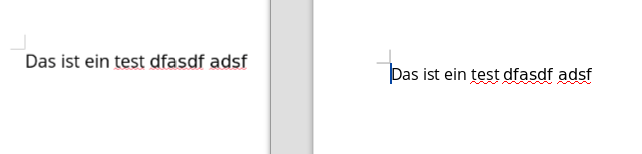I have a 4K display which is used at 200% scaling, which means browser based apps which create graphical content in a canvas have to check window.devicePixelRatio.
Collabora seems to ignore this - at least calc - so on my display spreadsheets and all canvas based dialogs only use half the possible resolution und look really blurry.
Writer and Impress show that it is possible, just Calc seems to use only a fixed resolution which gets scaled for HighDPI.
Hi I just installed Collabora 3.2 with nextcloud 13.0.1
everything looks blurry,
where can I change it at least for writer?
You can’t - that’s the problem.
it seems to be a browser issue
left Chrome, right Firefox
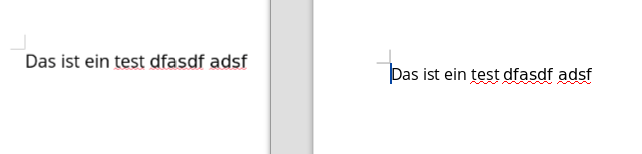
It is also a problem of the way, how LibreOffice online (the core behind Collabora) renders the UI. It all happens on the server and the browser will just get a bitmap from the server. This bitmap however has to be scaled properly to match the browsers viewport and the devicePixelRatio (which is not always 1). It’s a bit like using a remote desktop system.
I’m not sure, if the client part tells the server which pixel ratio it should use and if the server is even able to render with different pixel ratios at all. For comparison: Onlyoffice does all the rendering on client side and always looks completely fine (see https://arnowelzel.de/wp-content/uploads/2018/03/nextcloud-13-onlyoffice.png as an example on a 4K display with 200% pixel scaling).
interesting - Opera and Chromium rendering quality is good (as firefox)
1 Like