Hello,
how can I hide the nextcloud icon from menu bar on MacOS?
I can’t drag it away, even if I hold down the Command key.
Regards
Nekkson
Hello,
how can I hide the nextcloud icon from menu bar on MacOS?
I can’t drag it away, even if I hold down the Command key.
Regards
Nekkson
Hello @nekkson,
not possible at the moment.
See Using the Synchronization Client — Nextcloud Client Manual 3.0 documentation
Thanks for your answer, I hope this will be implemented sometime in the future
What is the use case?
It is purely for aesthetic reasons really, since the icon is not very high resolution and a little bigger than the other icons up there, I find it to not look so good.
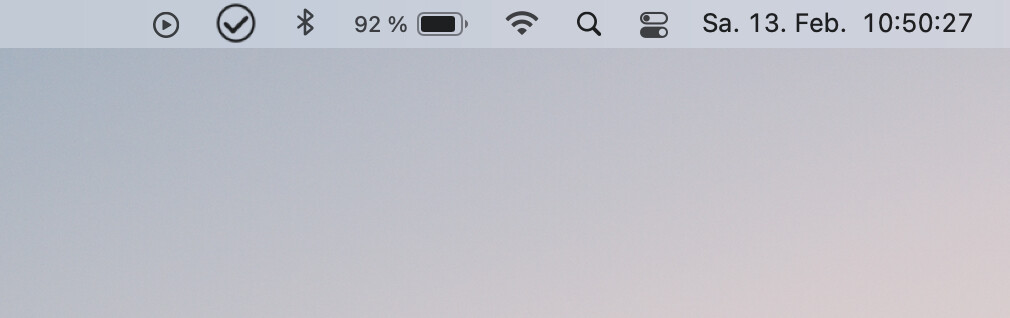
You can give a thumbs up here: Menu Bar Icon Looks Wonky on macOS Big Sur · Issue #2584 · nextcloud/desktop · GitHub