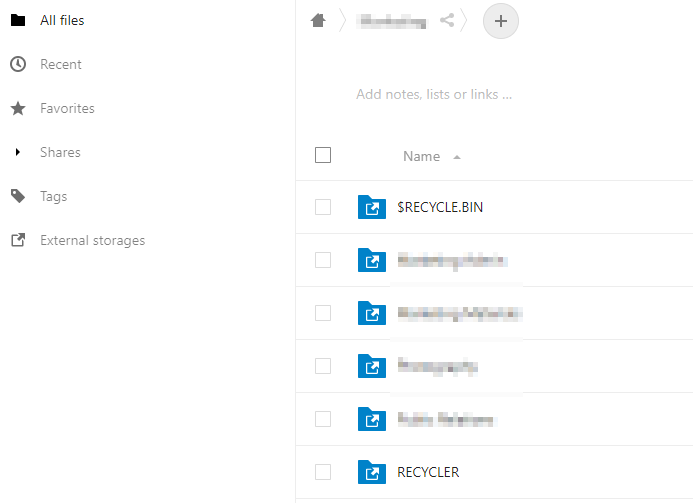Nextcloud version 18.0.1
Operating system and version Ubuntu 18.04
Apache or nginx version : nginx 1.17.9
PHP version : 7.3
The issue you are facing:
the Ubuntu box that Nextcloud is running on has several NFS mounts. These are connected to Nextcloud as external storage via local. These are displaying hidden files and folders when users connect in Nextcloud. Things like Recycler, $RecycleBin, thumbs.db are appearing so users and access them. The CIFS external storage it has an option to hide these files, but I don't see if for local storage. Can I hide these from Nextcloud or the users?
Is this the first time you’ve seen this error? (Y/N): Yes. we used CIFS previously but changed to NFS for security reasons.
Steps to replicate it:
- Mount a file share
- Connect the mount as local storage to Nextcloud
- Open nextcloud, browse to the folder, and the files appear.
Thanks.
I am actually needing help with this exact thing now. I have a couple of shares that are drive roots that include these folders, one in particular is throwing a “Icewind\SMB\Exception\ForbiddenException” error and breaking the Photos App, “System Volume Information”. These folders are hidden by the host OS but NextCloud and External Storages is attempting to access them regardless.
I understand NextCloud will hide files with a period at the beginning but these are system folders that can not be modified. If there way some way to make External Storages blacklist folder/files.
Hi!
To hide unnecessary files and/or folders use CustomCSS app.
Use a style like this:
tr[data-file*="Thumbs.db"], tr[data-file*="~$"], tr[data-file*=".tmp"], #recommendations[data-v*="Thumbs.db"] {
display: none !important;
}
Where tr[data-file* use for hide file/folder from file list, and #recommendations[data-v* - for hide file/folder from Recommendations