I am having trouble getting logged into my NextCloud Secure File System database. I am the new IT Admin. The previous IT Admin left nothing regarding the login information and is MIA. I cannot contact him. Is there anyway that I can get logged in? Worse yet, the certificate has expired and nobody can use the program. I have staff that use this program daily! Help!!!
If there is another way that I can install the certificate, besides the command line, I am willing to go that route.
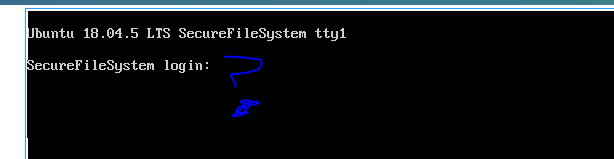
Hi @jeri.esser
What does “NextCloud Secure File System database” mean? Afaik this is not a thing. All we can see on the screenshot is that the previous admin choose to name this server “SecureFileSystem”. That can literally mean anything. It could be a seperate database server, it could contain just the files of your Nextcloud or it could hold the complete Nextcloud installation including database, files etc. If I had to guess, I would say that the previous admin probably used some kind of encryption on the file system and therfore called the server like that.
Anyways if you do not have the username and the password or an SSH-Key of a user that can gain admin/root privileges, you won’t be able to reissue or installing the certificates on this server. Matter of fact you won’t be able to do any administrative tasks on this server, without the appropriate credentials.
What you probably can do, is mount the disk to another server or VM and then access the filessystem from there. But this will only work, when the filessystem isn’t encrypted…
Do you have anyone in your company who’s a linux expert? They should be able to gain back control over that server, given they have access to the filesystem.
This problem doesn’t have much to do with Nextcloud. You can try to see if anyone here can help you but you might be more successful in a dedicated sysadmin forum.
I am going to have to reset the root password on the entire server, which hosts multiple other programs. I was just hoping there could have been a way to just do it for that one program, but it appears not. It’s an old version of XenCenter and I have found some helpful information to help me reset it.
Thanks for your inputs!