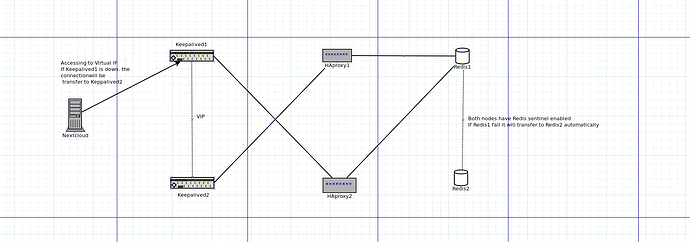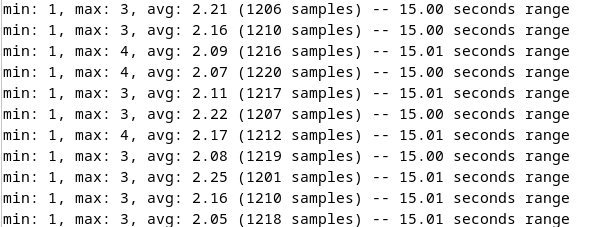The Basics
- Nextcloud Server version (e.g., 29.x.x):
31.0.5.1
- Operating system and version (e.g., Ubuntu 24.04):
Debian 12
- Web server and version (e.g, Apache 2.4.25):
nginx/1.22.1
- Reverse proxy and version _(e.g. nginx 1.27.2)
nginx/1.22.1
- PHP version (e.g, 8.3):
8.2
- Is this the first time you’ve seen this error? (Yes / No):
Yes
- When did this problem seem to first start?
After upgrade to Nextcloud 31 from 30
- Installation method (e.g. AlO, NCP, Bare Metal/Archive, etc.)
Bare Metal
- Are you using CloudfIare, mod_security, or similar? (Yes / No)
No
Summary of the issue you are facing:
Redis read error, while I can show all keys on the Nextcloud server using redis-cli.
Steps to replicate it (hint: details matter!):
- Access to
https://cloud.home.arpa/loginon web browser - Wait forever never see the login page loads up
Log entries
Nextcloud
Please provide the log entries from your Nextcloud log that are generated during the time of problem (via the Copy raw option from Administration settings->Logging screen or from your nextcloud.log located in your data directory). Feel free to use a pastebin/gist service if necessary.
{"reqId":"mbX4aHkDlnCohXDypEJT","level":4,"time":"2025-06-03T02:05:19+00:00","remoteAddr":"192.168.100.16","user":"--","app":"no app in context","method":"GET","url":"/login","message":"Could not boot webhook_listeners: read error on connection to 192.168.100.10:6379","userAgent":"Mozilla/5.0 (Windows NT 10.0; rv:128.0) Gecko/20100101 Firefox/128.0","version":"31.0.5.1","exception":{"Exception":"RedisException","Message":"read error on connection to 192.168.100.10:6379","Code":0,"Trace":[{"file":"/var/www/html/nextcloud/lib/private/Memcache/Redis.php","line":59,"function":"get","class":"Redis","type":"->"},{"file":"/var/www/html/nextcloud/apps/webhook_listeners/lib/Db/WebhookListenerMapper.php","line":210,"function":"get","class":"OC\\Memcache\\Redis","type":"->"},{"file":"/var/www/html/nextcloud/apps/webhook_listeners/lib/AppInfo/Application.php","line":47,"function":"getAllConfiguredEvents","class":"OCA\\WebhookListeners\\Db\\WebhookListenerMapper","type":"->"},{"file":"/var/www/html/nextcloud/lib/private/AppFramework/Bootstrap/FunctionInjector.php","line":28,"function":"registerRuleListeners","class":"OCA\\WebhookListeners\\AppInfo\\Application","type":"->"},{"file":"/var/www/html/nextcloud/lib/private/AppFramework/Bootstrap/BootContext.php","line":32,"function":"injectFn","class":"OC\\AppFramework\\Bootstrap\\FunctionInjector","type":"->"},{"file":"/var/www/html/nextcloud/apps/webhook_listeners/lib/AppInfo/Application.php","line":34,"function":"injectFn","class":"OC\\AppFramework\\Bootstrap\\BootContext","type":"->"},{"file":"/var/www/html/nextcloud/lib/private/AppFramework/Bootstrap/Coordinator.php","line":157,"function":"boot","class":"OCA\\WebhookListeners\\AppInfo\\Application","type":"->"},{"file":"/var/www/html/nextcloud/lib/private/App/AppManager.php","line":479,"function":"bootApp","class":"OC\\AppFramework\\Bootstrap\\Coordinator","type":"->"},{"file":"/var/www/html/nextcloud/lib/private/App/AppManager.php","line":248,"function":"loadApp","class":"OC\\App\\AppManager","type":"->"},{"file":"/var/www/html/nextcloud/lib/private/legacy/OC_App.php","line":82,"function":"loadApps","class":"OC\\App\\AppManager","type":"->"},{"file":"/var/www/html/nextcloud/lib/base.php","line":1023,"function":"loadApps","class":"OC_App","type":"::"},{"file":"/var/www/html/nextcloud/index.php","line":24,"function":"handleRequest","class":"OC","type":"::"}],"File":"/var/www/html/nextcloud/lib/private/Memcache/Redis.php","Line":59,"message":"Could not boot webhook_listeners: read error on connection to 192.168.100.10:6379","exception":{},"CustomMessage":"Could not boot webhook_listeners: read error on connection to 192.168.100.10:6379"}}
{"reqId":"UWMk1b19GduEDWMsxd4H","level":4,"time":"2025-06-03T02:05:27+00:00","remoteAddr":"192.168.100.17","user":"--","app":"app_api","method":"GET","url":"/status.php","message":"Error during app service registration: read error on connection to 192.168.100.10:6379","userAgent":"Mozilla/5.0 (Linux) mirall/3.7.3git (Nextcloud, debian-6.1.0-35-amd64 ClientArchitecture: x86_64 OsArchitecture: x86_64)","version":"31.0.5.1","exception":{"Exception":"RedisException","Message":"read error on connection to 192.168.100.10:6379","Code":0,"Trace":[{"file":"/var/www/html/nextcloud/lib/private/RedisFactory.php","line":117,"function":"select","class":"Redis","type":"->"},{"file":"/var/www/html/nextcloud/lib/private/RedisFactory.php","line":148,"function":"create","class":"OC\\RedisFactory","type":"->","args":["*** sensitive parameters replaced ***"]},{"file":"/var/www/html/nextcloud/lib/private/Memcache/Redis.php","line":53,"function":"getInstance","class":"OC\\RedisFactory","type":"->"},{"file":"/var/www/html/nextcloud/lib/private/Memcache/Redis.php","line":59,"function":"getCache","class":"OC\\Memcache\\Redis","type":"->"},{"file":"/var/www/html/nextcloud/apps/app_api/lib/Service/ProvidersAI/SpeechToTextService.php","line":92,"function":"get","class":"OC\\Memcache\\Redis","type":"->"},{"file":"/var/www/html/nextcloud/apps/app_api/lib/Service/ProvidersAI/SpeechToTextService.php","line":137,"function":"getRegisteredSpeechToTextProviders","class":"OCA\\AppAPI\\Service\\ProvidersAI\\SpeechToTextService","type":"->"},{"file":"/var/www/html/nextcloud/apps/app_api/lib/AppInfo/Application.php","line":86,"function":"registerExAppSpeechToTextProviders","class":"OCA\\AppAPI\\Service\\ProvidersAI\\SpeechToTextService","type":"->"},{"file":"/var/www/html/nextcloud/lib/private/AppFramework/Bootstrap/Coordinator.php","line":99,"function":"register","class":"OCA\\AppAPI\\AppInfo\\Application","type":"->"},{"file":"/var/www/html/nextcloud/lib/private/AppFramework/Bootstrap/Coordinator.php","line":48,"function":"registerApps","class":"OC\\AppFramework\\Bootstrap\\Coordinator","type":"->"},{"file":"/var/www/html/nextcloud/lib/base.php","line":675,"function":"runInitialRegistration","class":"OC\\AppFramework\\Bootstrap\\Coordinator","type":"->"},{"file":"/var/www/html/nextcloud/lib/base.php","line":1171,"function":"init","class":"OC","type":"::"},{"file":"/var/www/html/nextcloud/status.php","line":13,"args":["/var/www/html/nextcloud/lib/base.php"],"function":"require_once"}],"File":"/var/www/html/nextcloud/lib/private/RedisFactory.php","Line":117,"message":"Error during app service registration: read error on connection to 192.168.100.10:6379","exception":{},"CustomMessage":"Error during app service registration: read error on connection to 192.168.100.10:6379"}}
Web Browser
If the problem is related to the Web interface, open your browser inspector Console and Network tabs while refreshing (reloading) and reproducing the problem. Provide any relevant output/errors here that appear.
Firefox ESR 128
Configuration
Nextcloud
The output of occ config:list system or similar is best, but, if not possible, the contents of your config.php file from /path/to/nextcloud is fine (make sure to remove any identifiable information!):
<?php
$CONFIG = array (
'instanceid' => 'ocs0radni8dg',
'passwordsalt' => 'J3zkxA7Xi20k5xEBVG',
'secret' => 'N011eOap9KlxQ5XKXJUL5c5WE/X/gG6m3ulD8L',
'loglevel' => 1,
'trusted_domains' =>
array (
0 => 'cloud.home.arpa',
1 => 'nextcloud1.home.arpa',
2 => 'nextcloud2.home.arpa',
),
'datadirectory' => '/var/www/html/nextcloud/data',
'default_timezone' => 'America/Toronto',
'dbtype' => 'mysql',
'version' => '31.0.5.1',
'overwrite.cli.url' => 'https://cloud.home.arpa',
'dbname' => 'nextcloud',
'dbhost' => 'mariadb.home.arpa',
'dbport' => '',
'dbtableprefix' => 'oc_',
'mysql.utf8mb4' => true,
'dbuser' => 'nextcloud',
'memcache.local' => '\\OC\\Memcache\\APCu',
'memcache.locking' => '\\OC\\Memcache\\Redis',
'memcache.distributed' => '\\OC\\Memcache\\Redis',
'auth.bruteforce.protection.enabled' => false,
'redis' =>
array (
'host' => '192.168.100.10',
'port' => 6379,
'dbindex' => 1,
),
'installed' => true,
'maintenance' => false,
'theme' => '',
'ldapProviderFactory' => 'OCA\\User_LDAP\\LDAPProviderFactory',
'connectivity_check_domains' =>
array (
0 => 'https://www.nextcloud.com',
),
'files.chunked_upload.max_size' => 0,
);
Apps
The output of occ app:list (if possible).
# sudo -u www-data php occ app:list
Enabled:
- activity: 4.0.0
- admin_audit: 1.21.0
- app_api: 5.0.2
- bookmarks: 15.1.0
- bruteforcesettings: 4.0.0
- calendar: 5.3.0
- circles: 31.0.0
- cloud_federation_api: 1.14.0
- comments: 1.21.0
- contacts: 7.1.1
- contactsinteraction: 1.12.0
- cookbook: 0.11.3
- dashboard: 7.11.0
- dav: 1.33.0
- epubviewer: 1.7.3
- federatedfilesharing: 1.21.0
- federation: 1.21.0
- files: 2.3.1
- files_downloadlimit: 4.0.0
- files_pdfviewer: 4.0.0
- files_reminders: 1.4.0
- files_sharing: 1.23.1
- files_trashbin: 1.21.0
- files_versions: 1.24.0
- firstrunwizard: 4.0.0
- logreader: 4.0.0
- lookup_server_connector: 1.19.0
- mail: 5.1.1
- news: 26.0.0
- nextcloud_announcements: 3.0.0
- notes: 4.12.1
- notifications: 4.0.0
- oauth2: 1.19.1
- password_policy: 3.0.0
- photos: 4.0.0-dev.1
- privacy: 3.0.0
- profile: 1.0.0
- provisioning_api: 1.21.0
- recommendations: 4.0.0
- related_resources: 2.0.0
- repod: 3.5.8
- richdocuments: 8.6.5
- serverinfo: 3.0.0
- settings: 1.14.0
- sharebymail: 1.21.0
- support: 3.0.0
- survey_client: 3.0.0
- systemtags: 1.21.1
- tables: 0.9.3
- tasks: 0.16.1
- text: 5.0.0
- theming: 2.6.1
- twofactor_backupcodes: 1.20.0
- updatenotification: 1.21.0
- user_ldap: 1.22.0
- user_status: 1.11.0
- viewer: 4.0.0
- weather_status: 1.11.0
- webhook_listeners: 1.2.0
- whiteboard: 1.0.5
- workflowengine: 2.13.0
Disabled:
- encryption: 2.19.0
- files_external: 1.23.0
- files_mindmap: 0.0.33 (installed 0.0.33)
- maps: 1.5.0 (installed 1.5.0)
- suspicious_login: 9.0.1
- twofactor_nextcloud_notification: 5.0.0
- twofactor_totp: 13.0.0-dev.0