Hanging on deployment 1/2 in Truenas Scale
Hello everyone, I’m relatively new to the Truenas Scale/NextCloud environment and have just installed Truenas Scale OS Version:TrueNAS-SCALE-22.12.2 on a
Product:ProLiant DL360 G6 Model:Intel(R) Xeon(R) CPU X5550 @ 2.67GHz Memory:94 GiB
I have been successful in deploying a couple of Official Charts apps however when I attempt to install NC 26.0.1_1.6.26 from the Official Charts repo I get inconsistent results. I have installed and removed it several times, rebooted the Truenas system as recommended by some, no luck.
My latest attempt results in the deployment hanging
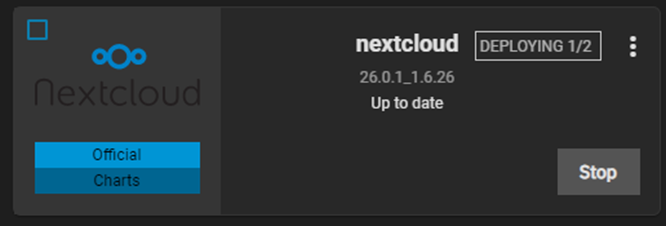
The logs indicate an issue with nginx but I’m not sure why nor how to resolve. I’m not really versed in Docker/containers which may be the reason. Any assistance is greatly appreciated. Thanks in advance.
The configuration I’m using is as follows:
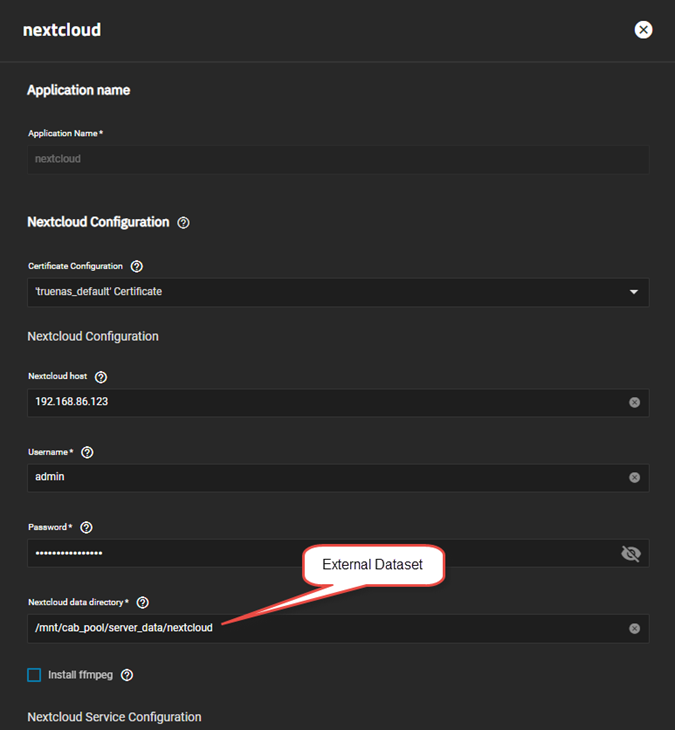
I have chosen an external dataset for the user files (which I will also expose via SMB) with the following permissions:
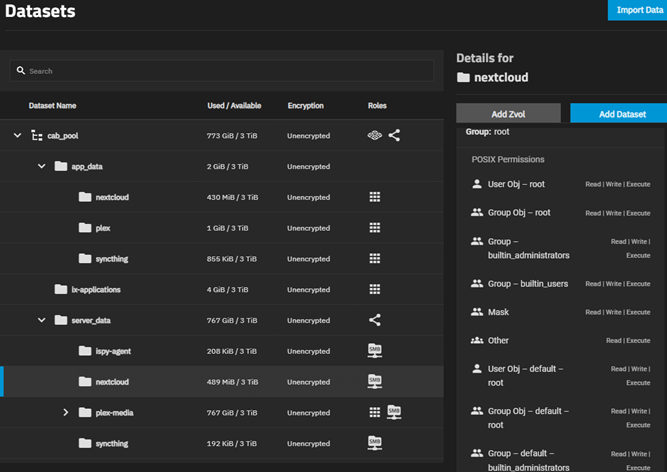
Host path location is:
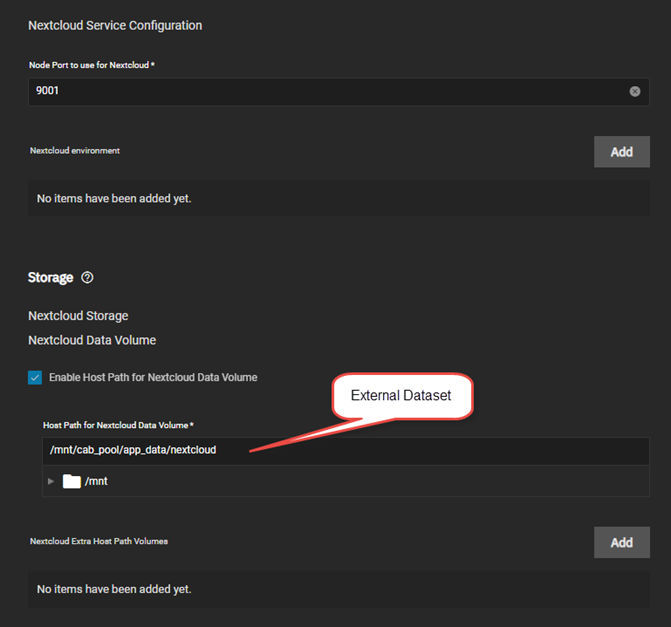
The Host Path / application configuration files location is suggested by Tom Lawrence in his talk: https://youtu.be/vXGs221il3g
Having the following permissions:
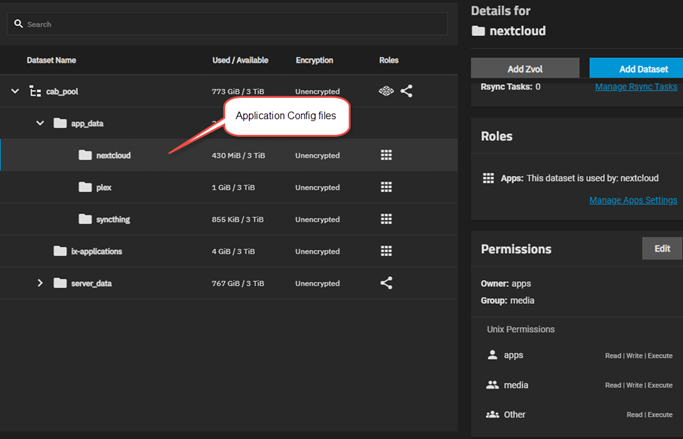
Rest of Config:
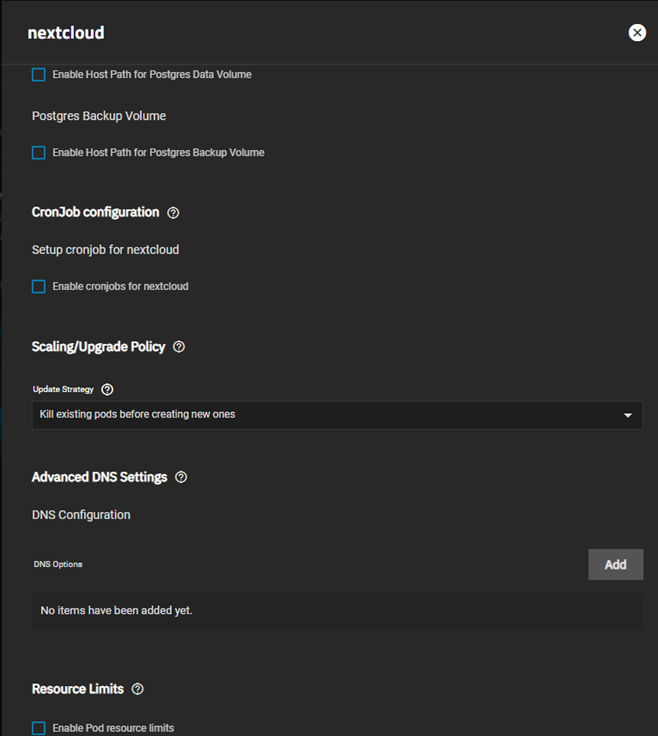
When I look in the logs for: Application Name:nextcloud Pod Name:nextcloud-postgres-575d858bb-lbww4 Container Name:nextcloud-postgres
I see the following which shows that PostgreSQL version is 13.1:
2023-05-15 18:45:33.102079+00:002023-05-15T18:45:33.102079793Z
2023-05-15 18:45:33.102136+00:00PostgreSQL Database directory appears to contain a database; Skipping initialization
2023-05-15 18:45:33.102151+00:002023-05-15T18:45:33.102151182Z
2023-05-15 18:45:33.190512+00:002023-05-15 18:45:33.190 UTC [1] LOG: starting PostgreSQL 13.1 (Debian 13.1-1.pgdg100+1) on x86_64-pc-linux-gnu, compiled by gcc (Debian 8.3.0-6) 8.3.0, 64-bit
2023-05-15 18:45:33.190664+00:002023-05-15 18:45:33.190 UTC [1] LOG: listening on IPv4 address “0.0.0.0”, port 5432
2023-05-15 18:45:33.190699+00:002023-05-15 18:45:33.190 UTC [1] LOG: listening on IPv6 address “::”, port 5432
2023-05-15 18:45:33.242428+00:002023-05-15 18:45:33.242 UTC [1] LOG: listening on Unix socket “/var/run/postgresql/.s.PGSQL.5432”
2023-05-15 18:45:33.304942+00:002023-05-15 18:45:33.304 UTC [26] LOG: database system was shut down at 2023-05-15 18:42:01 UTC
2023-05-15 18:45:33.340664+00:002023-05-15 18:45:33.340 UTC [1] LOG: database system is ready to accept connections
Logs for Application Name:nextcloud Pod Name:nextcloud-5c5bf8b544-m6wzc Container Name:nextcloud
2023-05-15 19:50:51.116666+00:00Conf remoteip disabled.
2023-05-15 19:50:51.116715+00:00To activate the new configuration, you need to run:
2023-05-15 19:50:51.116730+00:00service apache2 reload
2023-05-15 19:50:51.226886+00:00AH00558: apache2: Could not reliably determine the server’s fully qualified domain name, using 172.16.0.119. Set the ‘ServerName’ directive globally to suppress this message
2023-05-15 19:50:51.250481+00:00AH00558: apache2: Could not reliably determine the server’s fully qualified domain name, using 172.16.0.119. Set the ‘ServerName’ directive globally to suppress this message
2023-05-15 19:50:51.283782+00:00[Mon May 15 19:50:51.283632 2023] [mpm_prefork:notice] [pid 1] AH00163: Apache/2.4.56 (Debian) PHP/8.1.19 configured – resuming normal operations
2023-05-15 19:50:51.283830+00:00[Mon May 15 19:50:51.283689 2023] [core:notice] [pid 1] AH00094: Command line: ‘apache2 -D FOREGROUND’
2023-05-15 19:50:52.496995+00:00127.0.0.1 - - [15/May/2023:19:50:52 +0000] “GET /status.php HTTP/1.1” 503 3740 “-” “kube-probe/1.25”
2023-05-15 19:50:57.302877+00:00127.0.0.1 - - [15/May/2023:19:50:57 +0000] “GET /status.php HTTP/1.1” 503 3750 “-” “kube-probe/1.25”
2023-05-15 19:51:02.301937+00:00127.0.0.1 - - [15/May/2023:19:51:02 +0000] “GET /status.php HTTP/1.1” 503 3740 “-” “kube-probe/1.25”
2023-05-15 19:51:07.299500+00:00172.16.0.1 - - [15/May/2023:19:51:07 +0000] “GET /status.php HTTP/1.1” 503 3744 “-” “kube-probe/1.25”
2023-05-15 19:51:07.301824+00:00127.0.0.1 - - [15/May/2023:19:51:07 +0000] “GET /status.php HTTP/1.1” 503 3746 “-” “kube-probe/1.25”
2023-05-15 19:51:12.298674+00:00127.0.0.1 - - [15/May/2023:19:51:12 +0000] “GET /status.php HTTP/1.1” 503 3740 “-” “kube-probe/1.25”
2023-05-15 19:51:17.303626+00:00127.0.0.1 - - [15/May/2023:19:51:17 +0000] “GET /status.php HTTP/1.1” 503 3746 “-” “kube-probe/1.25”
2023-05-15 19:51:17.303691+00:00172.16.0.1 - - [15/May/2023:19:51:17 +0000] “GET /status.php HTTP/1.1” 503 3742 “-” “kube-probe/1.25”
2023-05-15 19:51:22.299135+00:00127.0.0.1 - - [15/May/2023:19:51:22 +0000] “GET /status.php HTTP/1.1” 503 3746 “-” “kube-probe/1.25”
2023-05-15 19:51:27.295067+00:00172.16.0.1 - - [15/May/2023:19:51:27 +0000] “GET /status.php HTTP/1.1” 503 3744 “-” “kube-probe/1.25”
2023-05-15 19:51:27.297018+00:00127.0.0.1 - - [15/May/2023:19:51:27 +0000] “GET /status.php HTTP/1.1” 503 3752 “-” “kube-probe/1.25”
2023-05-15 19:51:32.298276+00:00127.0.0.1 - - [15/May/2023:19:51:32 +0000] “GET /status.php HTTP/1.1” 503 3748 “-” “kube-probe/1.25”
2023-05-15 19:51:37.297133+00:00172.16.0.1 - - [15/May/2023:19:51:37 +0000] “GET /status.php HTTP/1.1” 503 3736 “-” “kube-probe/1.25”
2023-05-15 19:51:37.298719+00:00127.0.0.1 - - [15/May/2023:19:51:37 +0000] “GET /status.php HTTP/1.1” 503 3740 “-” “kube-probe/1.25”
2023-05-15 19:51:42.299250+00:00127.0.0.1 - - [15/May/2023:19:51:42 +0000] “GET /status.php HTTP/1.1” 503 3744 “-” “kube-probe/1.25”
2023-05-15 19:51:47.295589+00:00172.16.0.1 - - [15/May/2023:19:51:47 +0000] “GET /status.php HTTP/1.1” 503 3740 “-” “kube-probe/1.25”
2023-05-15 19:51:47.299512+00:00127.0.0.1 - - [15/May/2023:19:51:47 +0000] “GET /status.php HTTP/1.1” 503 3744 “-” “kube-probe/1.25”
2023-05-15 19:51:48.537052+00:00[Mon May 15 19:51:48.536917 2023] [mpm_prefork:notice] [pid 1] AH00170: caught SIGWINCH, shutting down gracefully
Log for Application Name:nextcloud Pod Name:nextcloud-5c5bf8b544-m6wzc Container Name:nginx
This seems to be the issue however I’ve not been able to figure out why and how to resolve.
2023-05-15 19:53:40.395329+00:00/docker-entrypoint.sh: /docker-entrypoint.d/ is not empty, will attempt to perform configuration
2023-05-15 19:53:40.395398+00:00/docker-entrypoint.sh: Looking for shell scripts in /docker-entrypoint.d/
2023-05-15 19:53:40.396912+00:00/docker-entrypoint.sh: Launching /docker-entrypoint.d/10-listen-on-ipv6-by-default.sh
2023-05-15 19:53:43.079595+00:0010-listen-on-ipv6-by-default.sh: info: Getting the checksum of /etc/nginx/conf.d/default.conf
2023-05-15 19:53:43.085754+00:0010-listen-on-ipv6-by-default.sh: info: Enabled listen on IPv6 in /etc/nginx/conf.d/default.conf
2023-05-15 19:53:43.085922+00:00/docker-entrypoint.sh: Launching /docker-entrypoint.d/20-envsubst-on-templates.sh
2023-05-15 19:53:43.088614+00:00/docker-entrypoint.sh: Launching /docker-entrypoint.d/30-tune-worker-processes.sh
2023-05-15 19:53:43.090103+00:00/docker-entrypoint.sh: Configuration complete; ready for start up
2023-05-15 19:53:52.290005+00:002023/05/15 19:53:52 [error] 29#29: *1 connect() failed (111: Connection refused) while connecting to upstream, client: 172.16.0.1, server: localhost, request: “GET /status.php HTTP/2.0”, upstream: “http://127.0.0.1:80/status.php”, host: “localhost”
2023-05-15 19:53:52.290092+00:002023/05/15 19:53:52 [error] 29#29: *1 connect() failed (111: Connection refused) while connecting to upstream, client: 172.16.0.1, server: localhost, request: “GET /status.php HTTP/2.0”, upstream: “http://127.0.0.1:80/status.php”, host: “localhost”
2023-05-15 19:53:52.290038+00:00172.16.0.1 - - [15/May/2023:19:53:52 +0000] “GET /status.php HTTP/2.0” 502 157 “-” “kube-probe/1.25”
2023-05-15 19:53:57.289066+00:002023/05/15 19:53:57 [error] 29#29: *4 no live upstreams while connecting to upstream, client: 172.16.0.1, server: localhost, request: “GET /status.php HTTP/2.0”, upstream: “http://localhost/status.php”, host: “localhost”
2023-05-15 19:53:57.289112+00:00172.16.0.1 - - [15/May/2023:19:53:57 +0000] “GET /status.php HTTP/2.0” 502 157 “-” “kube-probe/1.25”
2023-05-15 19:54:02.289113+00:002023/05/15 19:54:02 [error] 29#29: *5 no live upstreams while connecting to upstream, client: 172.16.0.1, server: localhost, request: “GET /status.php HTTP/2.0”, upstream: “http://localhost/status.php”, host: “localhost”
2023-05-15 19:54:02.289130+00:00172.16.0.1 - - [15/May/2023:19:54:02 +0000] “GET /status.php HTTP/2.0” 502 157 “-” “kube-probe/1.25”
2023-05-15 19:54:07.288940+00:002023/05/15 19:54:07 [error] 29#29: *6 connect() failed (111: Connection refused) while connecting to upstream, client: 172.16.0.1, server: localhost, request: “GET /status.php HTTP/2.0”, upstream: “http://127.0.0.1:80/status.php”, host: “localhost”
2023-05-15 19:54:07.289016+00:002023/05/15 19:54:07 [error] 29#29: *6 connect() failed (111: Connection refused) while connecting to upstream, client: 172.16.0.1, server: localhost, request: “GET /status.php HTTP/2.0”, upstream: “http://127.0.0.1:80/status.php”, host: “localhost”
2023-05-15 19:54:07.289047+00:00172.16.0.1 - - [15/May/2023:19:54:07 +0000] “GET /status.php HTTP/2.0” 502 157 “-” “kube-probe/1.25”
2023-05-15 19:54:12.288639+00:002023/05/15 19:54:12 [error] 29#29: *9 no live upstreams while connecting to upstream, client: 172.16.0.1, server: localhost, request: “GET /status.php HTTP/2.0”, upstream: “http://localhost/status.php”, host: “localhost”
2023-05-15 19:54:12.288669+00:00172.16.0.1 - - [15/May/2023:19:54:12 +0000] “GET /status.php HTTP/2.0” 502 157 “-” “kube-probe/1.25”
2023-05-15 19:54:17.288533+00:002023/05/15 19:54:17 [error] 29#29: *10 no live upstreams while connecting to upstream, client: 172.16.0.1, server: localhost, request: “GET /status.php HTTP/2.0”, upstream: “http://localhost/status.php”, host: “localhost”
2023-05-15 19:54:17.288575+00:00172.16.0.1 - - [15/May/2023:19:54:17 +0000] “GET /status.php HTTP/2.0” 502 157 “-” “kube-probe/1.25”
2023-05-15 19:54:22.288490+00:002023/05/15 19:54:22 [error] 29#29: *11 connect() failed (111: Connection refused) while connecting to upstream, client: 172.16.0.1, server: localhost, request: “GET /status.php HTTP/2.0”, upstream: “http://127.0.0.1:80/status.php”, host: “localhost”
2023-05-15 19:54:22.288562+00:002023/05/15 19:54:22 [error] 29#29: *11 connect() failed (111: Connection refused) while connecting to upstream, client: 172.16.0.1, server: localhost, request: “GET /status.php HTTP/2.0”, upstream: “http://127.0.0.1:80/status.php”, host: “localhost”
Log for Application Name:nextcloud Pod Name:nextcloud-5c5bf8b544-m6wzc Container Name:init-postgresdb
2023-05-15 18:45:33.306743+00:00nextcloud-postgres:5432 - no response
2023-05-15 18:45:33.307081+00:00waiting for postgres
2023-05-15 18:45:35.355830+00:00nextcloud-postgres:5432 - no response
2023-05-15 18:45:35.356223+00:00waiting for postgres
2023-05-15 18:45:37.404958+00:00nextcloud-postgres:5432 - no response
2023-05-15 18:45:37.405266+00:00waiting for postgres
2023-05-15 18:45:39.453252+00:00nextcloud-postgres:5432 - no response
2023-05-15 18:45:39.453501+00:00waiting for postgres
2023-05-15 18:45:41.501006+00:00nextcloud-postgres:5432 - no response
2023-05-15 18:45:41.501229+00:00waiting for postgres
2023-05-15 18:45:43.548984+00:00nextcloud-postgres:5432 - no response
2023-05-15 18:45:43.549196+00:00waiting for postgres
2023-05-15 18:45:45.598211+00:00nextcloud-postgres:5432 - no response
2023-05-15 18:45:45.598628+00:00waiting for postgres
2023-05-15 18:45:47.646752+00:00nextcloud-postgres:5432 - no response
2023-05-15 18:45:47.647130+00:00waiting for postgres
2023-05-15 18:45:49.695218+00:00nextcloud-postgres:5432 - no response
2023-05-15 18:45:49.695465+00:00waiting for postgres
2023-05-15 18:45:51.743920+00:00nextcloud-postgres:5432 - no response
2023-05-15 18:45:51.744216+00:00waiting for postgres
2023-05-15 18:45:53.793800+00:00nextcloud-postgres:5432 - no response
2023-05-15 18:45:53.794213+00:00waiting for postgres
2023-05-15 18:45:55.842676+00:00nextcloud-postgres:5432 - no response
2023-05-15 18:45:55.843762+00:00waiting for postgres
2023-05-15 18:45:57.888355+00:00nextcloud-postgres:5432 - accepting connections