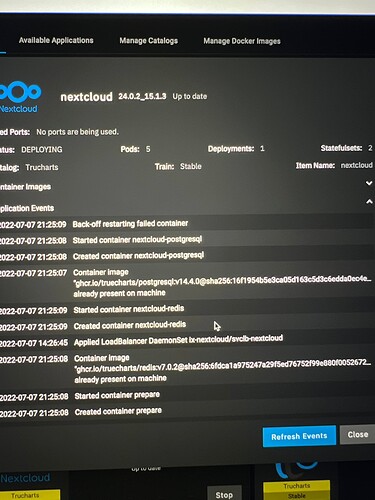Have truenes scale, updated latest version of next cloud and it it hanging on deploying 1/3 I can’t access it I also have tried to rollback and did not help. please advise any help would be great thanks
could you get some logs with the following script?
also get the log from the container at /var/www/html/data/nextcloud.log
from the output it looks like it could be the postres container that’s failing to start
I believe you’re using an unsupported version of postgresql, only up to version 13 is supported as per system requirements
#!/bin/bash
pod=$1
container=$2
namespace=$3
kubectl logs $pod -c $container -n $namespace --tail 100 --follow
Im not to familiar on how to do that but I was able to find a log file I hope this helps, what do I need to do to get this back up so I can access my files(syncing ) thank you in advance
Billy
2022-07-08T01:38:59.354520775Z e[38;5;6mredis e[38;5;5m01:38:59.35 e[0m
2022-07-08T01:38:59.355079869Z e[38;5;6mredis e[38;5;5m01:38:59.35 e[0me[1mWelcome to the Bitnami redis containere[0m
2022-07-08T01:38:59.355588402Z e[38;5;6mredis e[38;5;5m01:38:59.35 e[0mSubscribe to project updates by watching e[1mhttps://github.com/bitnami/bitnami-docker-redise[0m
2022-07-08T01:38:59.356106466Z e[38;5;6mredis e[38;5;5m01:38:59.35 e[0mSubmit issues and feature requests at e[1mhttps://github.com/bitnami/bitnami-docker-redis/issuese[0m
2022-07-08T01:38:59.356584669Z e[38;5;6mredis e[38;5;5m01:38:59.35 e[0m
2022-07-08T01:38:59.357102852Z e[38;5;6mredis e[38;5;5m01:38:59.35 e[0me[38;5;2mINFO e[0m ==> ** Starting Redis setup **
2022-07-08T01:38:59.362900351Z e[38;5;6mredis e[38;5;5m01:38:59.36 e[0me[38;5;3mWARN e[0m ==> You set the environment variable ALLOW_EMPTY_PASSWORD=yes. For safety reasons, do not use this flag in a production environment.
2022-07-08T01:38:59.364860404Z e[38;5;6mredis e[38;5;5m01:38:59.36 e[0me[38;5;2mINFO e[0m ==> Initializing Redis
2022-07-08T01:38:59.370109118Z e[38;5;6mredis e[38;5;5m01:38:59.36 e[0me[38;5;2mINFO e[0m ==> Setting Redis config file
2022-07-08T01:38:59.405985195Z e[38;5;6mredis e[38;5;5m01:38:59.40 e[0me[38;5;2mINFO e[0m ==> Configuring replication mode
2022-07-08T01:38:59.417247490Z e[38;5;6mredis e[38;5;5m01:38:59.41 e[0me[38;5;2mINFO e[0m ==> ** Redis setup finished! **
2022-07-08T01:38:59.417280460Z
2022-07-08T01:38:59.423008868Z e[38;5;6mredis e[38;5;5m01:38:59.42 e[0me[38;5;2mINFO e[0m ==> ** Starting Redis **
2022-07-08T01:38:59.431188642Z 1:C 08 Jul 2022 01:38:59.431 # oO0OoO0OoO0Oo Redis is starting oO0OoO0OoO0Oo
2022-07-08T01:38:59.431208982Z 1:C 08 Jul 2022 01:38:59.431 # Redis version=7.0.2, bits=64, commit=00000000, modified=0, pid=1, just started
2022-07-08T01:38:59.431221712Z 1:C 08 Jul 2022 01:38:59.431 # Configuration loaded
2022-07-08T01:38:59.431359143Z 1:M 08 Jul 2022 01:38:59.431 * monotonic clock: POSIX clock_gettime
2022-07-08T01:38:59.431775416Z 1:M 08 Jul 2022 01:38:59.431 * Running mode=standalone, port=6379.
2022-07-08T01:38:59.431792196Z 1:M 08 Jul 2022 01:38:59.431 # Server initialized
2022-07-08T01:38:59.431805386Z 1:M 08 Jul 2022 01:38:59.431 # WARNING overcommit_memory is set to 0! Background save may fail under low memory condition. To fix this issue add ‘vm.overcommit_memory = 1’ to /etc/sysctl.conf and then reboot or run the command ‘sysctl vm.overcommit_memory=1’ for this to take effect.
2022-07-08T01:38:59.432184308Z 1:M 08 Jul 2022 01:38:59.432 * Reading RDB base file on AOF loading…
2022-07-08T01:38:59.432200978Z 1:M 08 Jul 2022 01:38:59.432 * Loading RDB produced by version 7.0.2
2022-07-08T01:38:59.432210148Z 1:M 08 Jul 2022 01:38:59.432 * RDB age 215549 seconds
2022-07-08T01:38:59.432214719Z 1:M 08 Jul 2022 01:38:59.432 * RDB memory usage when created 1.95 Mb
2022-07-08T01:38:59.432222609Z 1:M 08 Jul 2022 01:38:59.432 * RDB is base AOF
2022-07-08T01:38:59.433661108Z 1:M 08 Jul 2022 01:38:59.433 * Done loading RDB, keys loaded: 2018, keys expired: 0.
2022-07-08T01:38:59.433721429Z 1:M 08 Jul 2022 01:38:59.433 * DB loaded from base file appendonly.aof.48.base.rdb: 0.002 seconds
2022-07-08T01:38:59.444501720Z 1:M 08 Jul 2022 01:38:59.444 * DB loaded from incr file appendonly.aof.48.incr.aof: 0.011 seconds
2022-07-08T01:38:59.444517840Z 1:M 08 Jul 2022 01:38:59.444 * DB loaded from append only file: 0.012 seconds
2022-07-08T01:38:59.444529610Z 1:M 08 Jul 2022 01:38:59.444 * Opening AOF incr file appendonly.aof.48.incr.aof on server start
2022-07-08T01:38:59.444543430Z 1:M 08 Jul 2022 01:38:59.444 * Ready to accept connections
2022-07-08T01:40:00.033397845Z 1:M 08 Jul 2022 01:40:00.033 * 10000 changes in 60 seconds. Saving…
2022-07-08T01:40:00.033559746Z 1:M 08 Jul 2022 01:40:00.033 * Background saving started by pid 160
2022-07-08T01:40:00.044369068Z 160:C 08 Jul 2022 01:40:00.044 * DB saved on disk
2022-07-08T01:40:00.044620009Z 160:C 08 Jul 2022 01:40:00.044 * Fork CoW for RDB: current 0 MB, peak 0 MB, average 0 MB
2022-07-08T01:40:00.133885089Z 1:M 08 Jul 2022 01:40:00.133 * Background saving terminated with success
That looks to me like a redis log file. Since your issue is not with redis, this will not help. Take a look at this page and my previous post. I’ve never heard of TrueNAS before this, but it looks like whatever they’ve built you can access kubectl via a command called k3s. So the script I provided previously would be revised to:
#!/bin/bash
pod=$1
container=$2
namespace=$3
k3s kubectl logs $pod -c $container -n $namespace --tail 100 --follow
You should be able to see all the pods in your environment by running:
k3s kubectl get pods -A
Then you can run the following to see the containers in the pod running your nextcloud and postgres.
k3s kubectl describe pod/THE_POD_NAME -n THE_NAMESPACE_OF_THE_POD
With this information you should be able to run my script for your postgres container and your nextcloud container and with those logs, it may be possible to help. Good luck.
I don’t know why they’re using an unsupported version of postgresql, but here’s the chart.
OK thank you so much ! I hope it gets it working again
Billy
Im not to familiar on how to do that but I was able to find a log file I hope this helps, what do I need to do to get this back up so I can access my files(syncing ) thank you in advance
Billy
2022-07-08T01:38:59.354520775Z e[38;5;6mredis e[38;5;5m01:38:59.35 e[0m
2022-07-08T01:38:59.355079869Z e[38;5;6mredis e[38;5;5m01:38:59.35 e[0me[1mWelcome to the Bitnami redis containere[0m
2022-07-08T01:38:59.355588402Z e[38;5;6mredis e[38;5;5m01:38:59.35 e[0mSubscribe to project updates by watching e[1mhttps://github.com/bitnami/bitnami-docker-redise[0m
2022-07-08T01:38:59.356106466Z e[38;5;6mredis e[38;5;5m01:38:59.35 e[0mSubmit issues and feature requests at e[1mhttps://github.com/bitnami/bitnami-docker-redis/issuese[0m
2022-07-08T01:38:59.356584669Z e[38;5;6mredis e[38;5;5m01:38:59.35 e[0m
2022-07-08T01:38:59.357102852Z e[38;5;6mredis e[38;5;5m01:38:59.35 e[0me[38;5;2mINFO e[0m ==> ** Starting Redis setup **
2022-07-08T01:38:59.362900351Z e[38;5;6mredis e[38;5;5m01:38:59.36 e[0me[38;5;3mWARN e[0m ==> You set the environment variable ALLOW_EMPTY_PASSWORD=yes. For safety reasons, do not use this flag in a production environment.
2022-07-08T01:38:59.364860404Z e[38;5;6mredis e[38;5;5m01:38:59.36 e[0me[38;5;2mINFO e[0m ==> Initializing Redis
2022-07-08T01:38:59.370109118Z e[38;5;6mredis e[38;5;5m01:38:59.36 e[0me[38;5;2mINFO e[0m ==> Setting Redis config file
2022-07-08T01:38:59.405985195Z e[38;5;6mredis e[38;5;5m01:38:59.40 e[0me[38;5;2mINFO e[0m ==> Configuring replication mode
2022-07-08T01:38:59.417247490Z e[38;5;6mredis e[38;5;5m01:38:59.41 e[0me[38;5;2mINFO e[0m ==> ** Redis setup finished! **
2022-07-08T01:38:59.417280460Z
2022-07-08T01:38:59.423008868Z e[38;5;6mredis e[38;5;5m01:38:59.42 e[0me[38;5;2mINFO e[0m ==> ** Starting Redis **
2022-07-08T01:38:59.431188642Z 1:C 08 Jul 2022 01:38:59.431 # oO0OoO0OoO0Oo Redis is starting oO0OoO0OoO0Oo
2022-07-08T01:38:59.431208982Z 1:C 08 Jul 2022 01:38:59.431 # Redis version=7.0.2, bits=64, commit=00000000, modified=0, pid=1, just started
2022-07-08T01:38:59.431221712Z 1:C 08 Jul 2022 01:38:59.431 # Configuration loaded
2022-07-08T01:38:59.431359143Z 1:M 08 Jul 2022 01:38:59.431 * monotonic clock: POSIX clock_gettime
2022-07-08T01:38:59.431775416Z 1:M 08 Jul 2022 01:38:59.431 * Running mode=standalone, port=6379.
2022-07-08T01:38:59.431792196Z 1:M 08 Jul 2022 01:38:59.431 # Server initialized
2022-07-08T01:38:59.431805386Z 1:M 08 Jul 2022 01:38:59.431 # WARNING overcommit_memory is set to 0! Background save may fail under low memory condition. To fix this issue add ‘vm.overcommit_memory = 1’ to /etc/sysctl.conf and then reboot or run the command ‘sysctl vm.overcommit_memory=1’ for this to take effect.
2022-07-08T01:38:59.432184308Z 1:M 08 Jul 2022 01:38:59.432 * Reading RDB base file on AOF loading…
2022-07-08T01:38:59.432200978Z 1:M 08 Jul 2022 01:38:59.432 * Loading RDB produced by version 7.0.2
2022-07-08T01:38:59.432210148Z 1:M 08 Jul 2022 01:38:59.432 * RDB age 215549 seconds
2022-07-08T01:38:59.432214719Z 1:M 08 Jul 2022 01:38:59.432 * RDB memory usage when created 1.95 Mb
2022-07-08T01:38:59.432222609Z 1:M 08 Jul 2022 01:38:59.432 * RDB is base AOF
2022-07-08T01:38:59.433661108Z 1:M 08 Jul 2022 01:38:59.433 * Done loading RDB, keys loaded: 2018, keys expired: 0.
2022-07-08T01:38:59.433721429Z 1:M 08 Jul 2022 01:38:59.433 * DB loaded from base file appendonly.aof.48.base.rdb: 0.002 seconds
2022-07-08T01:38:59.444501720Z 1:M 08 Jul 2022 01:38:59.444 * DB loaded from incr file appendonly.aof.48.incr.aof: 0.011 seconds
2022-07-08T01:38:59.444517840Z 1:M 08 Jul 2022 01:38:59.444 * DB loaded from append only file: 0.012 seconds
2022-07-08T01:38:59.444529610Z 1:M 08 Jul 2022 01:38:59.444 * Opening AOF incr file appendonly.aof.48.incr.aof on server start
2022-07-08T01:38:59.444543430Z 1:M 08 Jul 2022 01:38:59.444 * Ready to accept connections
2022-07-08T01:40:00.033397845Z 1:M 08 Jul 2022 01:40:00.033 * 10000 changes in 60 seconds. Saving…
2022-07-08T01:40:00.033559746Z 1:M 08 Jul 2022 01:40:00.033 * Background saving started by pid 160
2022-07-08T01:40:00.044369068Z 160:C 08 Jul 2022 01:40:00.044 * DB saved on disk
2022-07-08T01:40:00.044620009Z 160:C 08 Jul 2022 01:40:00.044 * Fork CoW for RDB: current 0 MB, peak 0 MB, average 0 MB
2022-07-08T01:40:00.133885089Z 1:M 08 Jul 2022 01:40:00.133 * Background saving terminated with success
Hi Billy,
No one will help you if you don’t help yourself.
-Sky